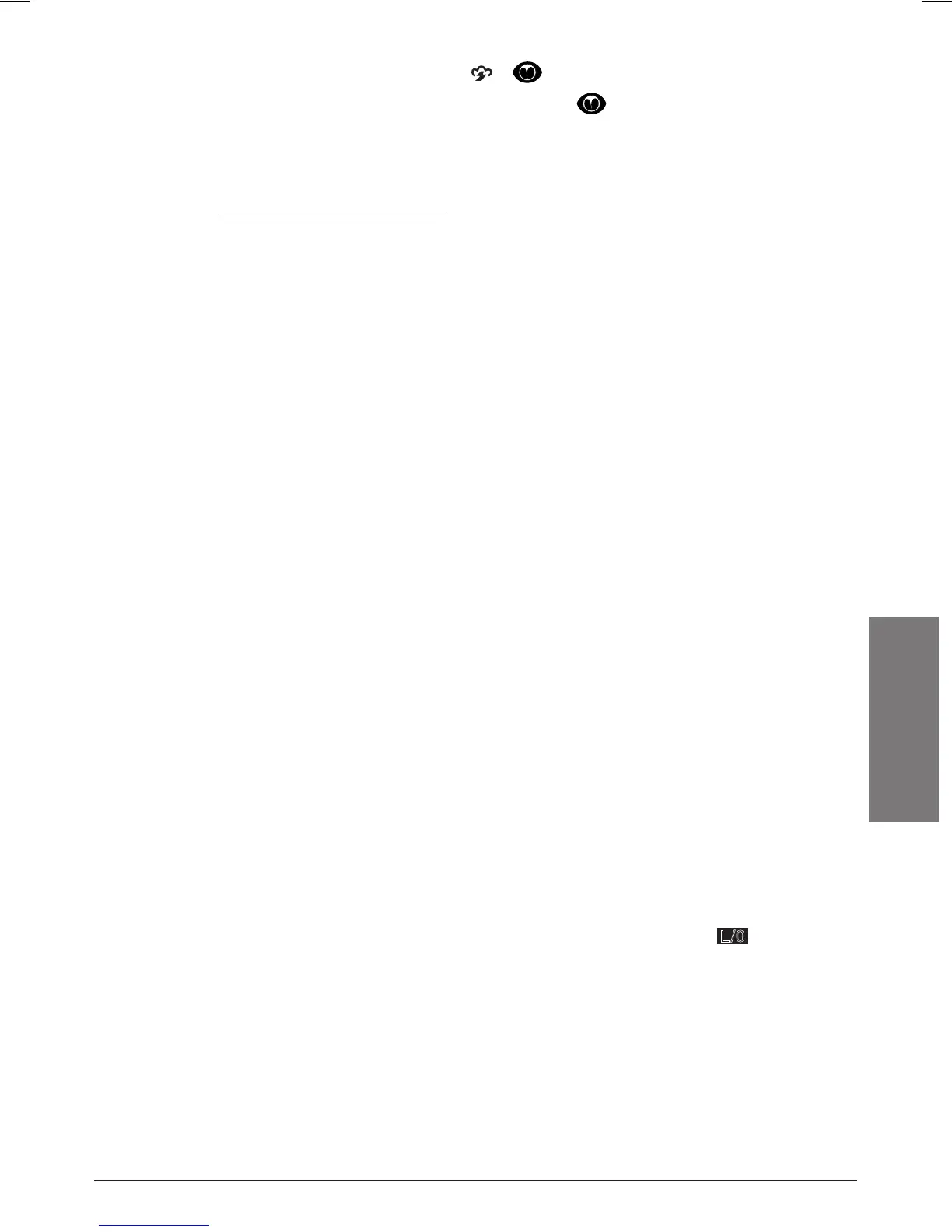2. To activate Skywarn, press and hold /
for about two seconds.
3. The scanner jumps to channel 200 and displays
.
n Note:
• If no frequency is programmed in the Skywarn channel, No ProG appears.
• Refer to www.radioreference.com to find Skywarn frequencies in your area.
Setting Delay
To avoid missing a reply in conversations, a two-second delay is automatically
set for each channel. The scanner stops for two seconds after a transmission
ends before it resumes scanning or searching. DLY appears on the display
when the delay function is active.
To turn delay on:
• If the scanner is scanning and stops on an active channel, quickly press
•/DELAY before it resumes.
• If the desired channel is not selected, manually select the channel, then
press •/DELAY.
• If the scanner is searching, press •/DELAY. DLY appears and the scanner
adds a two-second delay to every transmission it stops on in that bank.
To turn delay off:
Press •/DELAY while the scanner is monitoring a channel or frequency. DLY
disappears.
Locking Out Channels and Frequencies
You can increase the scanning or search speed by locking out channels or
frequencies that have a continuous transmission, such as control channels,
weather channels, or birdie frequencies.
Press L/O when the scanner stops on a channel or frequency while scanning
or searching. The scanner locks out the channel/frequency then continues
scanning/searching.
To manually lock-out a channel, select the channel then press L/O.
L/0
appears
in the display.
n Notes:
• Your scanner automatically locks out empty channels.
• You can still manually select locked-out channels.
• You can lock-out a maximum of 50 frequencies during a search. If you try to
lock-out more, L-O Fr-FULL appears.
