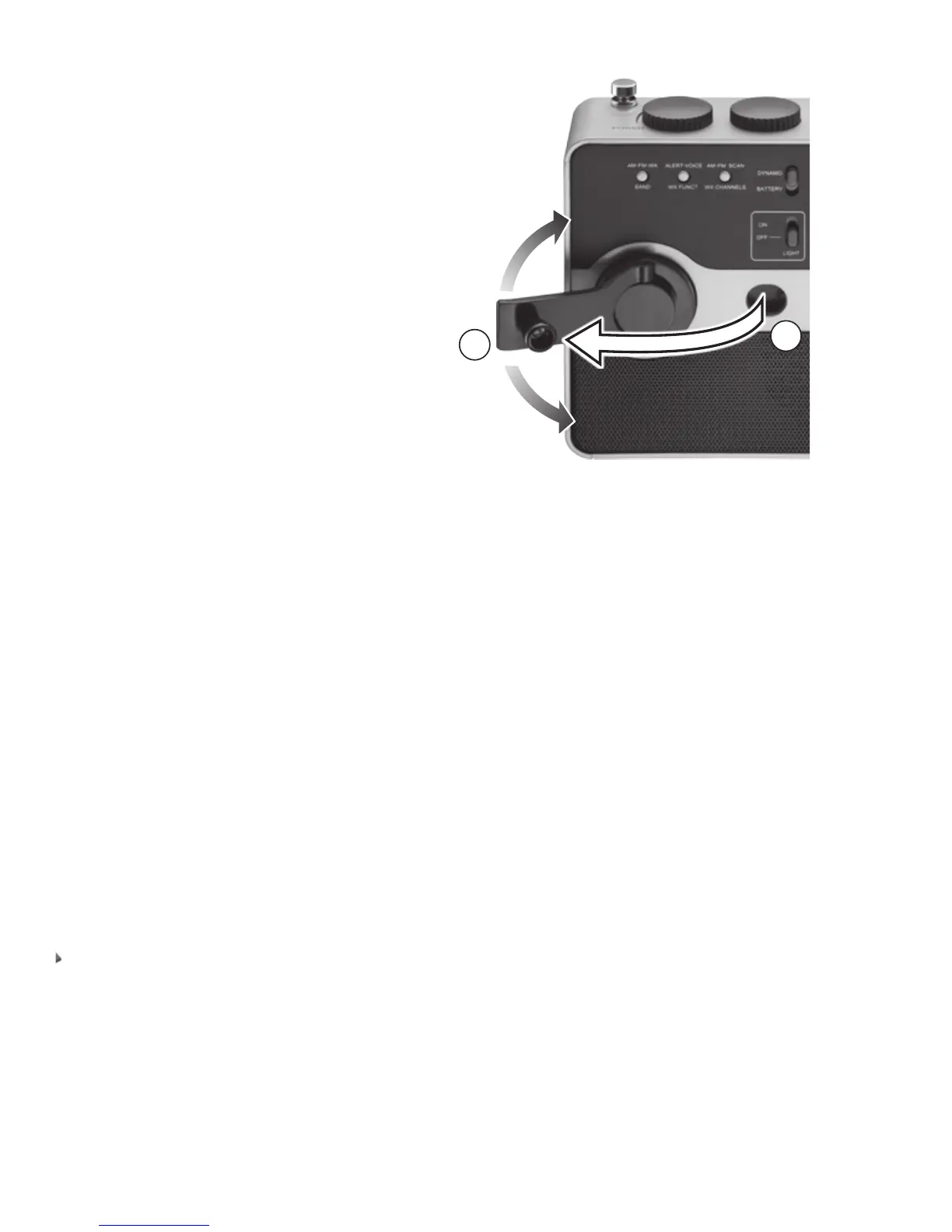4
2. Onthefrontof
theradio,switch
DYNAMO/BATTERY
toDYNAMO.
3.
Liftthecrankandrotate
itineitherdirection.
TheRECHARGING
Indicatorlightswhen
charging.
• Chargetime
dependsoncranking
rateandduration.
• Forexample,turning
thecrankatabout2turnspersecondforabout
90secondsshouldpowertheradioforabout
10minutes.Ifplaybacktimedecreasestoless
than5minutesatthiscrankingrate,replacethe
rechargeablebatterypack.
Replace the Battery Pack
Yourradiocomeswitha3.6V,300mAh,Ni-MH
rechargeablebatterypackorequivalent.Toreplacethe
batterypack:
1. Removethebatterypack,thenunplugtheconnector.
2. Insertanewbatterypackplugintotheconnector,
thenplacethebatterypackintotheslot.
1
2
