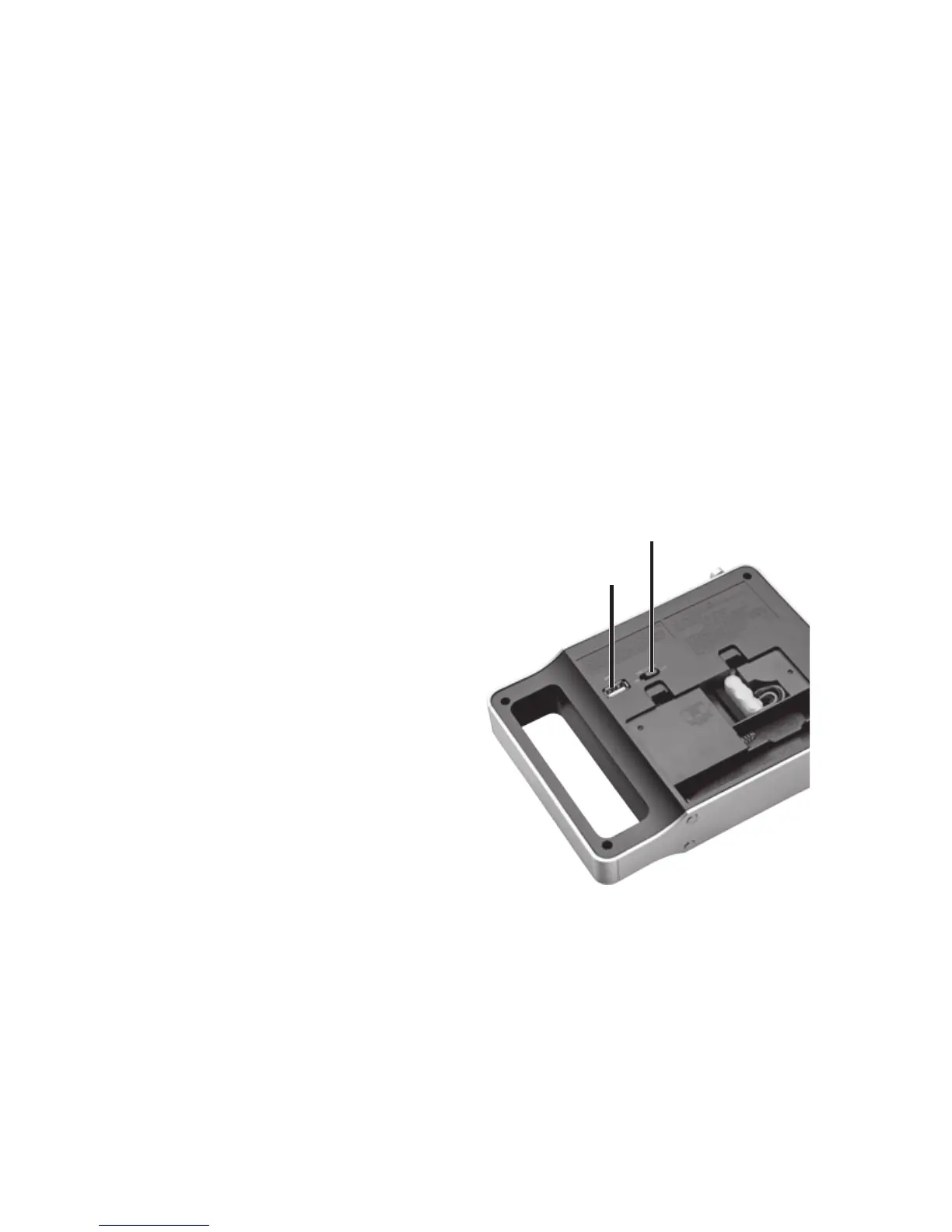7
Weather Alerts
Tohearweatheralerts,selecttheWXbandandpressWX
FUNCTIONtosettoALERT.Whenanalertisreceived,
theALERT Indicator ashes,andtheradiobeeps.
SetWX FUNCTIONtoVOICE
,
andpressWX CHANNELSor
rotate
TUNE +/-
toselectachanneltolistentotheweather
bandbroadcasts.
Charging Other Devices
Youcanchargeamobilephone,MP3player,digital
camera,orotherdevicewithUSB-chargingcapabilities
(USBcablenotincluded).
1. Connectyourdevice
(notincluded)tothe
USB Port ontheback
panelusingaUSB
cable(notincluded)
withatipthatmatches
yourdevice(maximum
chargingvoltageand
current5V/500mA).
Refertoyourdevice
tocheckthecharging
status.
2.
SlidetheUSB OUTPUT
switchtoONwhen
charging,andswitchto
OFFwhennished.
USB Port
USB OUTPUT
ON/OFF
