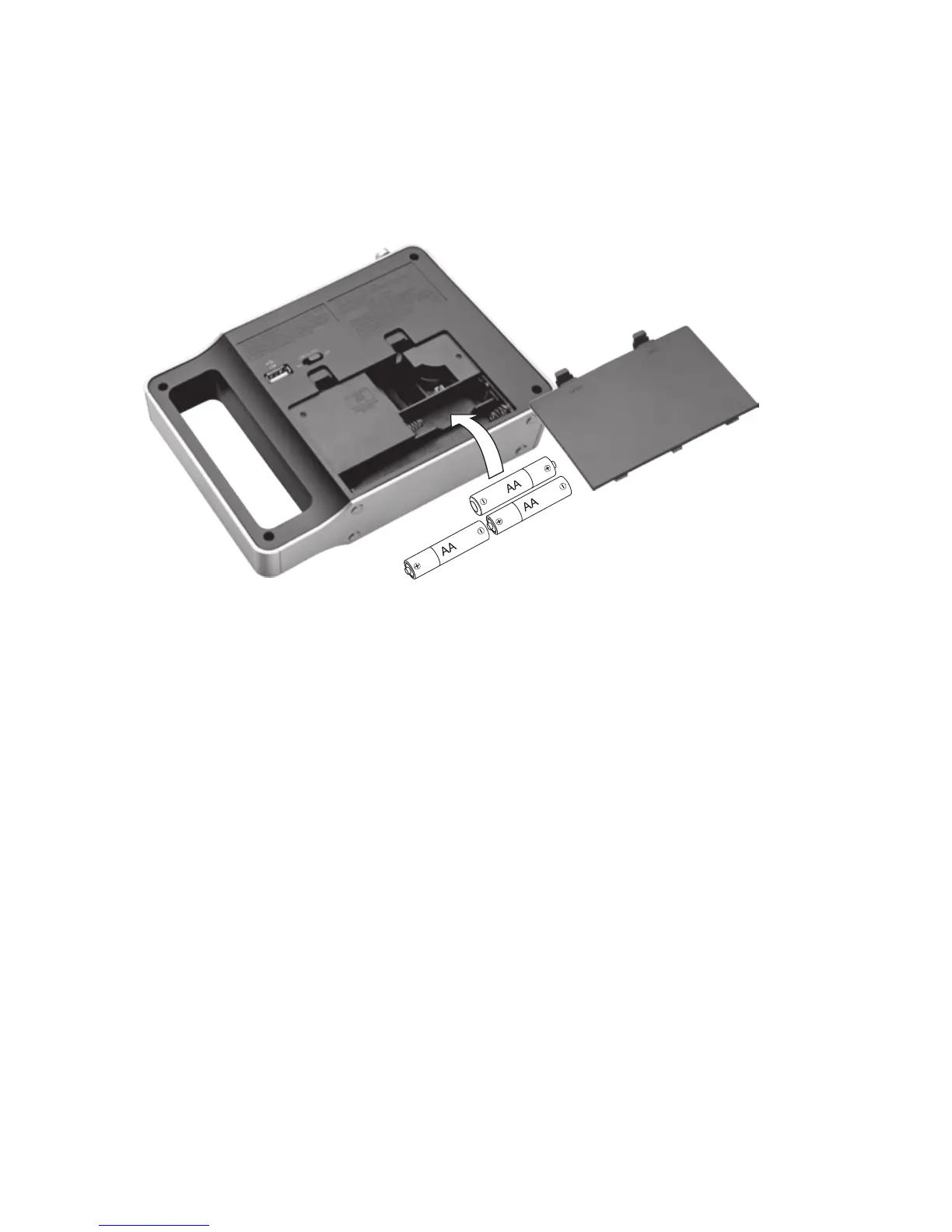5
Install Batteries (Optional)
Insert3AAbatteries(notincluded)intothebattery
compartmentmatchingthemarkedpolarity.Switch
DYNAMO/BATTERY toBATTERY.
b Battery Note:
• Disposeofbatteriespromptlyandproperly.Donot
burn or bury them.
• Useonlyfreshbatteriesoftherequiredsizeandtype.
• Donotmixoldandnewbatteries,differenttypesof
batteries (alkaline or rechargeable), or rechargeable
batteries of different capacities.
• Ifyoudonotplantousetheradioforalongtime,
remove the batteries. Batteries can leak chemicals
that can damage electronic parts.
