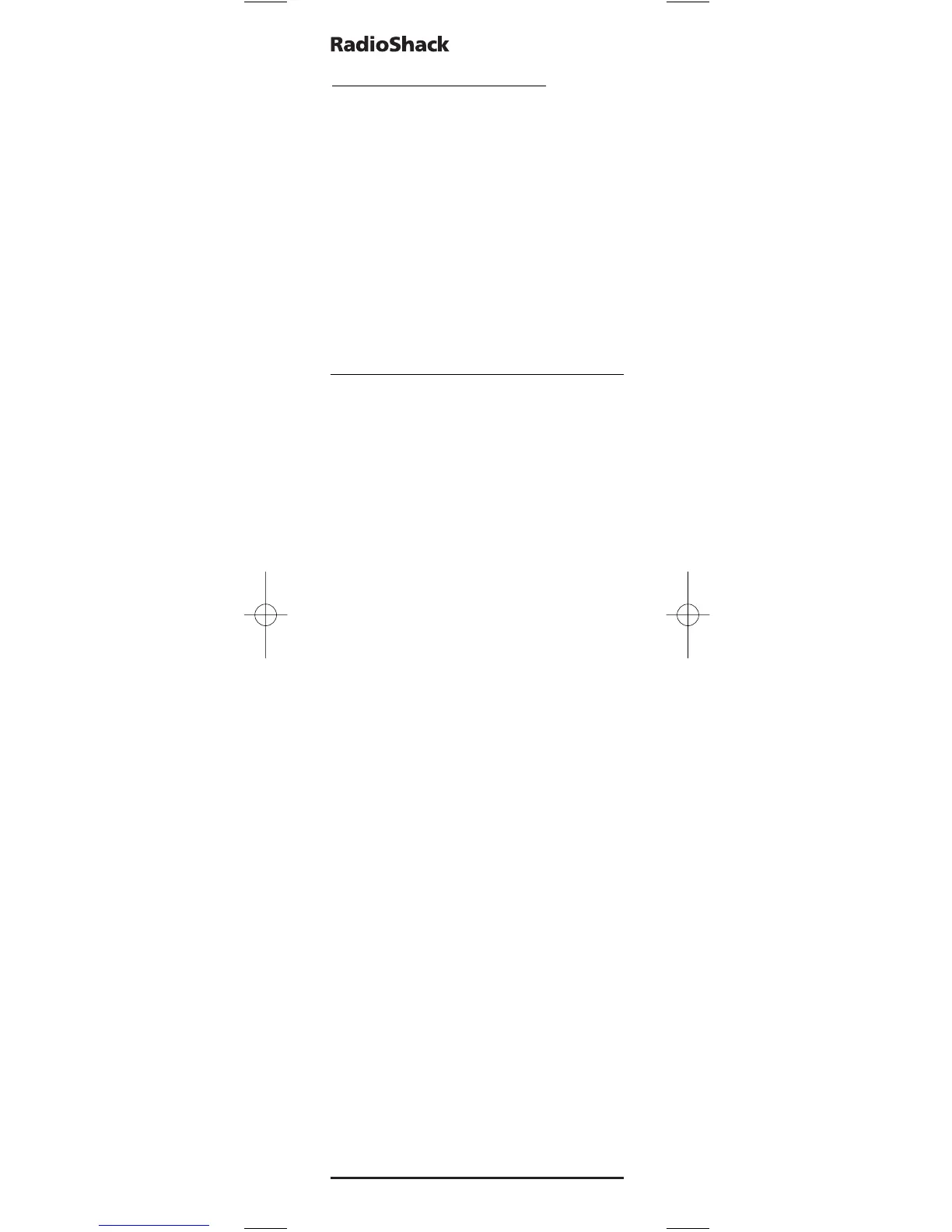28 Volume Lock
6-IN
-ONE
VOLUME LOCK (CONTINUED)
To cancel the volume lock across all modes
1. Hold down P for at least 3 seconds. The bottom
of the IR Indicator blinks twice, and a circle
appears around P.
2. Press 9 9 3.The bottom ofthe IR Indicator
blinks twice.
3. Then press the VOL (+) key and the bottom
part of the IR Indicator blinks four times. Now
in all modes, the VOL+, VOL- and MUTE keys
operate the original function again.
• V
OLUME LOCKDOESNOT APPLY FOR MODES THAT HAVE BEEN CHANGED
(
SEE PAGE
36).