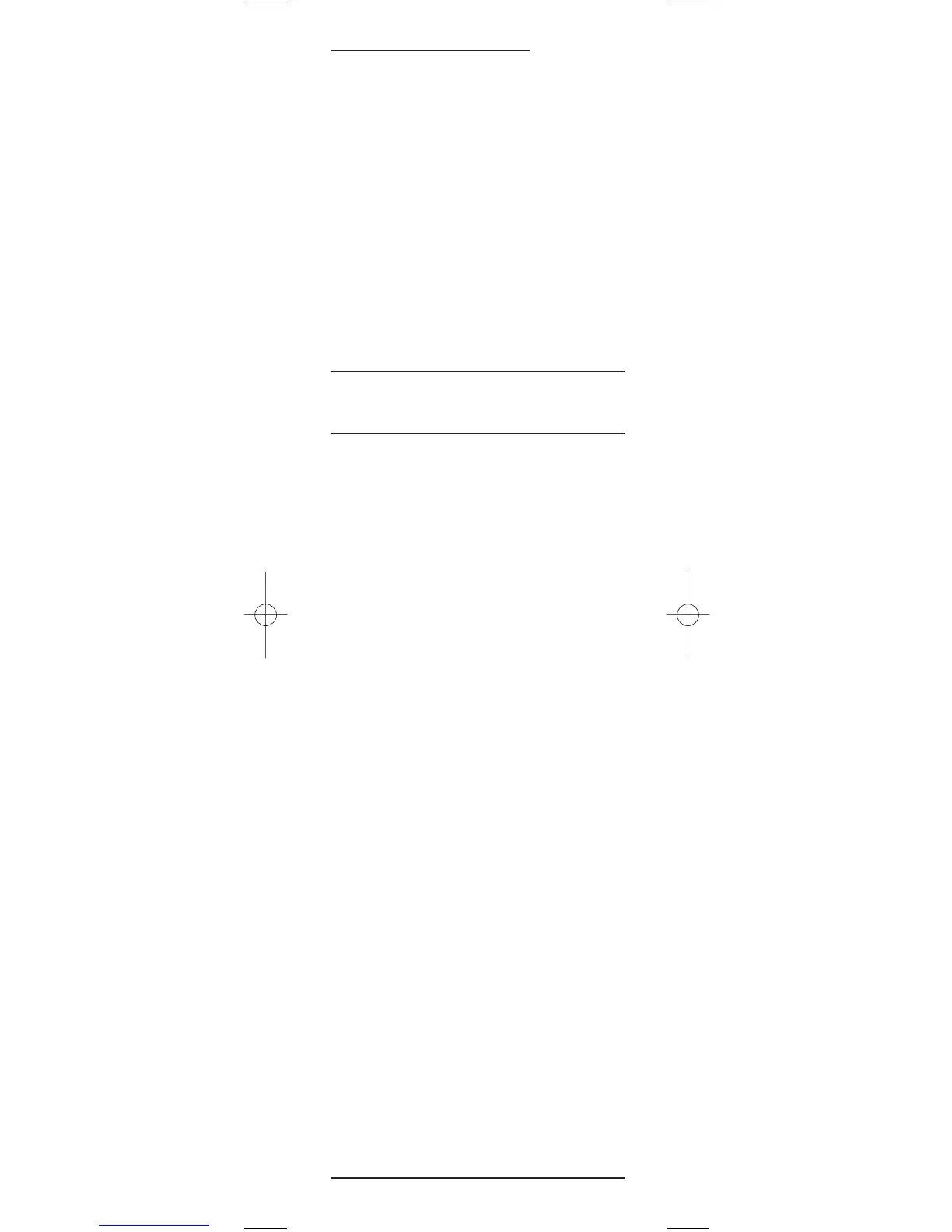The Learning Feature 33
USER
’S GUIDE
TO DELETE A LEARNED FUNCTION
To delete a single learned function key, follow the
steps below.
1. Hold down P for at least 3 seconds. The bottom
of the IR Indicator blinks twice, and a circle
appears around P.
2. Press 9 7 6.The bottom part of the IR Indicator
blinks twice.
3. Press the mode key (TV, VCR, etc.) that con-
tains the key you wish to delete.
4. Press the key that holds the function you wish
to delete (M1, M2, etc.).
5. Press the key again to confirm. The IR Indicator
blinks twice.
• THE ORIGINAL FUNCTIONS OF THE REMOTE ARE RESTORED.
• I
F THERE IS ANOTHER LEARNED FUNCTION YOU WANT TO DELETE
,
REPEAT STEPS
1 – 5.
To delete a l l lear ned f unctions within a certain
mode
TO DELETE ALL LEARNED FUNCTIONS WITHIN THE TV
MODE
1. Hold down P for at least 3 seconds. The bottom
of the IR Indicator blinks twice, and a circle
appears around P.
2. Press 9 7 6.The bottom part of the IR Indicator
blinks twice.
3. Press the mode key for the device in which you
want to delete all functions.Press it again to
confirm. In our example, you would press TV
twice. The IR Indicator blinks twice to confirm.
