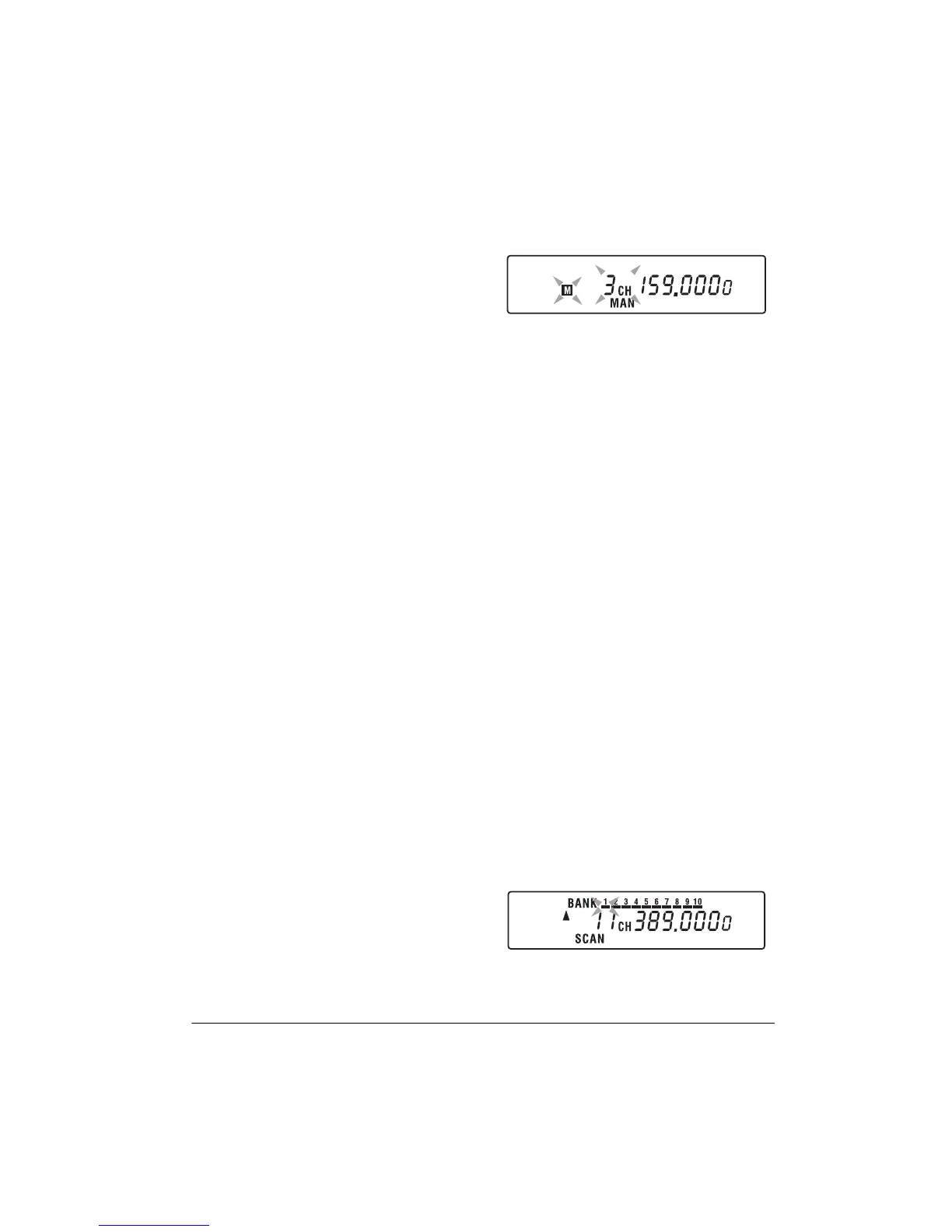17
Operation
• If you entered a frequency that is
already stored in another channel,
-
dUPL-
and the lowest-numbered
channel containing the duplicate
frequency flash for about 3 seconds.
If you want to store the frequency
anyway, press
ENTER
again.
• To store the displayed frequency in
the selected channel, press
PGM
,
press the channel number you want
to use and press
PGM
again, then
press
ENTER
. The channel and
frequency flash twice, and the
scanner stores the frequency. Then
the scanner continues to search for
frequencies.
4. To store the frequency in the monitor
memory, press
MON/CL
.
M
, the monitor
memory number, and the frequency
flash twice.
5. To search for another active frequency,
hold down
8
88
8
or
9
99
9
.
USING THE MONITOR
MEMORY
The scanner has 20 monitor memories that
you can use to temporarily store frequencies
while you decide whether to save them into
channels. This is handy for quickly storing an
active frequency when you are searching
through an entire band. You can store a
frequency into a monitor memory during a
service bank or direct search.
You can select monitor memories manually,
but you cannot scan them. See "Listening to
a Monitor Memory Frequency."
Listening to a Monitor Memory
Frequency
To recall a frequency stored in the monitor
memory, press
MANUAL
then
MON/CL
.
M
, the
monitor memory number, and
CH
flash and
the current monitor memory frequency
appears. To select other monitor memories,
enter the desired monitor memory's number
(1–20), then press
MON/CL
again.
Moving a Frequency from a
Monitor Memory to a Channel
1. Press
PGM
, enter the channel number
where you want to store the frequency,
then press
PGM
again.
PGM
and the
selected channel number appear.
2. Press
MON/CL
.
M
, a monitor memory
number, and
CH
flash, and the monitor
memory frequency appear.
3. Enter the desired monitor memory's
number (1–20), then press
MON/CL
again. The selected monitor memory's
frequency appears.
4. Press
ENTER
. The scanner stores the
frequency in the selected channel.
5. To move another monitor memory
frequency to the next channel, press
PGM
and repeat Steps 2–4.
SCANNING THE STORED
CHANNELS
To set the scanner to continuously scan
through all channels with stored frequencies,
press
SCAN
.
SCAN
and
8
appear, and the
scanner begins to rapidly scan until it finds
an active frequency.
If the scanner finds an active frequency, it
stops and displays that channel and
