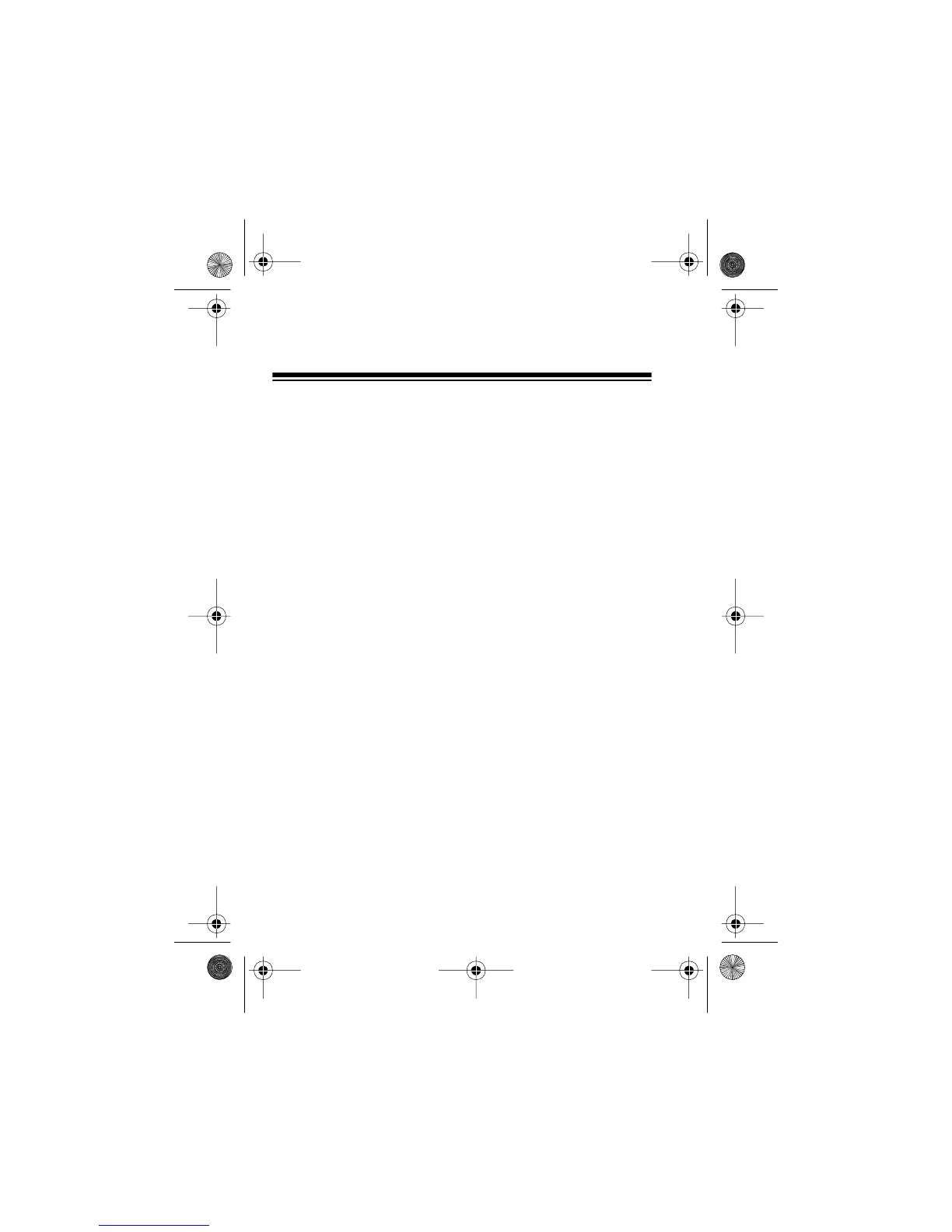20
OPERATION
TURNING THE DETECTOR
ON AND OFF
To turn on the detector, turn
VOLUME/OFF
away from
you until it clicks.
The detector sounds a distinctive tone for each band
and lights all indicators in sequence as a self test (X, K,
Ka, L, M, S, O, and VG-2, in order). Then all indicators
turn off, except the P indicator.
To turn off the detector, turn
VOLUME/OFF
toward you
until it clicks and all indicators turn off.
ADJUSTING THE VOLUME
Turn
VOLUME/OFF
away from you to increase the
detector’s volume. Turn
VOLUME/OFF
toward you to
reduce it.
22-1676.fm Page 20 Friday, August 6, 1999 10:38 AM