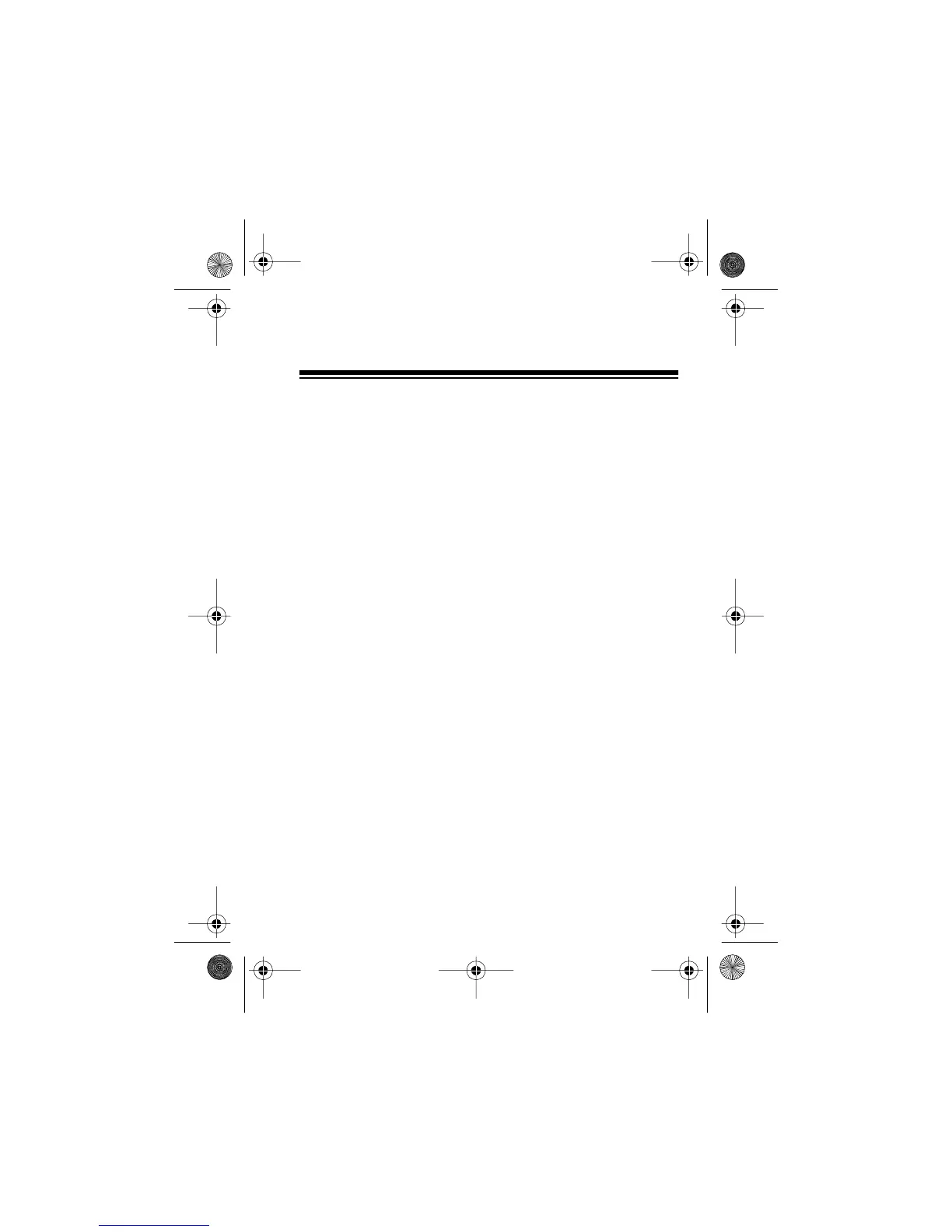23
Turning Off the Display
You can press
DARK
to temporarily turn off all indica-
tors, except the L and P indicators. The L indicator
alerts you to laser signals, the P indicator remains on to
let you know the detector is receiving power, and the
detector’s audio alert remains active.
To return to the normal full indications, press
DARK
again.
RECEIVING AND IDENTIFYING
RADAR, LASER, SAFETY ALERT,
SAFETY WARNING SYSTEM, AND
VG-2 SIGNALS
When your detector senses a radar, laser, or safety
alert signal, it responds with both audible and visual
alarms. The detector uses different audio and visual
alarms to indicate the signal type, and indicates the sig-
nal strength by increasing the rate at which it flashes
the indicator and sounds the tone. In addition, the 2
and 3 signal strength indicators light to visually indicate
the strength of radar signals.
22-1676.fm Page 23 Friday, August 6, 1999 10:38 AM
