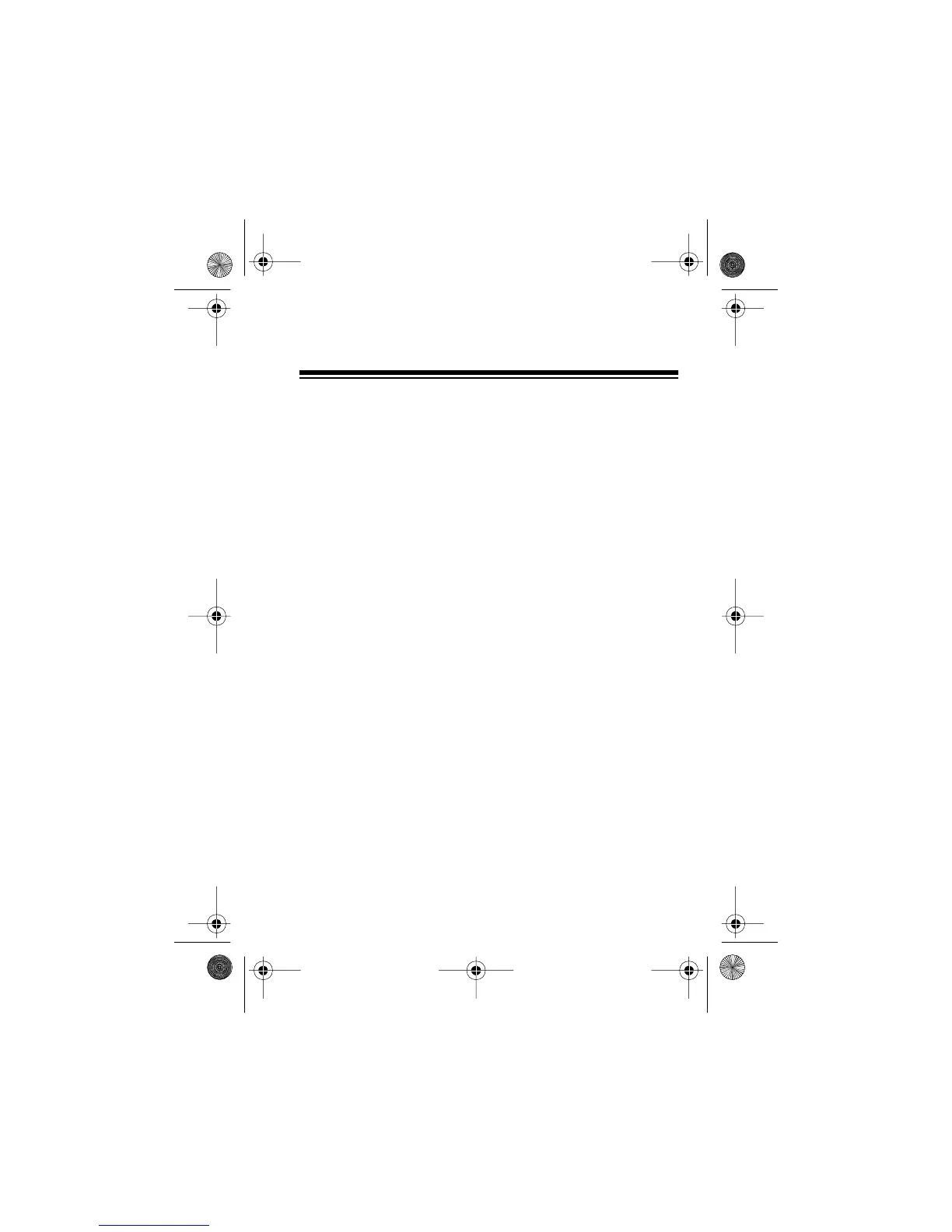25
TROUBLESHOOTING
If you have problems operating your detector, the sug-
gestions in this section might help. If you cannot solve
the problem after trying these suggestions, take your
detector to your local RadioShack store for assistance.
If the detector does not turn on:
• Be sure all power connections are secure.
• Check the fuse that controls power to your vehicle’s
cigarette-lighter socket. See your vehicle’s owner’s
manual.
• Check the fuse in the power cord’s cigarette-lighter
plug. See “Replacing the Fuse” on Page 29.
• The cigarette-lighter socket might be dirty. Clean it
with fine emery cloth to ensure a good, clean con-
nection.
Caution:
Do not place any metal object other than
the cigarette lighter or a cigarette-lighter plug in the
cigarette-lighter socket. Doing so could blow a fuse
in your vehicle or cause the metal object to become
very hot.
22-1676.fm Page 25 Friday, August 6, 1999 10:38 AM