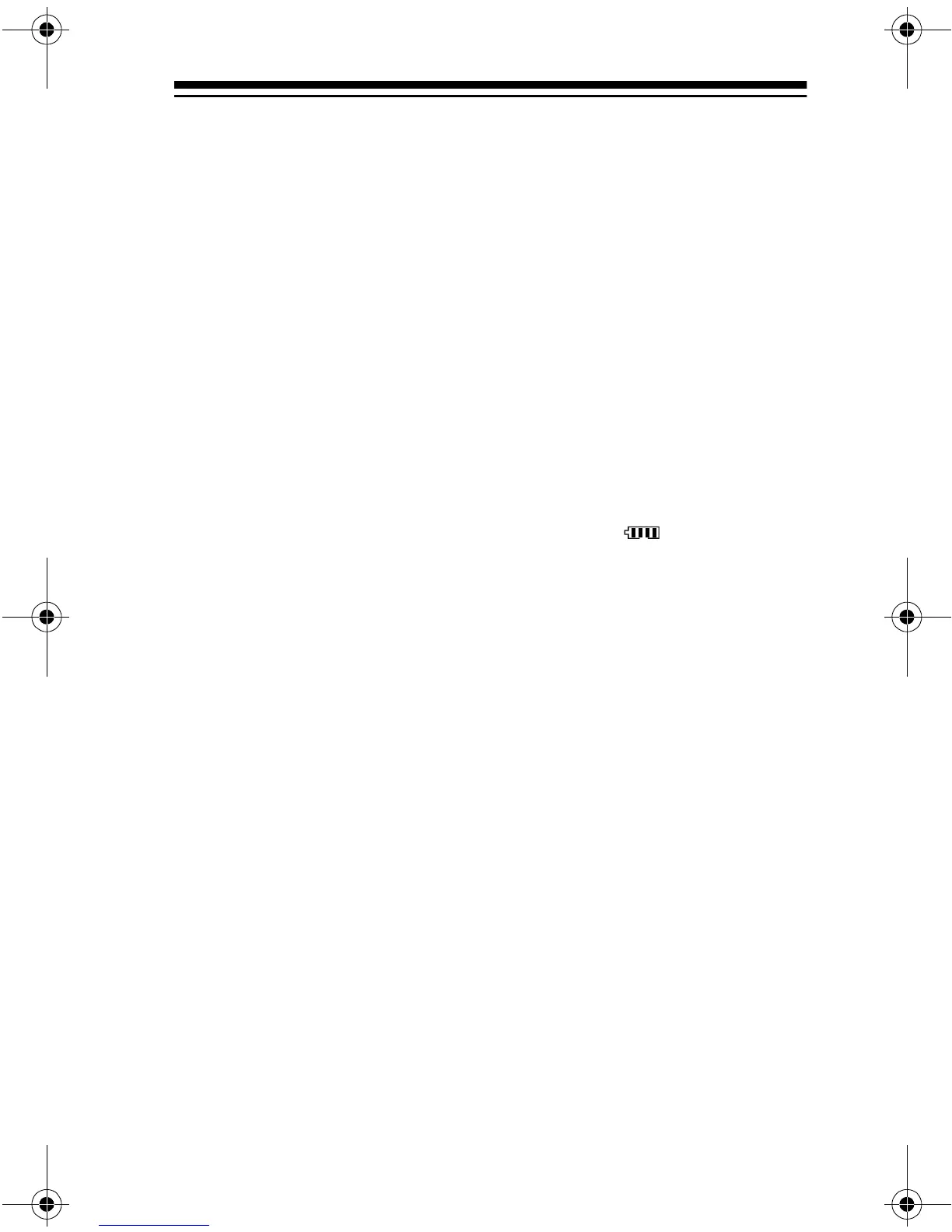10
2. Press down and slide the battery compartment cover in the
direction of the arrow marked on the cover.
3. Put the batteries into the compartment and on top of the
attached ribbon, according to the polarity symbols (+ and –)
marked inside the compartment.
4. Replace the cover and slide the
LOCK
tab to secure the
cover.
Testing Internal Batteries
When you turn on the HTX-200,
BAT
appears briefly and the
graduated bar (the signal strentgth meter) next to
BAT
indicates
the battery strength. If the batteries are weak, the graduated bar
shows less than 4 boxes. The battery symbol ( ) constantly in-
dicates the battery strength. When only one or two bars appear
inside the battery strength indicator, replace both batteries as
soon as possible.
Warning
: Dispose of old batteries promptly and properly. Do not
burn or bury them.
Caution
: If you do not plan to use the transceiver with batteries
for a two week period, remove the batteries. Batteries can leak
chemicals that can destroy electronic parts.
19-1102RPO.fm Page 10 Friday, June 25, 1999 11:17 AM
