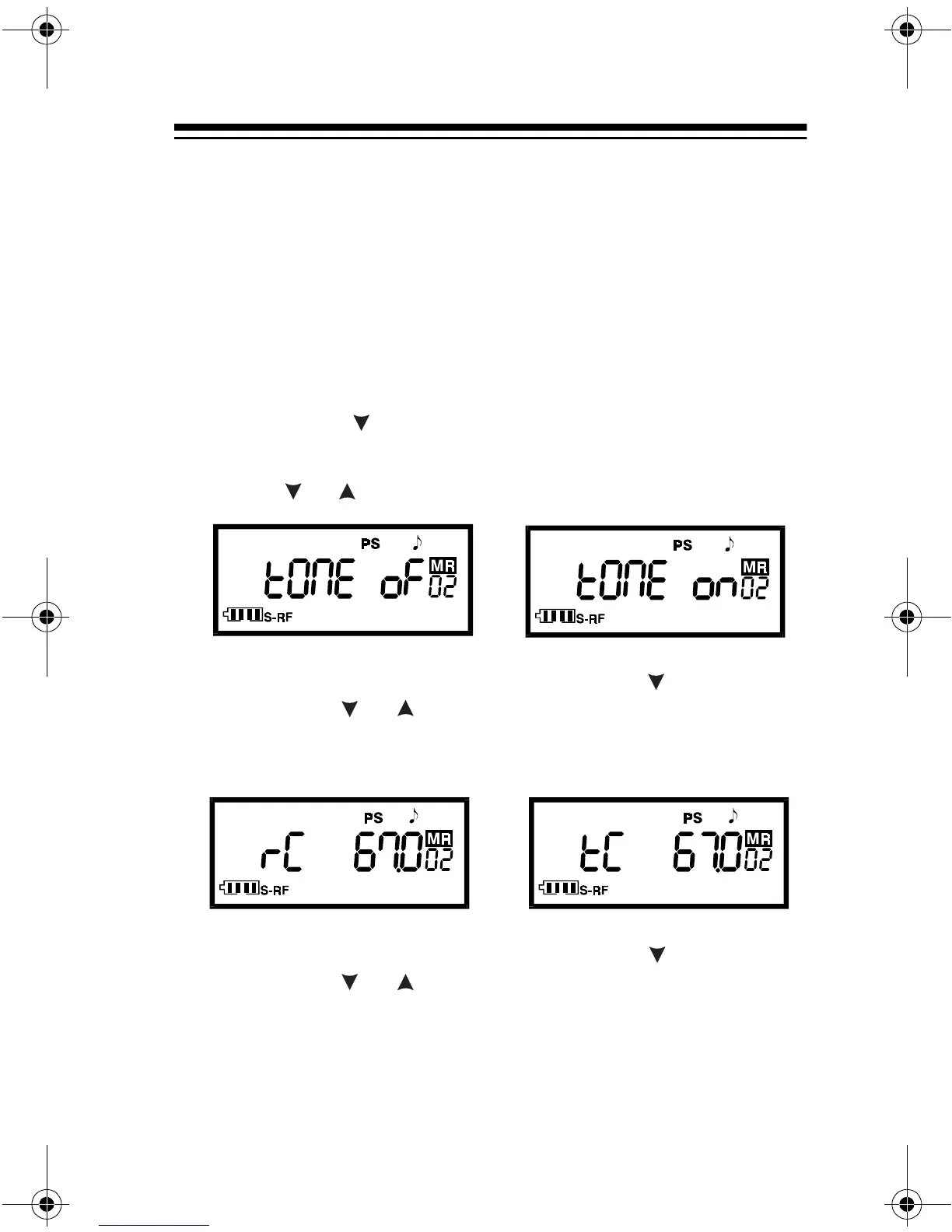35
CONTINUOUS TONE CODED
SQUELCH SYSTEM FEATURES
Your HTX-200 can transmit and receive a low-level, selectable
subaudible tone at the same time as it transmits (TX) or receives
(RX) a regular signal. This special tone lets you listen only to oth-
er radios set to the same tone frequency when you use the HTX-
200 in simplex operation. It also lets you match your radio to the
subaudible tone frequency used by a local repeater.
To enable the TX and RX tones for the HTX-200, follow these
steps.
1. Press
FUNC
+ . The current tone setting appears (
tONE
oF
or
tone on
).
2. Press or to turn on the option .
tONE on
appears
.
3. To set a receive (RX) tone, press
FUNC
+.
rC
appears.
Then press or to select a tone frequency from the list
on Page 36.
For this example, 67.0 MHz was selected for
both the transmit and receive frequencies.
4. To set a transmit (TX) tone, press
FUNC
+.
tC
appears.
Then press or to select a tone frequency from the list
on Page 36.
5. Press
PTT
to store all the settings.
19-1102RPO.fm Page 35 Friday, June 25, 1999 11:17 AM
