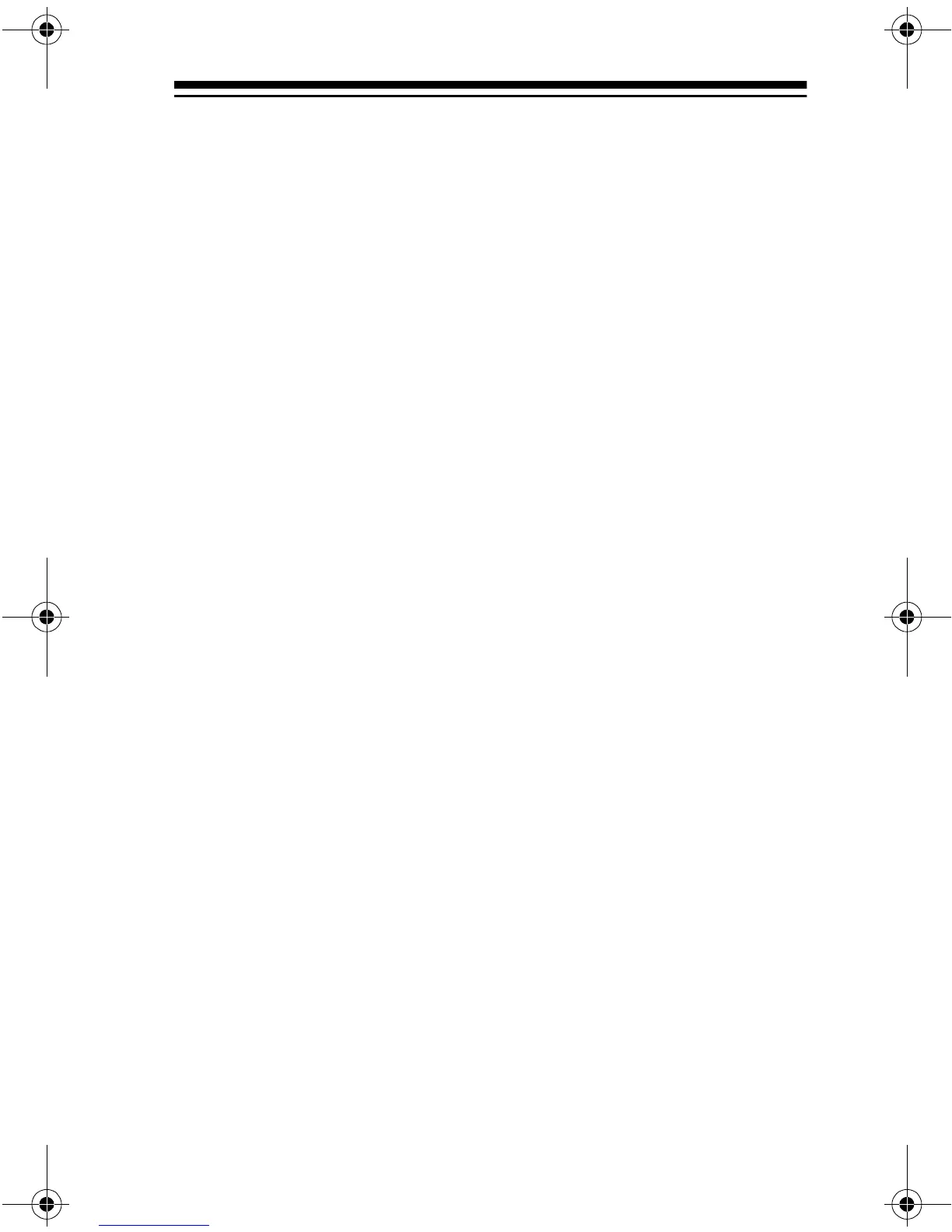3
Paging Tones
— you can set the radio to play a short, selectable
paging tone when it transmits, and sound the same tone when it
receives a signal.
Signal Strength Indicator
— a graduated bar shows the relative
strength of the received signal.
Time-Out Timer
— lets you set a maximum transmission time in-
terval from 0 to 16
1
/
2
minutes in 10-second increments.
Busy Channel Lock Out
— prevents transmitting while the se-
lected channel is receiving a signal.
TX Delay
— reduces squelch tail when communicating using
CTCSS.
Scan Delay
— delays the restart of scanning when the radio
locks onto a channel.
Earphone Jack and External Microphone Jack
— let you con-
nect an optional earphone, external microphone, or combination
headset, for more flexible operation.
External Power Jack
— lets you use an external power source
for maximum output.
30 Memory Locations
— let you store up to 30 frequencies and
other settings.
Back Light
— makes your transceiver easy to operate in low-
light situations.
Key Lock
— lets you lock the transceiver’s keys to prevent acci-
dentally changing settings.
We recommend you record your transceiver’s serial number
here. The number is on the transceiver’s back panel.
Serial Number ____________________________
19-1102RPO.fm Page 3 Friday, June 25, 1999 11:17 AM
