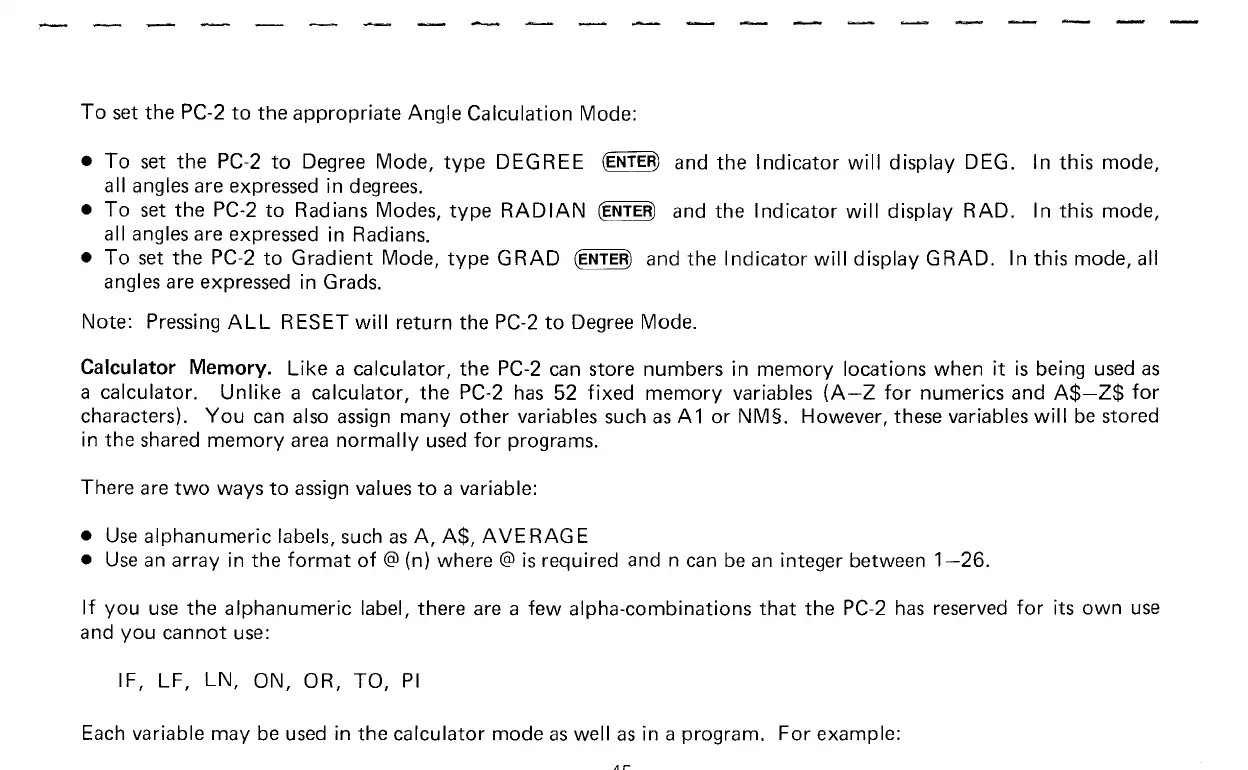To
set
the
PC-2
to
the
appropriate Angle Calculation Mode:
•
To
set
the
PC-2
to
Degree Mode,
type
DEGREE
(ENTER)
and
the
Indicator
will
display DEG. In
this
mode,
all angles are expressed in degrees.
•
To
set
the
PC-2
to
Radians Modes,
type
RADIAN
(ENTER)
and
the
Indicator
will
display
RAD.
In
this
mode,
all angles are expressed in Radians.
•
To
set
the
PC-2
to
Gradient Mode,
type
GRAD
(ENTER)
and the
Indicator
will
display
GRAD.
In this mode, all
angles are expressed in Grads.
Note: Pressing
ALL
RESET
will
return the
PC-2
to
Degree Mode.
Calculator
Memory.
Like
a calculator,
the
PC-2
can store numbers in
memory
locations when
it
is
being
used
as
a calculator.
Unlike
a calculator,
the
PC-2
has
52
fixed
memory
variables
(A-Z
for
numerics and
A$-Z$
for
characters).
You
can
also assign many
other
variables such
as
A 1
or
NM§. However, these variables
will
be
stored
in
the
shared
memory
area
normally
used
for
programs.
There are
two
ways
to
assign values
to
a variable:
•
Use
alphanumeric labels, such
as
A,
A$,
AVERAGE
•
Use
an
array in
the
format
of
@ (n) where @
is
required and n
can
be
an
integer between
1-26.
If
you
use
the
alphanumeric label, there are a
few
alpha-combinations
that
the
PC-2
has
reserved
for
its
own
use
and
you
cannot
use:
IF,
LF,
LN,
ON, OR,
TO,
PI
Each variable
may
be
used
in
the
calculator mode
as
well
as
in a program.
For
example:
AC
