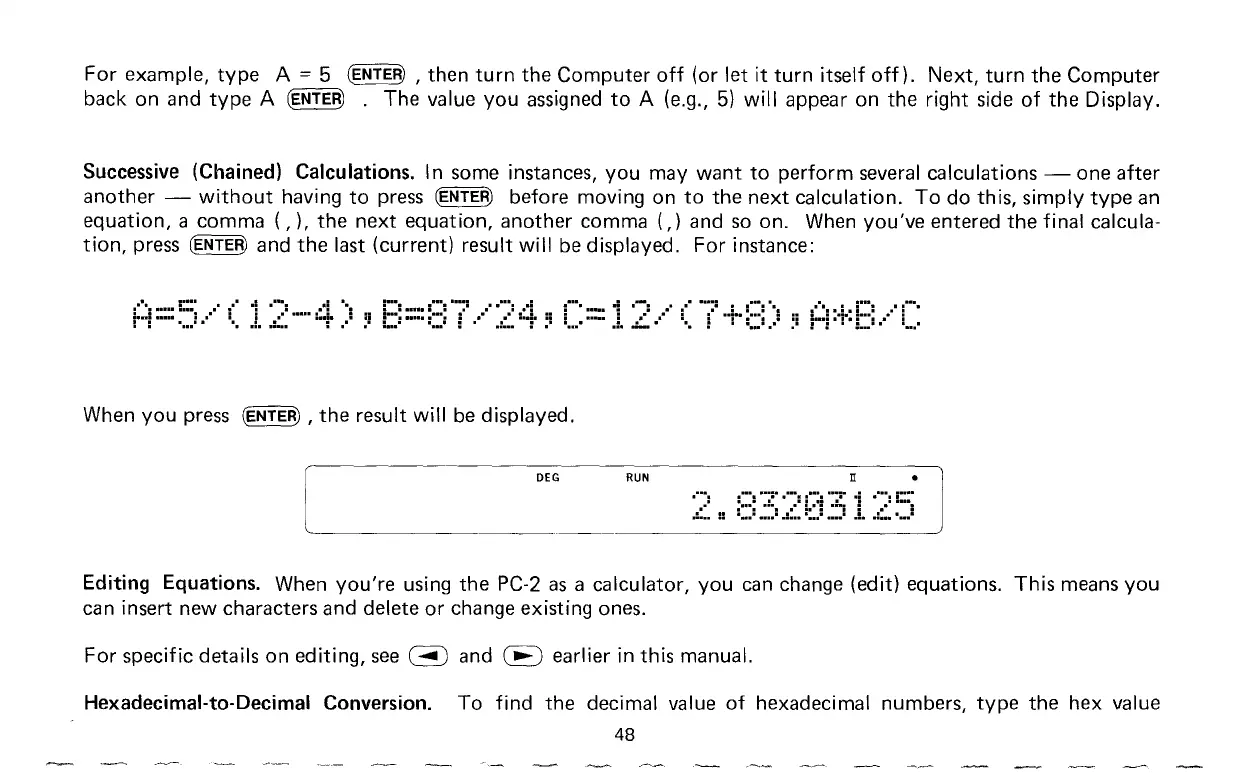For
example,
type
A = 5 (ENTER), then
turn
the Computer
off
(or let
it
turn
itself
off).
Next,
turn
the Computer
back on and
type
A
(ENTER)
. The value
you
assigned
to
A (e.g.,
5)
will
appear on the right side
of
the Display.
Successive (Chained) Calculations. In some instances,
you
may
want
to
perform
several calculations - one after
another -
without
having
to
press
(ENTER)
before moving on
to
the
next
calculation.
To
do this,
simply
type
an
equation, a comma
(,),
the
next
equation, another comma
(,)
and
so
on.
When
you've entered the final calcula-
tion,
press
(ENTER)
and
the
last (current) result
will
be
displayed.
For
instance:
When
you
press
(ENTER),
the
result
will
be
displayed.
DEG
RUN
....
:
"
.:
...
I:
Editing Equations. When
you're
using
the
PC-2
as
a calculator, you
can
change (edit) equations. This means
you
can insert new characters and delete
or
change existing ones.
For
specific details on editing,
see
8)
and
~
earlier in this manual.
Hexadecimal-to-Decimal Conversion. To
find
the decimal value
of
hexadecimal numbers,
type
the hex value
48
