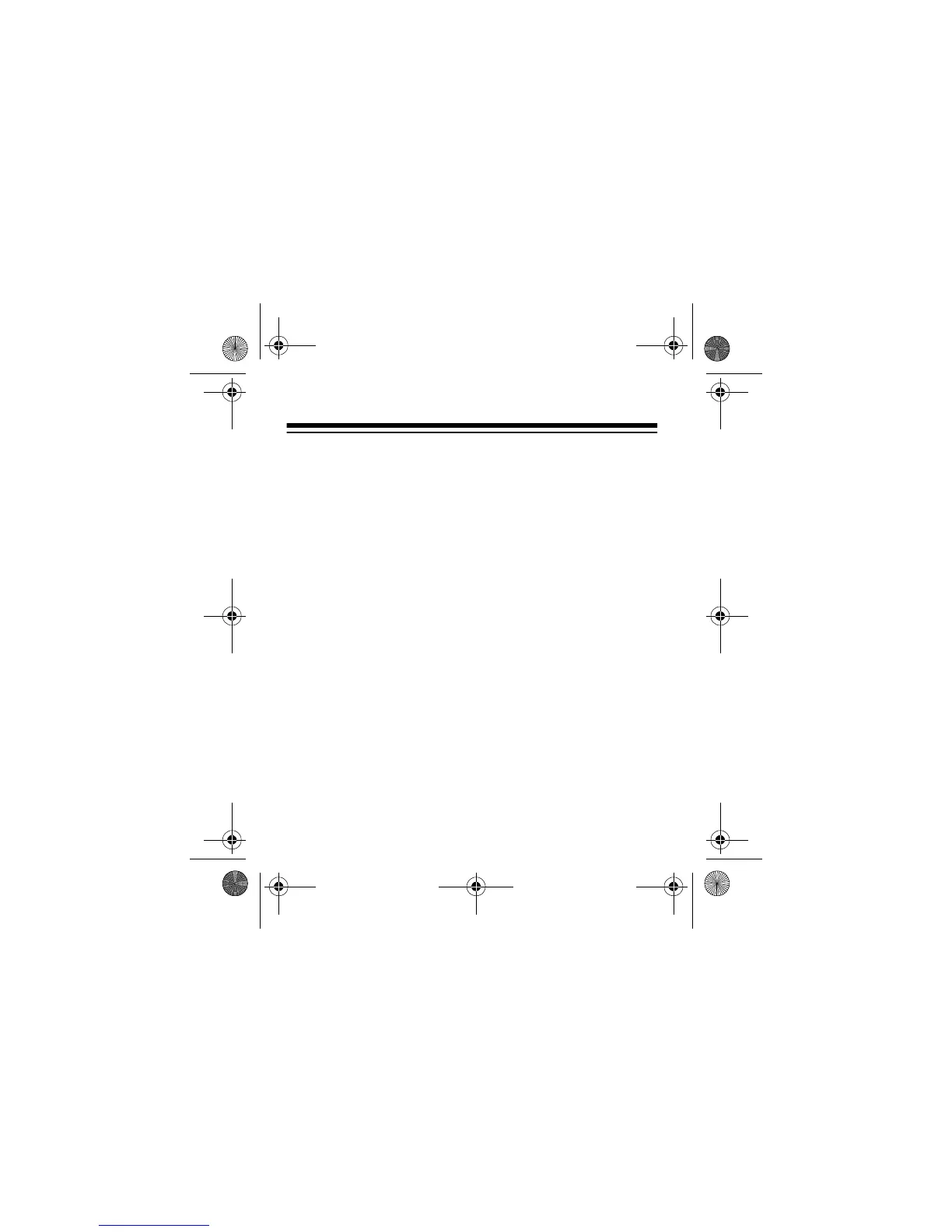15
1. Set the mini controller’s selector switch to the desired
unit code range (
1
–
4
or
5
–
8
).
2. To turn on all the devices connected to modules with
the same unit code setting, press
ON
for the desired
unit code switch (
1
/
5
,
2
/
6
,
3
/
7
, or
4
/
8
).
3. To turn off all the devices connected to modules with
the same unit code setting, press
OFF
for the desired
unit code switch (
1
/
5
,
2
/
6
,
3
/
7
, or
4
/
8
).
TURNING ON ALL LIGHTS
To turn on all the lights that are connected to light dimmer
modules, wall switch modules, or 3-way switch modules,
press
ALL LIGHTS ON
.
Warning:
Do not use a module that responds to the
ALL
LIGHTS ON
command to control potentially dangerous devic-
es (such as heaters or fans, for example).
61-2677CD.fm Page 15 Tuesday, July 6, 1999 11:05 AM
