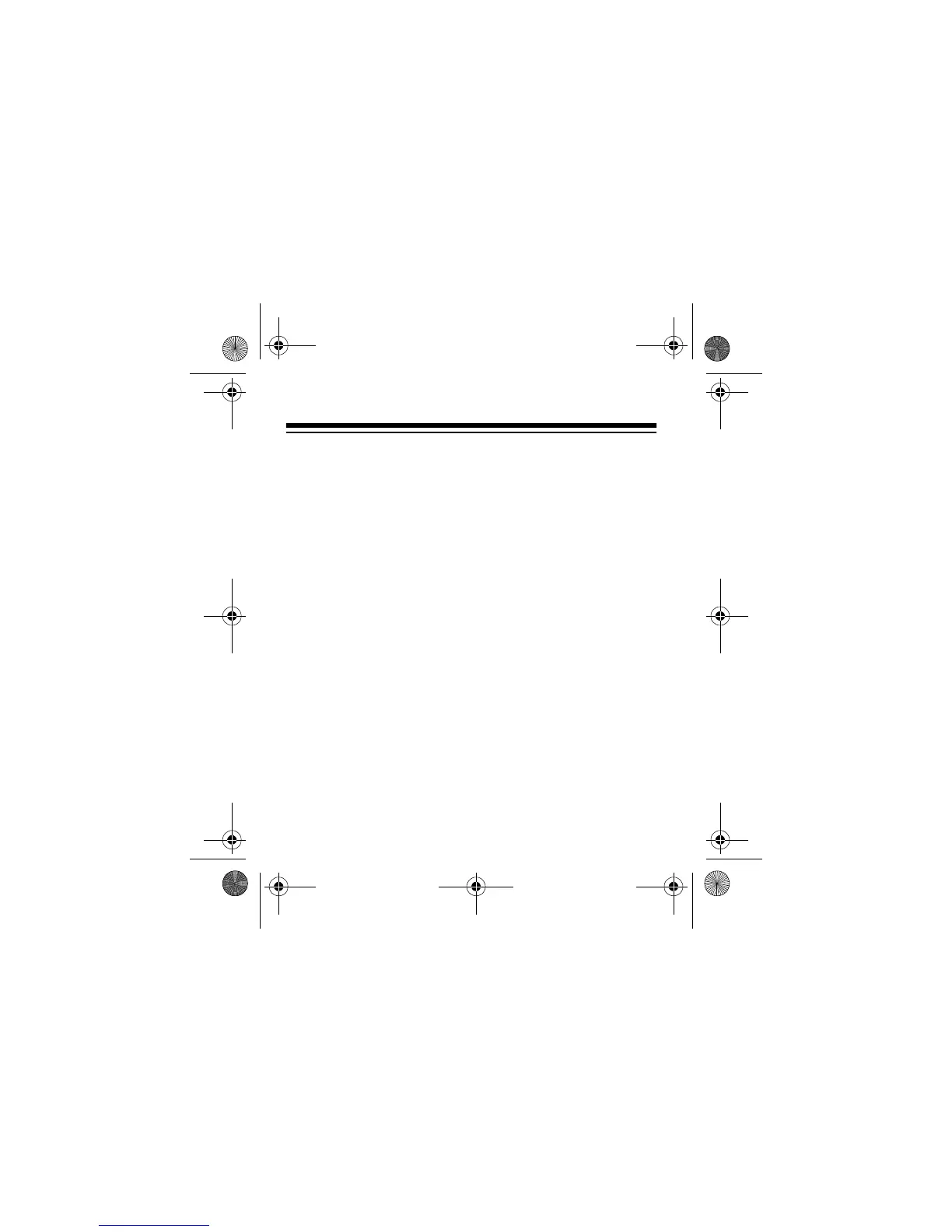18
MANUAL CONTROL OF LIGHTS AND
APPLIANCES
Even though your lights and appliances are connected to
Plug ’N Power modules, you can still turn most of them on
and off manually.
• For most products, simply turn the power switch off and
back on again.
• For 3-way lamps, you might have to turn the lamp’s
switch several times before the light turns on.
• You always have manual control of wall switch modules
by simply using their on/off buttons.
• You cannot manually turn on instant-on TVs that are
connected to Plug ’N Power modules.
61-2677CD.fm Page 18 Tuesday, July 6, 1999 11:05 AM
