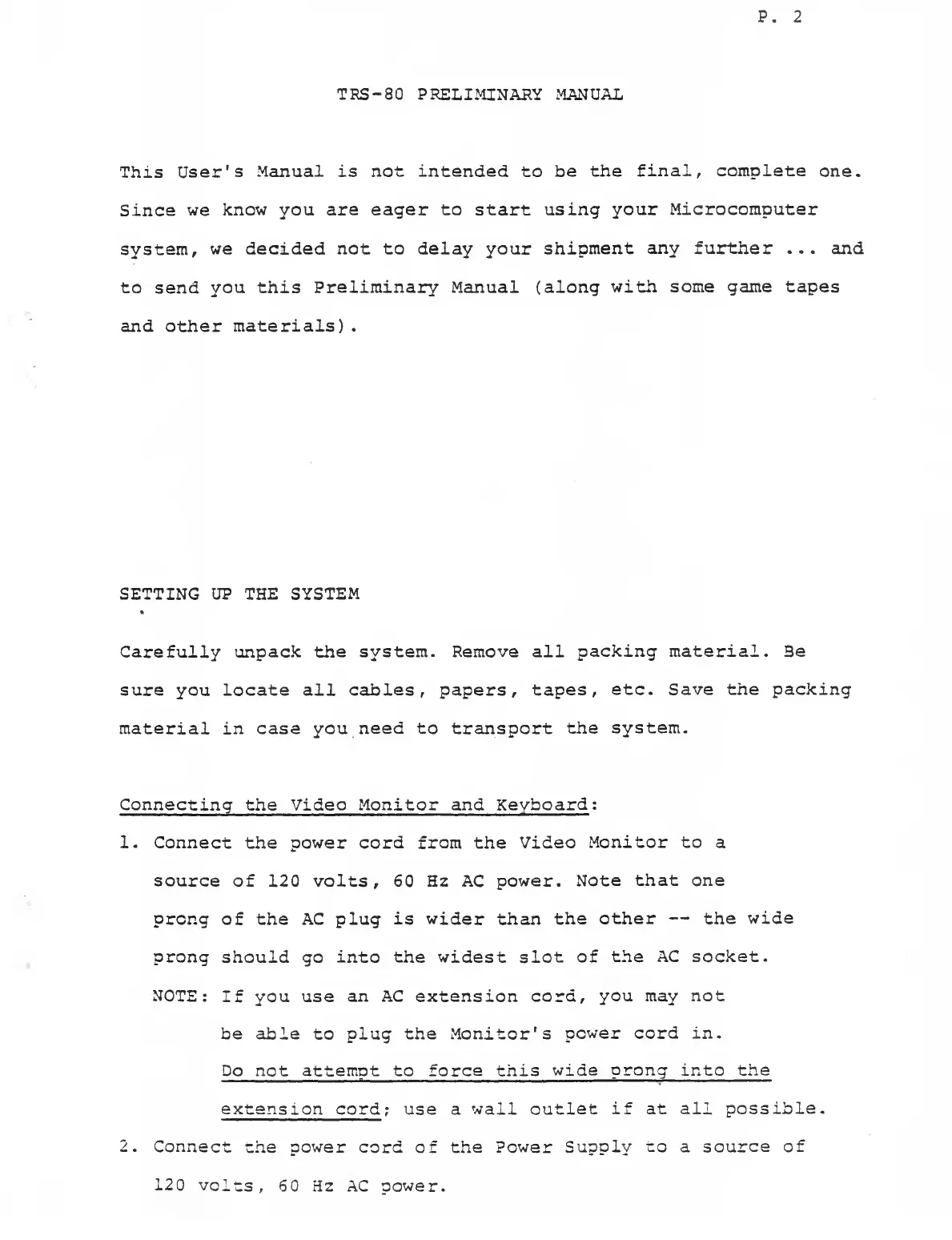P. 2
TRS-80 PRELIMINARY MANUAL
This User's Manual is not intended to be the final, complete one.
Since we know you are eager to start using your Microcomputer
system, we decided not to delay your shipment any further ... and
to send you this Preliminary Manual (along with some game tapes
and other materials).
SETTING UP THE SYSTEM
*
Carefully unpack the system. Remove all packing material. 3e
sure you locate all cables, papers, tapes, etc. Save the packing
material in case you need to transport the system.
Connecting the Video Monitor and Keyboard:
1. Connect the power cord from the Video Monitor to a
source of 120 volts, 60 Hz AC power. Note that one
prong of the AC plug is wider than the other — the wide
prong should go into the widest slot of the AC socket.
NOTE: If you use an AC extension cord, you may not
be able to plug the Monitor's power cord in.
Do not attempt to force this wide prong into the
extension cord; use a wall outlet if at all possible.
2. Connect the power cord of the Power Supply to a source of
120 volts, 60 Hz AC power.
