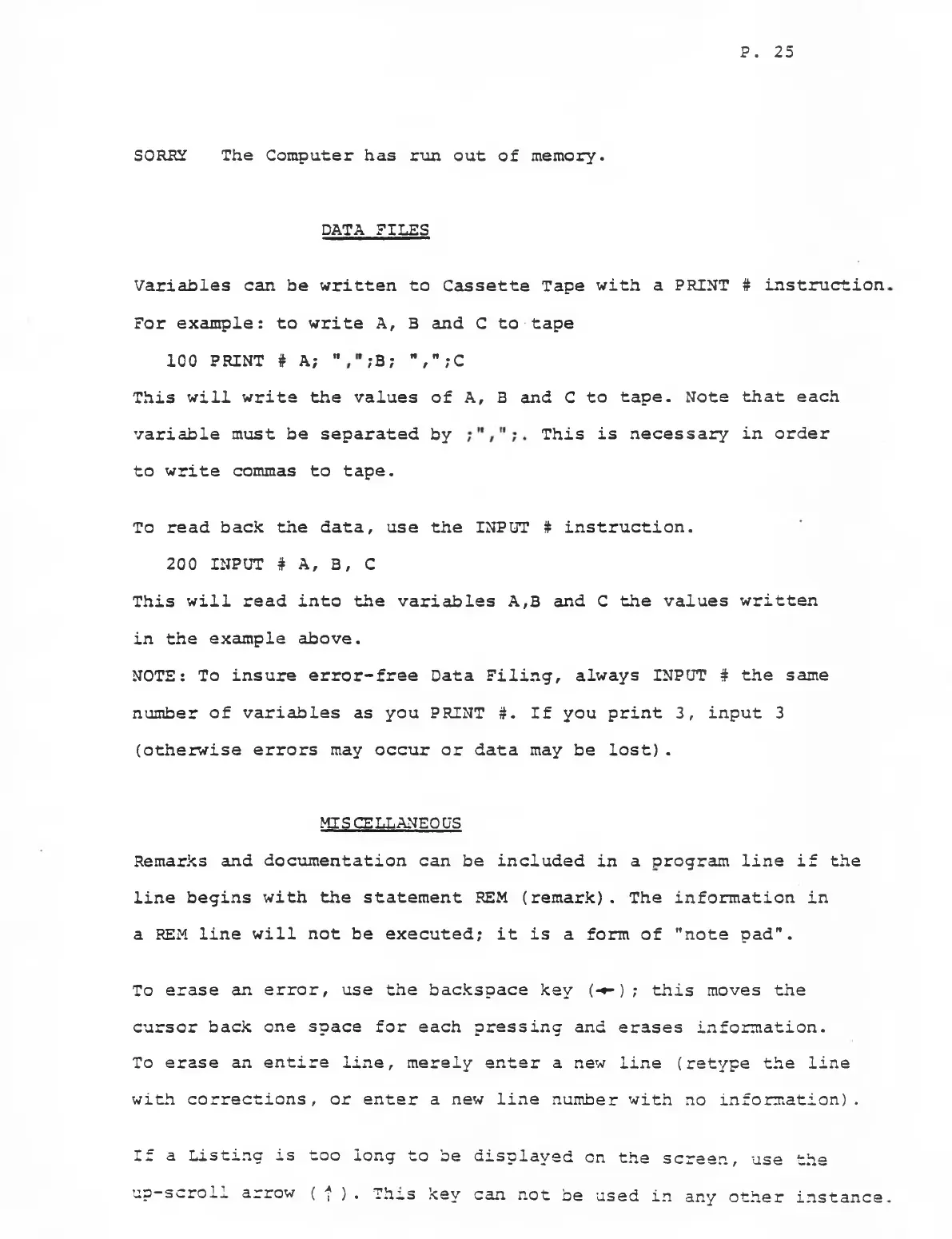P. 25
SORRY The Computer has run out of memory.
DATA FILES
Variables can be written to Cassette Tape with a PRINT # instruction
For example: to write A, B and C to tape
100 PRINT # A; " ;B; ","?C
This will write the values of A, B and C to tape. Note that each
variable must be separated by This is necessary in order
to write commas to tape.
To read back the data, use the INPUT # instruction.
200 INPUT # A, B, C
This will read into the variables A,B and C the values written
in the example above.
NOTE: To insure error-free Data Filing, always INPUT # the same
number of variables as you PRINT #. If you print 3, input 3
(otherwise errors may occur or data may be lost).
MISCELLANEOUS
Remarks and documentation can be included in a program line if the
line begins with the statement REM (remark). The information in
a REM line will not be executed; it is a form of "note pad".
To erase an error, use the backspace key (-*-) ; this moves the
cursor back one space for each pressing and erases information.
To erase an entire line, merely enter a new line (retype the line
with corrections, or enter a new line number with no information).
If a Listing is too long to be displayed on the screen, use the
up-scroll arrow . Thus key can not be used in any other instance
