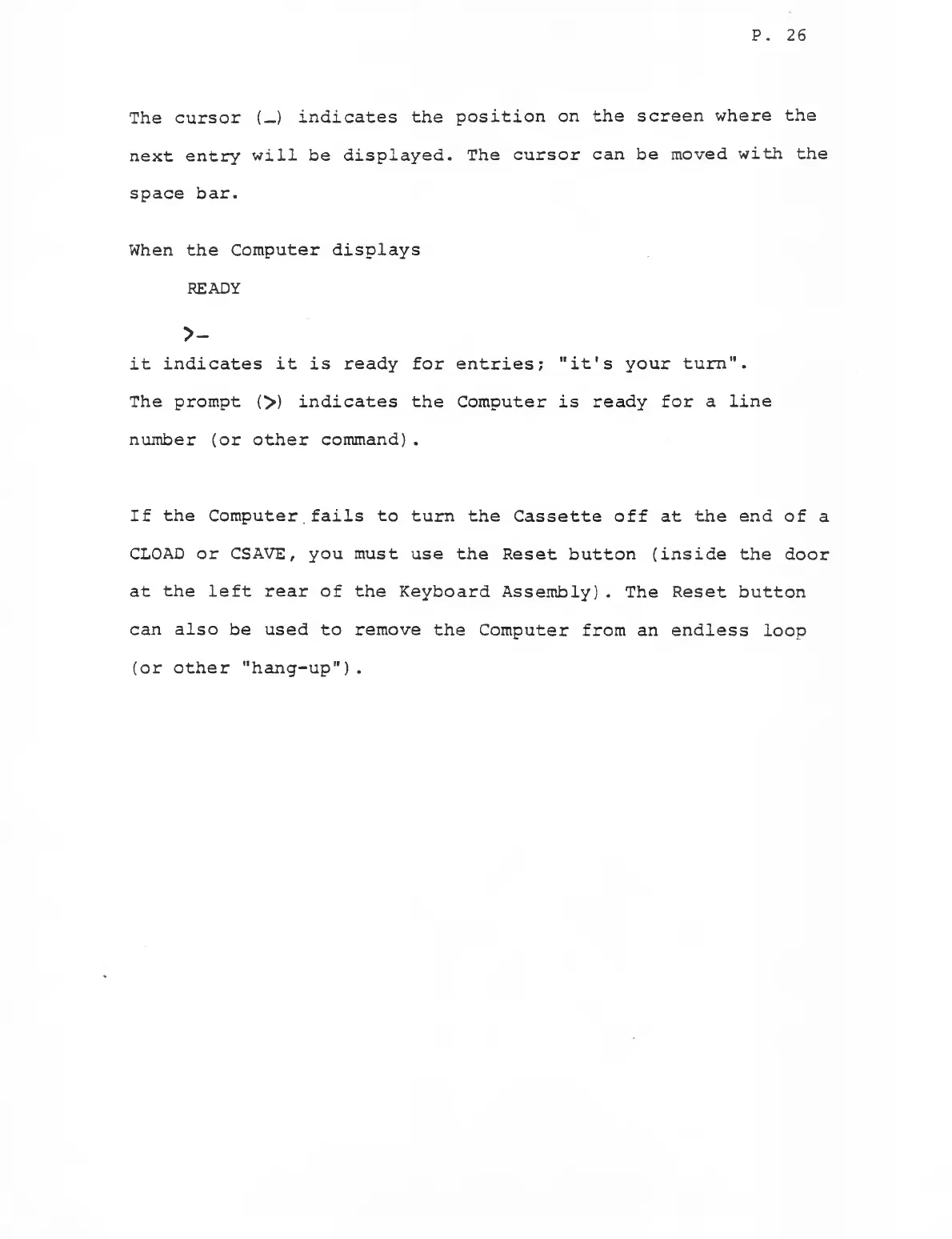P. 26
The cursor (_) indicates the position on the screen where the
next entry will be displayed. The cursor can be moved with the
space bar.
When the Computer displays
READY
>-
it indicates it is ready for entries; "it's your turn".
The prompt (» indicates the Computer is ready for a line
number (or other command).
If the Computer fails to turn the Cassette off at the end of a
CLOAD or CSAVE, you must use the Reset button (inside the door
at the left rear of the Keyboard Assembly). The Reset button
can also be used to remove the Computer from an endless loop
(or other "hang-up").
