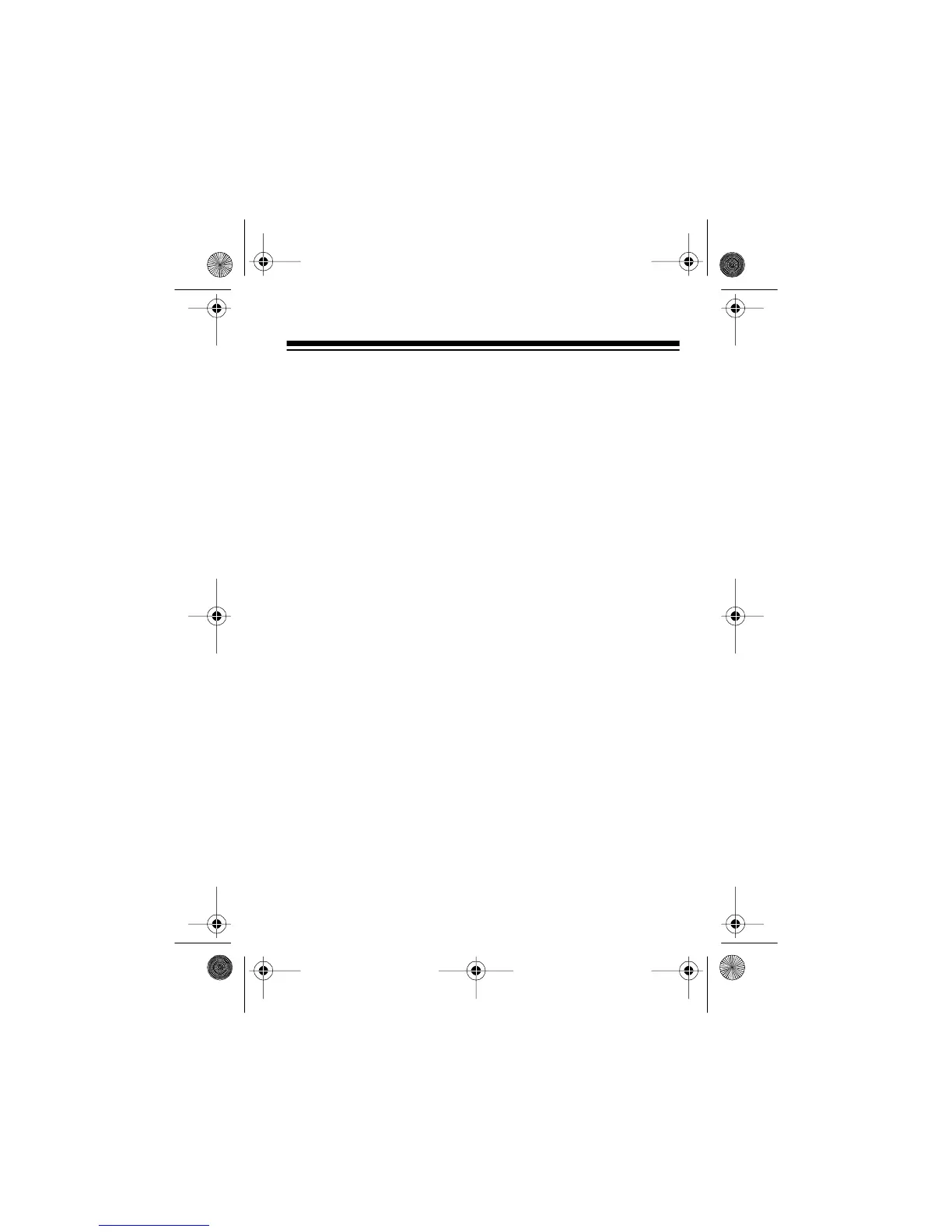21
TRANSMITTING
1. Follow the steps described in “Receiving Transmissions
and Adjusting Squelch.”
2. To transmit, press
PTT
.
TX
appears on the display. The RF
Out meter on the display shows the output level. Hold the
walkie-talkie about 2–3 inches from your mouth and speak
slowly and clearly in a normal tone of voice.
Note:
A built-in automatic modulation circuit adjusts the
microphone’s sensitivity to allow for a wide variety of voice
levels.
3. When you finish transmitting, release
PTT
.
21-1672.fm Page 21 Thursday, August 5, 1999 12:04 PM
