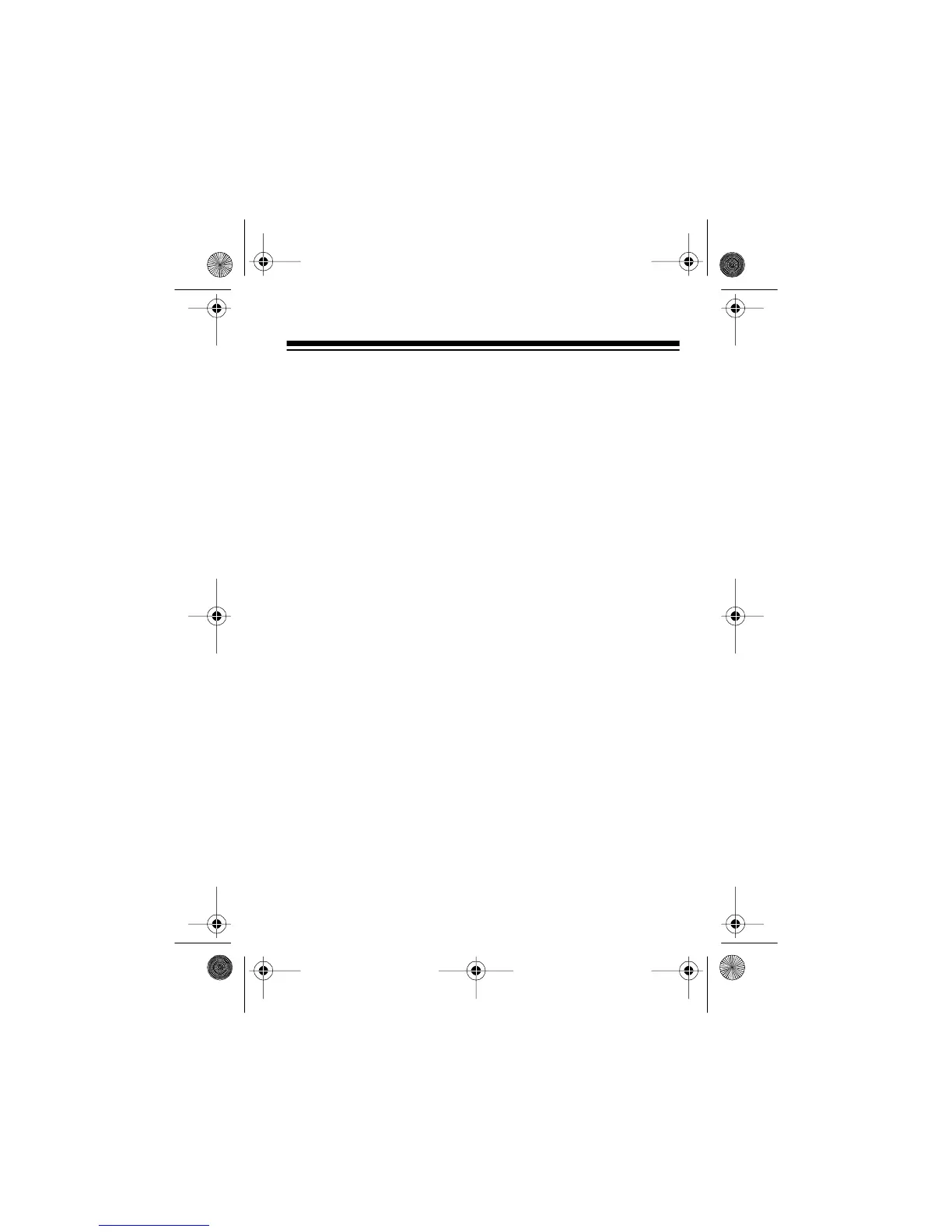15
Using AC Power
You can operate the walkie-talkie from AC power using the sup-
plied DC car adapter, a 12-volt DC power supply (such as Cat.
No. 22-120), and a cigarette lighter accessory outlet (such as
Cat. No. 270-1539). The supplied DC car adapter also lets you
connect an external, mounted walkie-talkie antenna.
Note:
Most 12-volt DC power supplies plug into a standard AC
outlet to produce DC power. Before connecting your walkie-
talkie to a 12-volt DC power supply, read and follow the instruc-
tions included with the power supply.
Follow these steps to power the walkie-talkie from AC power.
1. Slide the DC car adapter onto the walkie-talkie.
2. Using the double-sided foam tape supplied with the ciga-
rette lighter accessory outlet, mount the cigarette lighter
accessory outlet to the DC power supply.
21-1672.fm Page 15 Thursday, August 5, 1999 12:04 PM
