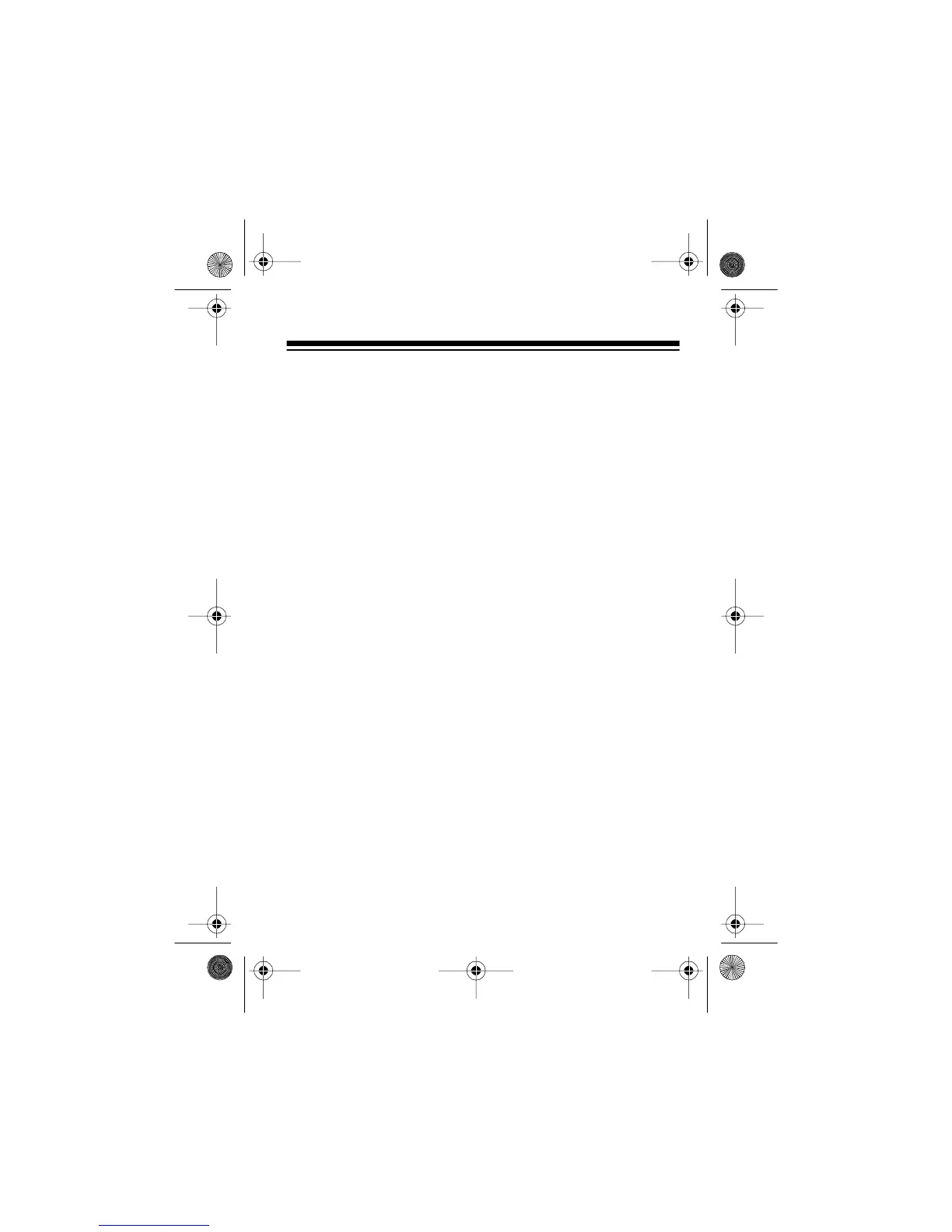25
The walkie-talkie alternates between the first selected channel
(the dual watch channel) and the currently selected channel.
Whenever the walkie-talkie detects a transmission on the first
channel, it switches back to that channel. After 5 seconds, the
walkie-talkie returns to the second channel (even if the
transmission is not complete).
To turn off dual watch, press
DW
.
DW
disappears from the dis-
play.
Monitoring Channel 9
For emergency call monitoring on channel 9, just press
CH9
.
09
flashes on the display, and the walkie-talkie stays on channel 9.
Press
CH9
to release emergency call monitoring. The previously
selected channel number appears on the display.
21-1672.fm Page 25 Thursday, August 5, 1999 12:04 PM
