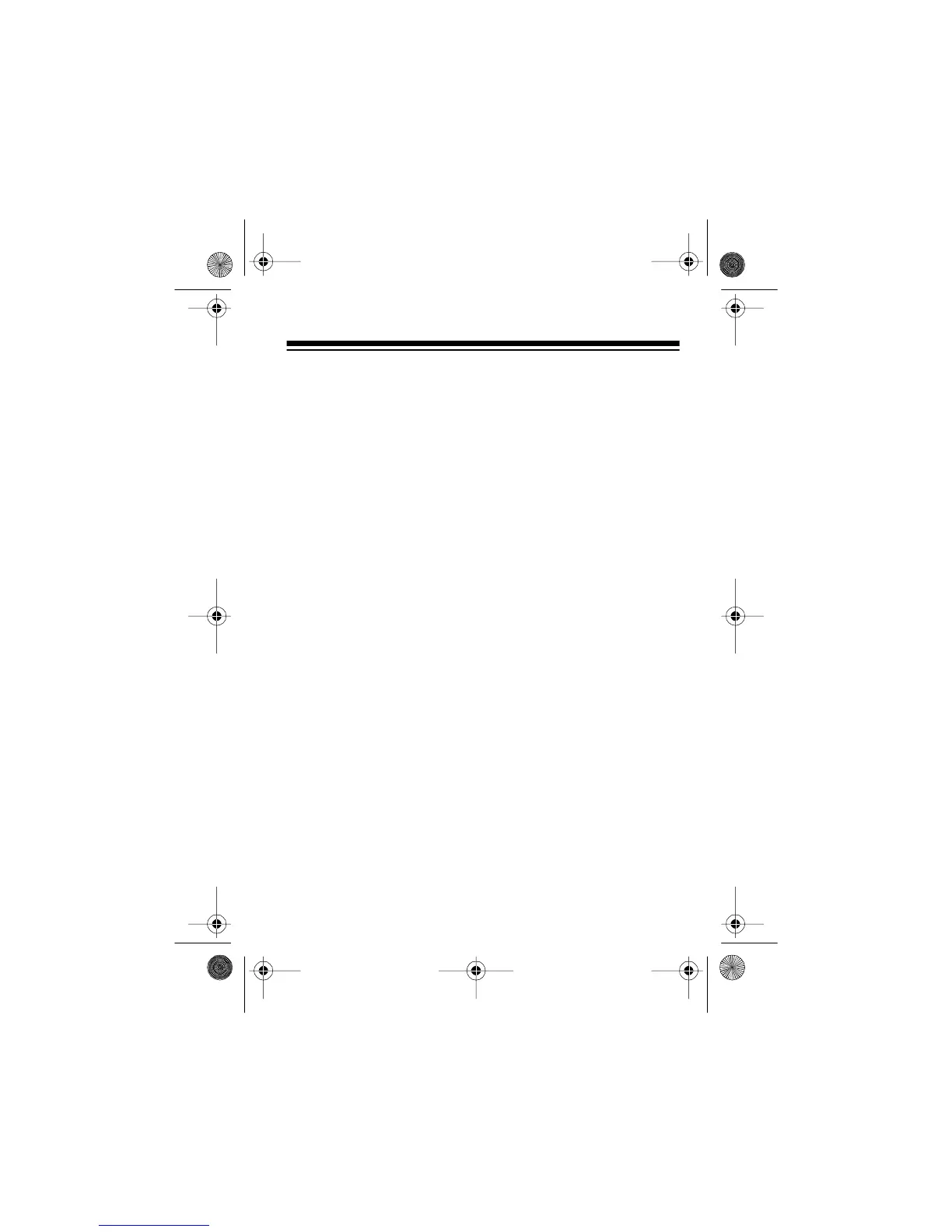3
Built-In, Ceramic Filters — ensure superior selectivity and free-
dom from adjacent-channel interference.
Automatic Modulation Control — ensures a constant RF mod-
ulation level.
Automatic Gain Control — maintains a constant volume level,
regardless of the signal strength.
Automatic Noise Limiter — helps reduce noise caused by
nearby electrical equipment, such as motors or automotive igni-
tion systems.
DC Adapter Cord — lets you operate the walkie-talkie from your
vehicle’s cigarette lighter socket or AC power, and connect the
walkie-talkie to an external, mounted antenna.
Optional Power Sources — let you operate the walkie-talkie
from alkaline batteries, rechargeable nickel-cadmium batteries,
your vehicle’s cigarette lighter socket, or AC power.
Note: You can operate a walkie-talkie without an FCC license.
For your records, we recommend you record your walkie-talkie’s
serial number in the space provided. The serial number is on the
walkie-talkie’s back panel.
Serial Number ________________
21-1672.fm Page 3 Thursday, August 5, 1999 12:04 PM
