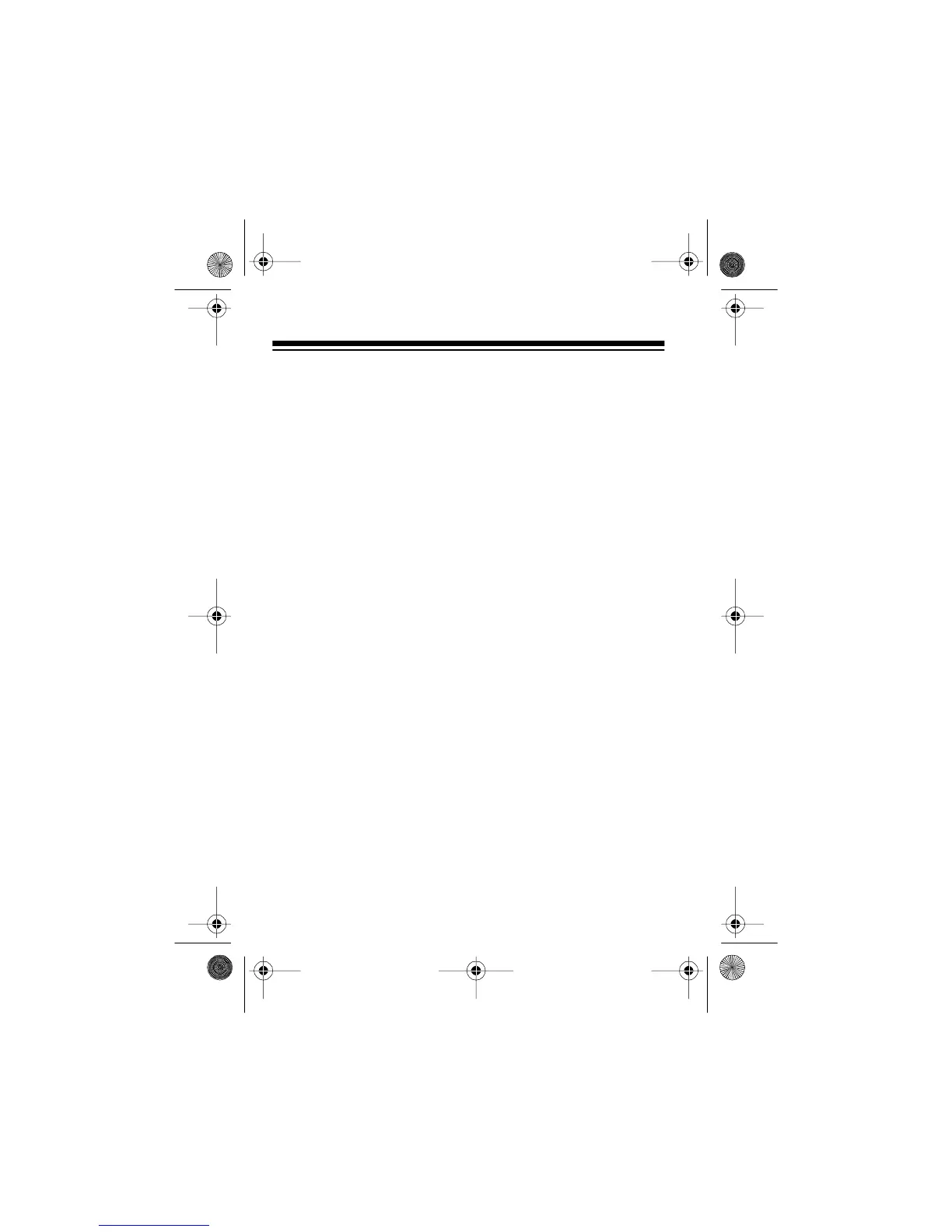6
3. Press down and turn the antenna’s base clockwise until it
locks into place.
Note: If you are powering your walkie-talkie from your vehicle’s
cigarette lighter socket or from AC power, you can connect the
supplied DC adapter cord’s antenna connector to an external
antenna (see “Using Vehicle Battery Power” on Page 13 or “Us-
ing AC Power” on Page 15).
To use a base-station or mobile antenna, attach an appropriate
connector adapter (not supplied) to the end of the antenna’s ca-
ble. Then insert it onto the walkie-talkie’s antenna connector.
21-1672.fm Page 6 Thursday, August 5, 1999 12:04 PM
