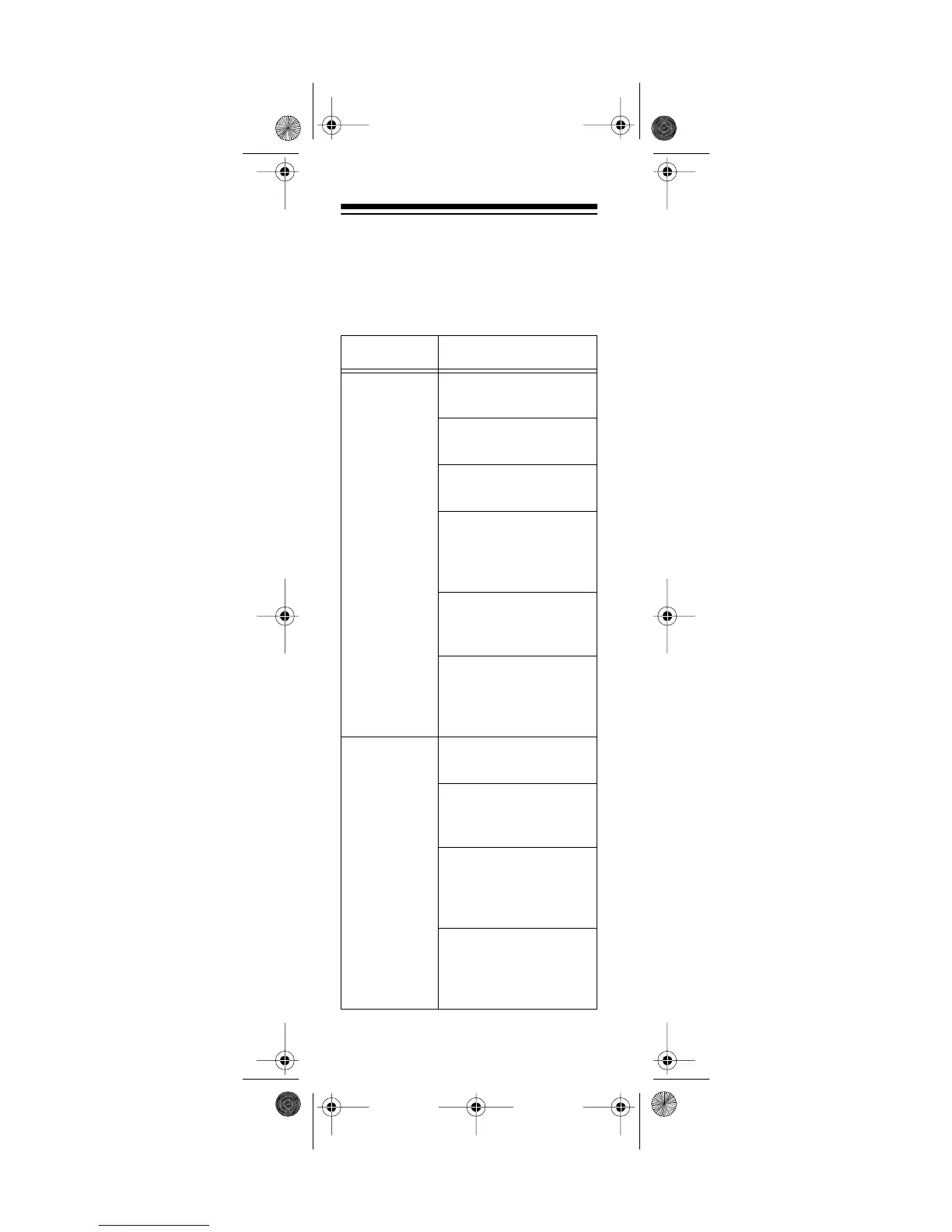19
TROUBLESHOOTING
If your TRC-93 is not working as it should,
follow these suggestions to see if you can
eliminate the problem. If you cannot, take
it to your local RadioShack store for assis-
tance.
Symptom Suggestion
Weak, bad,
or no recep-
tion.
Be sure the TRC-93 is
turned on.
Be sure the volume is
turned up.
Be sure the antenna is
fully extended.
Be sure the batteries
are not weak (see
“Testing the Battery
Power” on Page 6).
Be sure you are not
pressing
PUSH TO
TALK
.
Be sure
CHANNEL
is
set to
A
if you have not
installed any more
crystals in the TRC-93.
Trouble with
transmis-
sion
Be sure the antenna is
fully extended.
Be sure you are fully
pressing
PUSH TO
TALK
.
Be sure the batteries
are not weak (see
“Testing the Battery
Power” on Page 6).
Be sure
CHANNEL
is
set to
A
if you have not
installed any more
crystals in the TRC-93.
21-1615.fm Page 19 Thursday, August 5, 1999 11:07 AM
