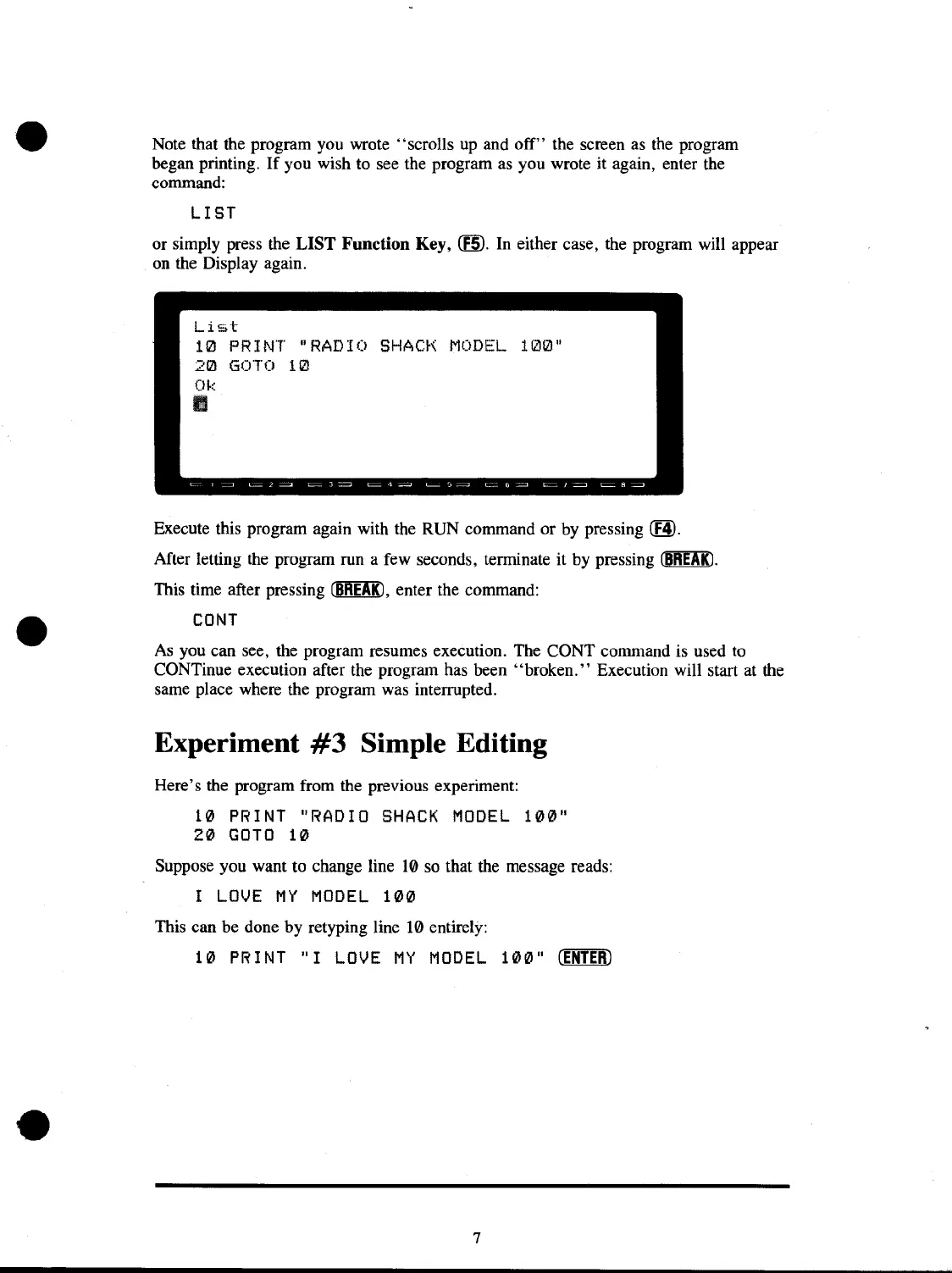Note that the program you wrote "scrolls
up
and off" the screen
as
the program
began printing.
If
you wish to see the program
as
you wrote
it
again, enter the
command:
LIST
or simply press the
LIST
Function Key,
CEID.
In either case, the program will appear
on the Display again.
List
10
PRINT "RADIO
SHACK
MODEL
100"
20
GOTO
10
Ok
•
Execute this program again with the RUN command or by pressing (f!l.
After letting
the
program run a few seconds, terminate it by pressing
~.
This time after pressing
~,
enter the command:
CONT
As
you can see, the program resumes execution. The CONT command is used
to
CONTinue execution after the program has been
"broken."
Execution will start at the
same place where the program was interrupted.
Experiment
#3
Simple Editing
Here's the program from the previous experiment:
1121
PRINT
"RADIO
SHACK
MODEL
1121121"
2121
GOTO
1121
Suppose you want to change line
10
so that the message reads:
I
LOVE
MY
MODEL
1121121
This can be done by retyping line 10 entirely:
1121
PRINT
"I
LOVE
MY
MODEL
1121121"
(ENTER)
7
