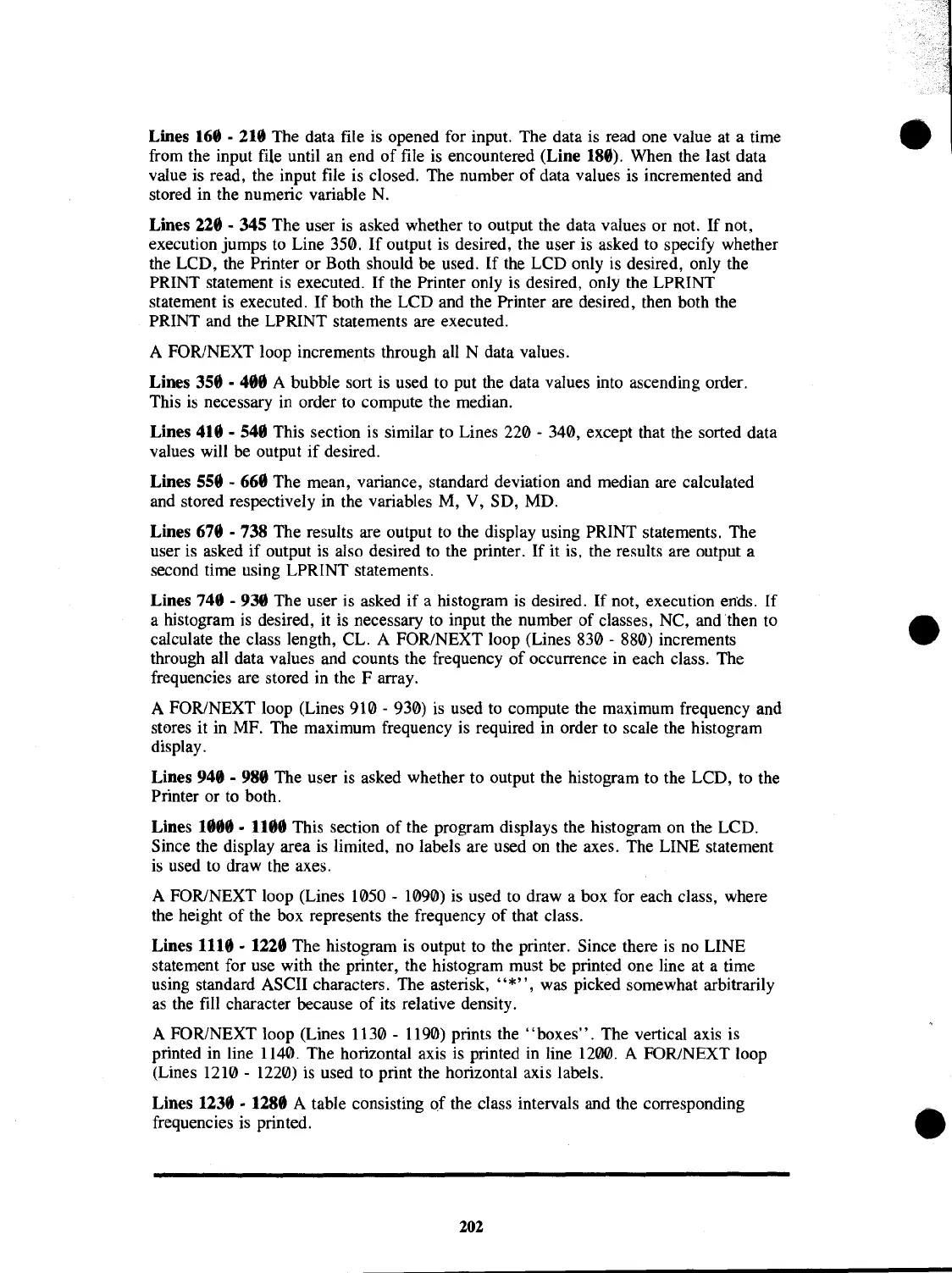Lines 169 - 219 The data file is opened for input. The data is read one value at a time
from the input file until an end
of
file
is
encountered (Line 189). When the last data
value is read, the input file is closed. The number
of
data values is incremented and
stored in the numeric variable N.
Lines
229 - 345 The user is asked whether to output the data values or not.
If
not,
execution jumps
to
Line 350.
If
output
is
desired, the user is asked to specify whether
the LCD, the Printer or Both should be used.
If
the LCD only
is
desired, only the
PRINT statement
is
executed.
If
the Printer only
is
desired, only the LPRINT
statement is executed.
If
both the LCD and the Printer are desired, then both the
PRINT and the LPRINT statements are executed.
A FOR/NEXT loop increments through all N data values.
Lines
359 • 499 A bubble sort is used to put the data values into ascending order.
This
is
necessary in order
to
compute the median.
Lines
419 - 548 This section
is
similar to Lines 220 - 340, except that the sorted data
values will be output
if
desired.
Lines
558 - 668 The mean, variance, standard deviation and median are calculated
and stored respectively in the variables M, Y, SD, MD.
Lines
678 • 738 The results are output
to
the display using PRINT statements. The
user
is
asked if output
is
also desired
to
the printer.
If
it
is, the results are output a
second time using LPRINT statements.
Lines
749 - 939 The user
is
asked if a histogram
is
desired.
If
not, execution ends.
If
a histogram
is
desired,
it
is necessary to input the number of classes, NC, and then to
calculate the class length, CL. A FOR/NEXT loop (Lines 830 - 880) increments
through all data values and counts the frequency
of
occurrence in each class. The
frequencies are stored in the F array.
A FOR/NEXT loop (Lines 910 - 930)
is
used
to
compute the maximum frequency and
stores it in MF. The maximum frequency is required in order to scale the histogram
display.
Lines
949 - 989 The user
is
asked whether to output the histogram to the LCD, to the
Printer or to both.
Lines
1888·
1Ut8 This section
of
the program displays the histogram on the LCD.
Since the display area
is
limited, no labels are used on the axes. The LINE statement
is
used to draw the axes.
A FOR/NEXT loop (Lines 1050 - 1090) is used to draw a box for each class, where
the height
of
the box represents the frequency of that class.
Lines
1118 • 1228 The histogram
is
output to the printer. Since there
is
no LINE
statement for use with the printer, the histogram must be printed one line at a time
using standard ASCII characters. The asterisk,
"*",
was picked somewhat arbitrarily
as
the fill character because
of
its relative density.
A FOR/NEXT loop (Lines 1130 - 1190) prints the
"boxes".
The vertical axis is
printed in line 1140. The horizontal axis
is
printed in line 1200. A FOR/NEXT loop
(Lines 1210 - 1220)
is
used to print the horizontal axis labels.
Lines
1238 • 1288 A table consisting
of
the class intervals and the corresponding
frequencies is printed.
202
