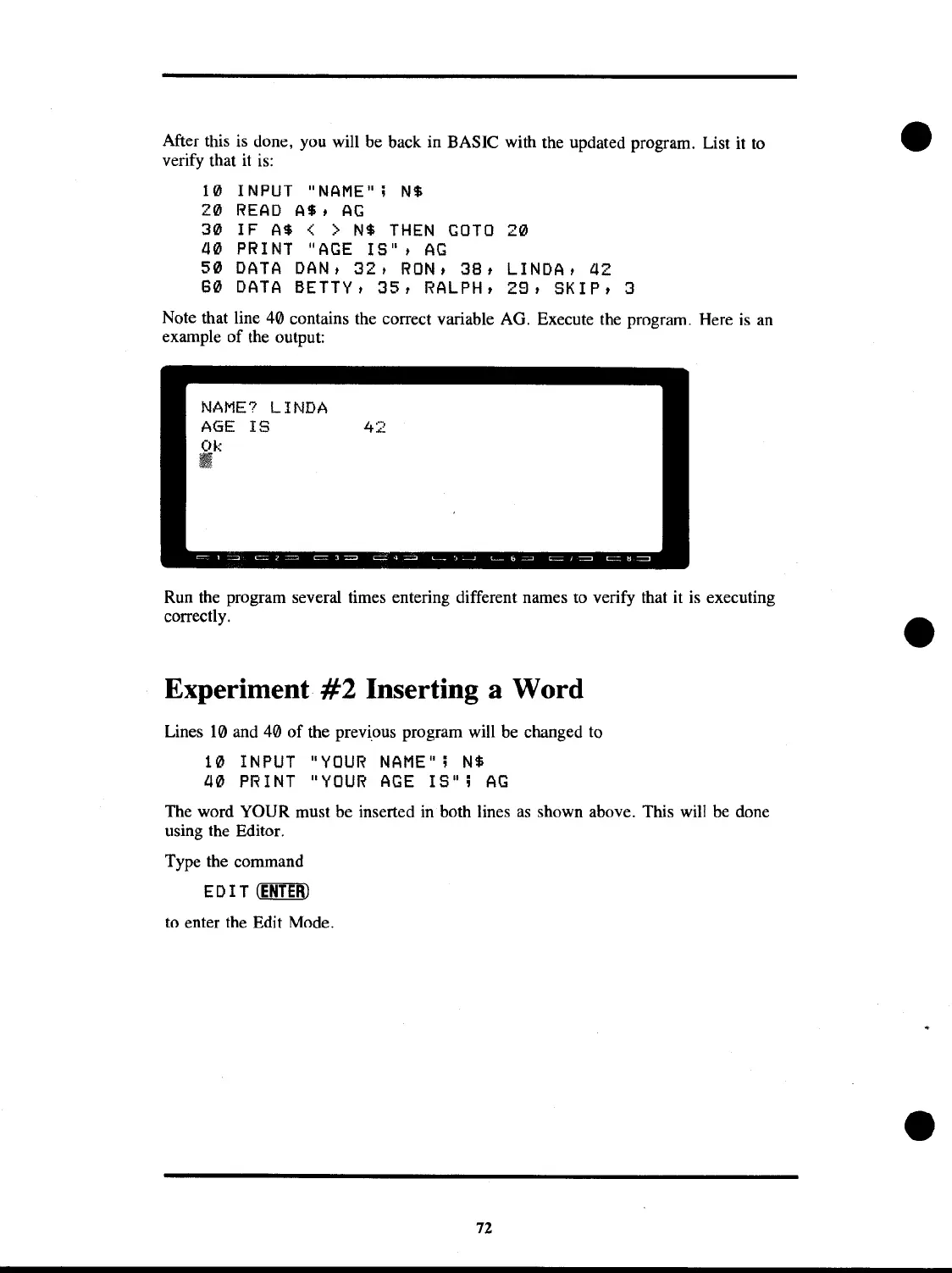After this is done, you will be back in BASIC with the updated program. List
it
to
verify that it
is:
10
INPUT
"NAME";
N$
20
READ
AS,
AG
30
IF
AS
< >
NS
THEN
GOTO
20
l10
PRINT
"AGE
IS",
AG
50
DATA
DAN,
32,
RON,
38,
LINDA,
l12
80
DATA
BETTY,
35,
RALPH,
2S,
SKIP,
3
Note that line 40 contains the correct variable AG. Execute the program. Here
is
an
example
of
the
output:
NAME?
LINDA
AGE
IS
42
Ok
II
Run the program several times entering different names to verify that
it
is
executing
correctly.
Experiment
#2
Inserting a Word
Lines
10
and 40
of
the previous program will be changed to
10
INPUT
"YOUR
NAME";
NS
l10
PRINT
"YOUR
AGE
IS";
AG
The word YOUR must be inserted
in
both lines
as
shown above. This will be done
using the Editor.
Type the command
ED
IT
(ENTER)
to enter the Edit Mode.
72
