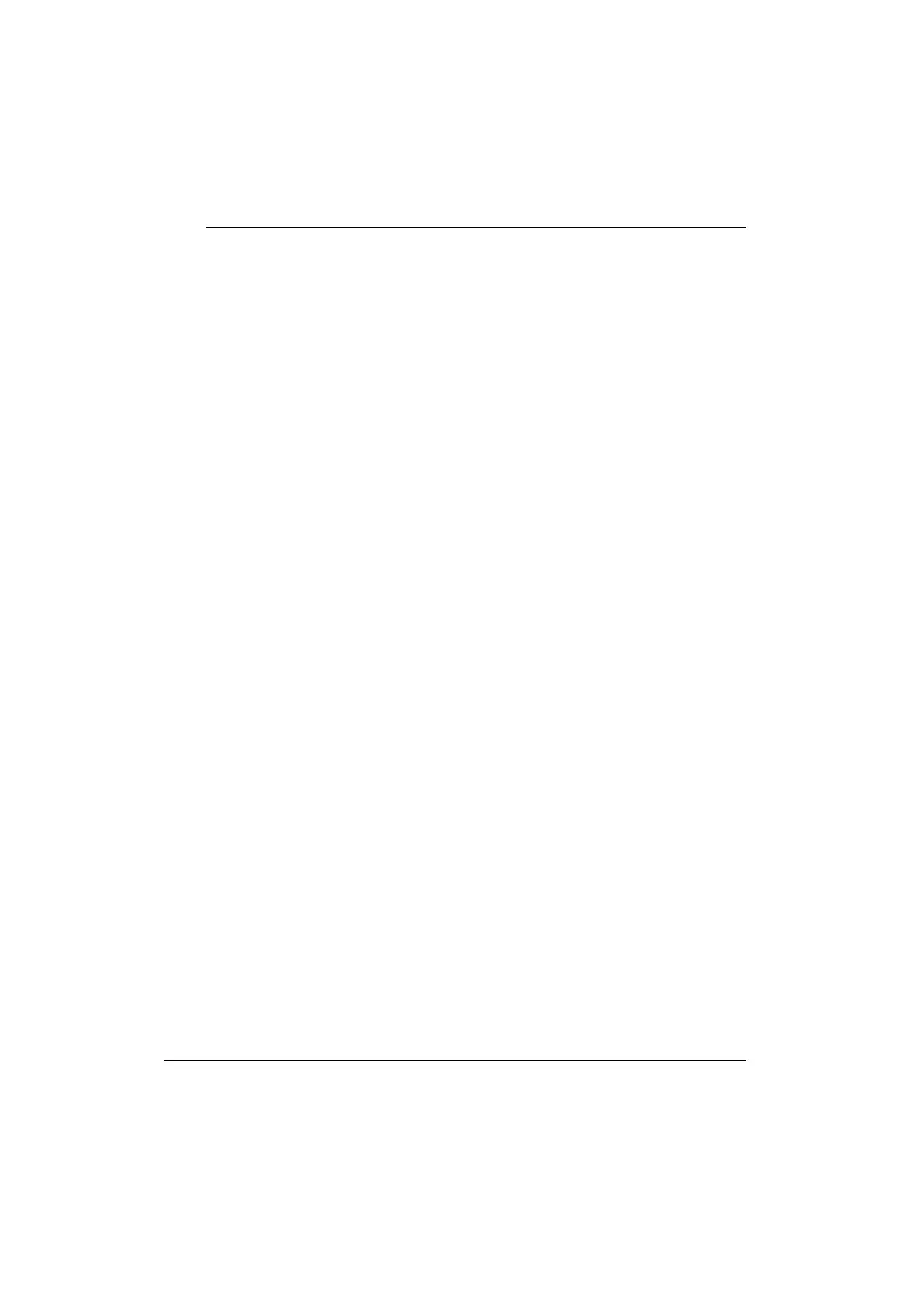2
Contents
The FCC Wants You to Know ................................................................................................ 3
FCC Declaration of Conformity ......................................................................................... 3
Features .................................................................................................................................. 3
Preparation ............................................................................................................................. 5
A Quick Look at the Weather Station ................................................................................ 5
Understanding the Monitor and Its Display ....................................................................... 7
Installation .............................................................................................................................. 8
Installation Tips ................................................................................................................. 8
Calibrating the Anemometer ............................................................................................. 9
Installing the Anemometer .............................................................................................. 11
Installing the Rain Gauge ................................................................................................ 12
Installing the Outdoor Thermo/Hygro Sensor .................................................................. 13
Installing the Indoor Thermo/Hygro/Baro Sensor ............................................................ 14
Installing the Monitor ....................................................................................................... 15
Using AC Power .............................................................................................................. 15
Operation .............................................................................................................................. 16
Setting the Time Zone, Time, Date, and Language ........................................................ 16
Viewing the Time/Date/Day of the Week ......................................................................... 17
Using the Daily Alarm ...................................................................................................... 17
Reading the Weather Forecast Display .......................................................................... 18
Using the Barometric Pressure Window ......................................................................... 18
Using the Indoor Temperature Window ........................................................................... 20
Using the Outdoor Temperature Window ........................................................................ 21
Viewing and Resetting Max/Min Relative Humidity Records .......................................... 23
Using the Rain Gauge ..................................................................................................... 24
Using the Rain Window ................................................................................................... 24
Using the Wind Window .................................................................................................. 25
Special Features ................................................................................................................... 27
Disconnected Signals ...................................................................................................... 27
Connecting the Monitor to a PC ...................................................................................... 27
Scanning the Monitor’s Channels ................................................................................... 27
Weather References ....................................................................................................... 27
Care ....................................................................................................................................... 33
Resetting the Monitor ...................................................................................................... 33
Specifications ....................................................................................................................... 33
©
2001 RadioShack Corporation. All Rights Reserved.
RadioShack and RadioShack.com are trademarks used by RadioShack Corporation.
Accu-Data and AccuWeather are registered trademarks of AccuWeather, Inc.
AccuWeather for Windows is a trademark of AccuWeather, Inc.
Windows is a trademark of Microsoft Corporation.
