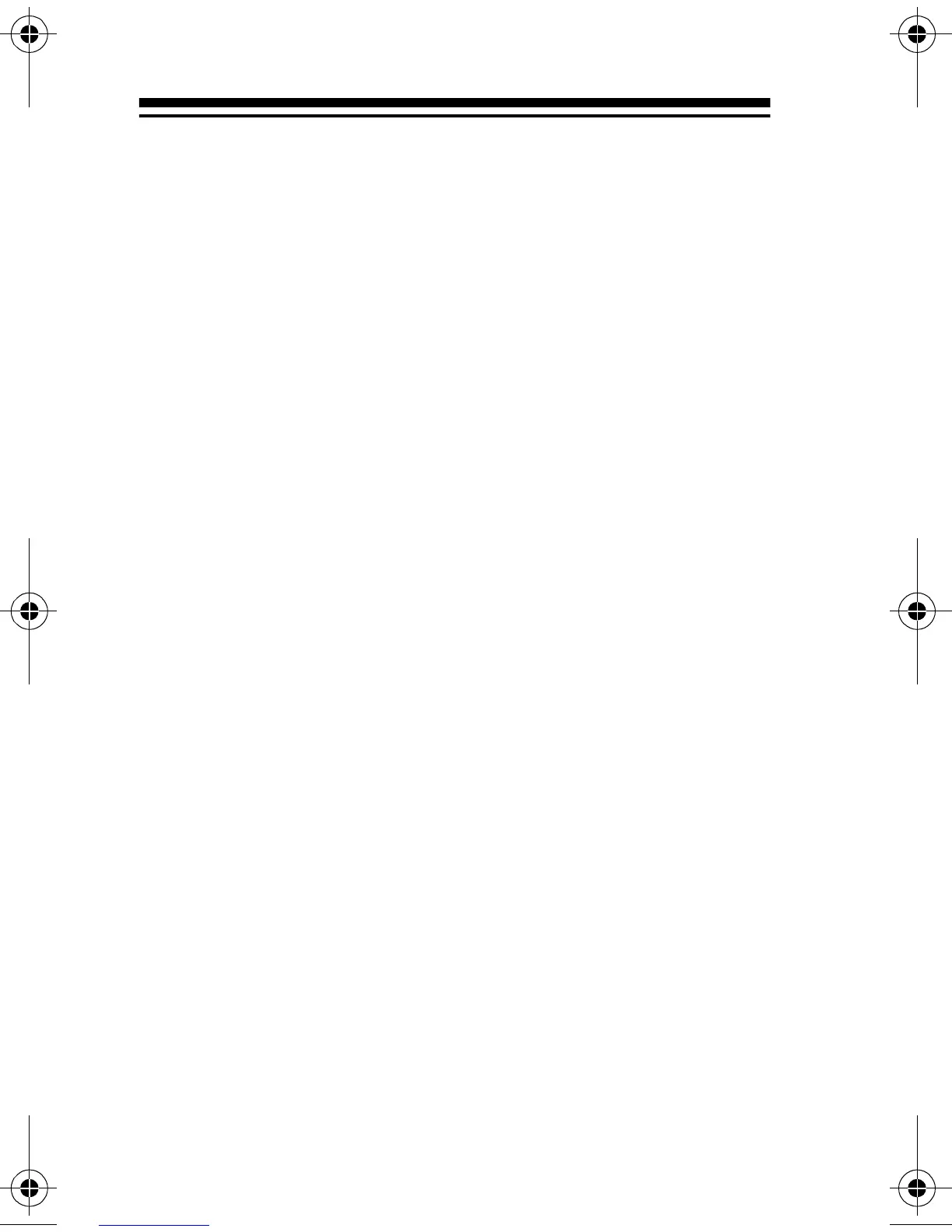22
OPERATION
To turn on the Weatheradio, turn
VOLUME
to the
right until it clicks.
Note:
VOLUME
also controls the Weatheradio’s au-
dio broadcast volume. To set the alert volume, see
“Setting the Alert Volume” on Page 24.
To listen to a weather broadcast
, see “Listening to a
Weather Broadcast.”
To adjust the tone you hear when the Weatheradio
sounds an alert
, see “Setting the Alert Volume” on
Page 24.
To change the way in which the Weatheradio re-
sponds to an alert
, see “Changing/Checking the
Alert Pattern” on Page 24.
To turn off the Weatheradio, rotate
VOLUME
to the
left until it clicks.
LISTENING TO A WEATHER
BROADCAST
Your Weatheradio is preprogrammed with the seven
NOAA weather broadcast frequencies (Channels 1–
7). To select a frequency broadcast in your area, fol-
12-251.fm Page 22 Tuesday, March 14, 2000 12:40 PM
