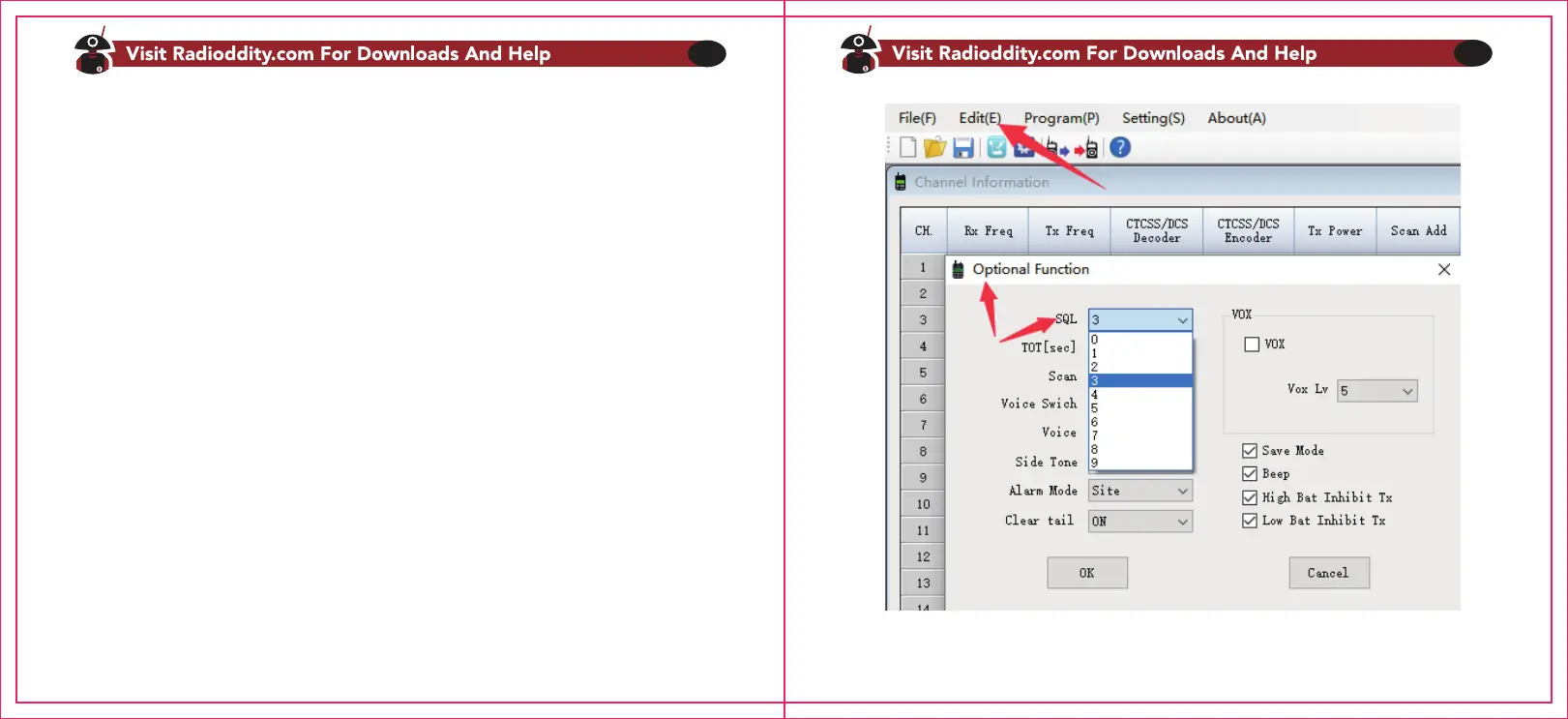05
06
Chapter 3 – Basic operation
Note: Battery should be fully charged before initial use. Optimum battery efficiency will be achieved
after the three full battery charge and discharge cycles.
T3 can communicate with any other brand of FRS radio when they are adjusted at the same
channels and frequencies, it can be simply programmed by using the software, which is available
on radioddity.com.
Quick Start Guide
1. Install the battery at the top slot in place, then push the battery to lock it out.
2. Turn the power on/off knob clockwise to turn on the radio.
4. Select your desired channel, press the PTT and talk!
Channel Switch
Press [<] or [>] button to choose your desired channel.
Squelch
Mutes the speaker of the transceiver in the absence of a strong signal. Squelch is either OFF (0) or
1-9 levels. The higher the level, the stronger the signal must be to un-mute the speaker.
The default setting of the squelch level is 3. You can adjust it through programming via computer.
Edit > Optional Function > SQL
Note: The reference screenshot is for reference only. If the programming software is upgraded, please
refer to the official website.