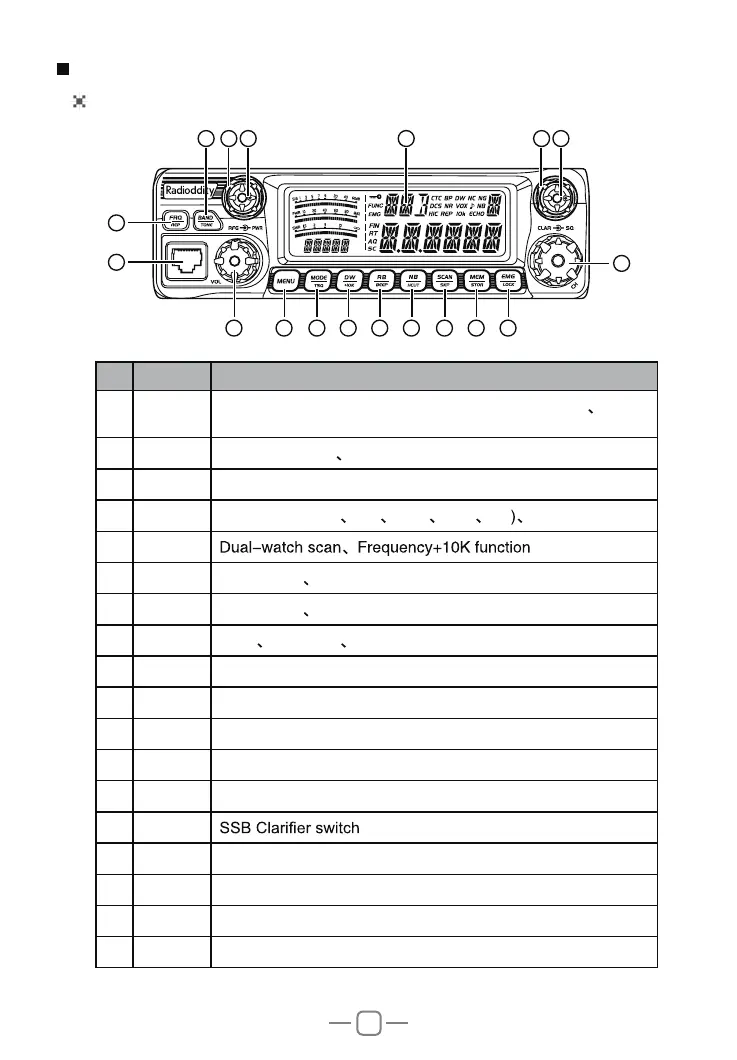5
GETTING ACQUAINTED
Front Panel
No. Key Functions
1 FRQ
Switch between channel mode and frequency mode
offset
setup
2 BAND Switch band: A-I ECHO setup
3 MENU Function Menu key
4 MODE Switch mode(FM
AM USB LSB PA TSQ setup
5 DW
6 RB RB function Beep voice prompt function
7 NB NB function
HI-CUT function
8 SCAN Scan
Scan add Scan delete
9 MEM Use, store or delete memory channel
10 EMG Emergency Channel; Keypad lock.
11 PWR RF Power Control
12 RFG RF Gain Control
13 SQ Squelch Control
14 CLAR
15 VOL Power On/Off; Volume Control.
16 CH Channel Switch, Push key.
17 Microphone Jack
18 LCD Display
16
315 4 5 6 7 8 9 10
1
17
12 1411 13182
