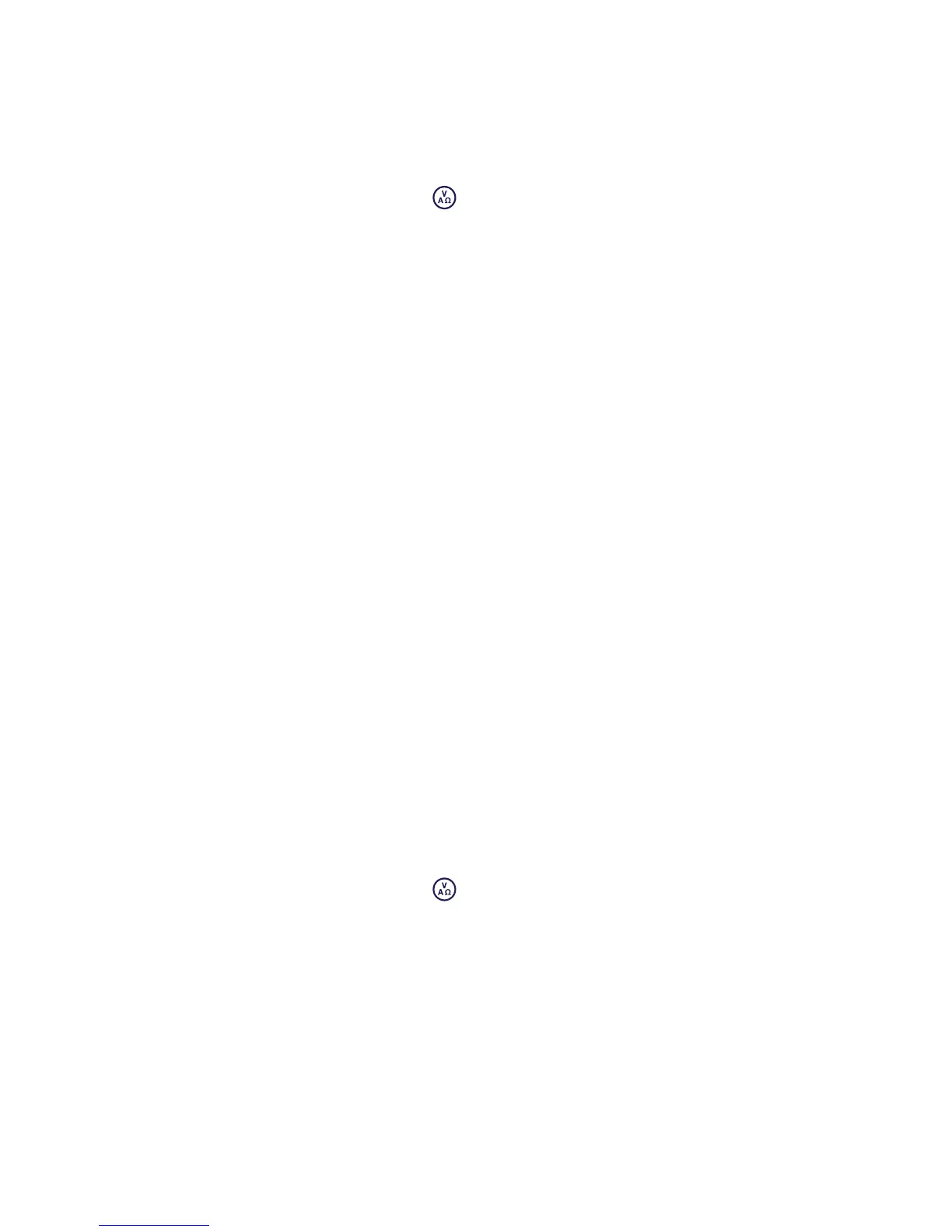Language
To select your preferred menu language:
Press the Power Key on the receiver momentarily to enter the menu,
Scroll to the LANG option using the arrow keys,
Press the Right arrow key ( on the transmitter) to enter the LANG submenu,
Scroll up or down using the up and down arrows to select your preferred
language,
Press the Left arrow (ƒ on the transmitter) to accept your selection and return
to the main menu.
Press the Power Key to return to the main operation screen.
Units
The RD7000 allows you to work in Metric or Imperial (US customary) units. To select
your preferred units of measurements:
Press the Power Key momentarily to enter the menu,
Scroll to the UNIT option using the arrow keys,
Press the Right arrow key to enter the UNIT submenu,
Scroll up or down using the up and down arrows to select Metric or Imperial
units,
Press the Left arrow to accept your selection and return to the main menu.
Press the Power Key to return to the main operation screen.
Battery
The RD7000 receiver and transmitter support both NiMH or ALK batteries. It is important
that you set the system to match the currently installed battery type to ensure optimal
performance and correct battery level indication. To set your battery type:
Press the Power Key momentarily to enter the menu,
Scroll to the BATT option using the arrow keys,
Press the Right arrow key ( on the transmitter) to enter the BATT submenu,
Scroll up or down to select the correct battery type,
Press the Left arrow (ƒ on the transmitter) to accept your selection and return
to the main menu.
Press the Power Key to return to the main operation screen.
The RD7000 is now ready to use.
Shutting down
To switch the receiver or the transmitter off, press and hold the keypad Power Key for
two seconds.
1.
2.
3.
4.
5.
6.
1.
2.
3.
4.
5.
6.
1.
2.
3.
4.
5.
6.
