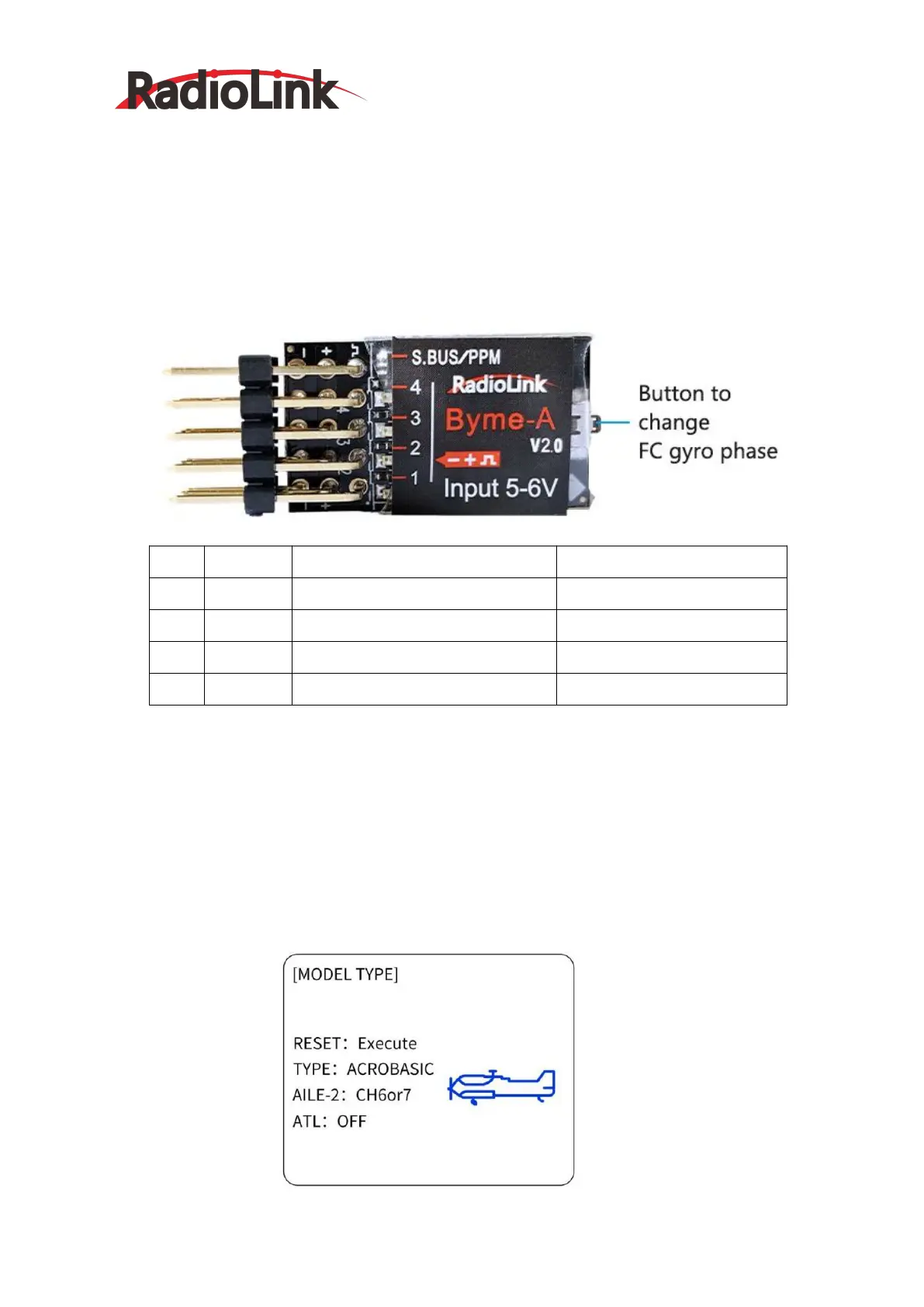RadioLink Electronic Ltd
www.radiolink.com
In Stabilize Mode, if the gyro phase is reversed, please adjust the gyro phase by the flight controller
Byme-A V2.0. See the below chapter for the adjustment method.
Gyro Phase Adjustment
If gyro phase is reversed, the phase needs to be adjusted by the flight controller. Press the button on the
front of the flight controller Byme-A V2.0 to change the gyro phase. The adjustment method is as follows:
Note : Neither the always-on nor off green LED means reversed phase. Only toggle the joysticks can
check if the corresponding servo phases are reversed. If the gyro phase of the flight controller is reversed,
adjust the gyro phase by pressing the buttons on the flight controller.
Transmitter Setup
Model Type Setup
Model type needs to be set as fixed wing (Acrobasic) in the transmitter. Take RadioLink AT9S Pro
transmitter as example:
If gyro phase is reversed
Short press the button once
Short press the button twice
Short press the button four times
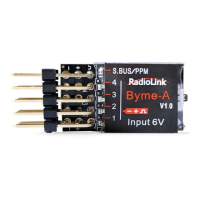