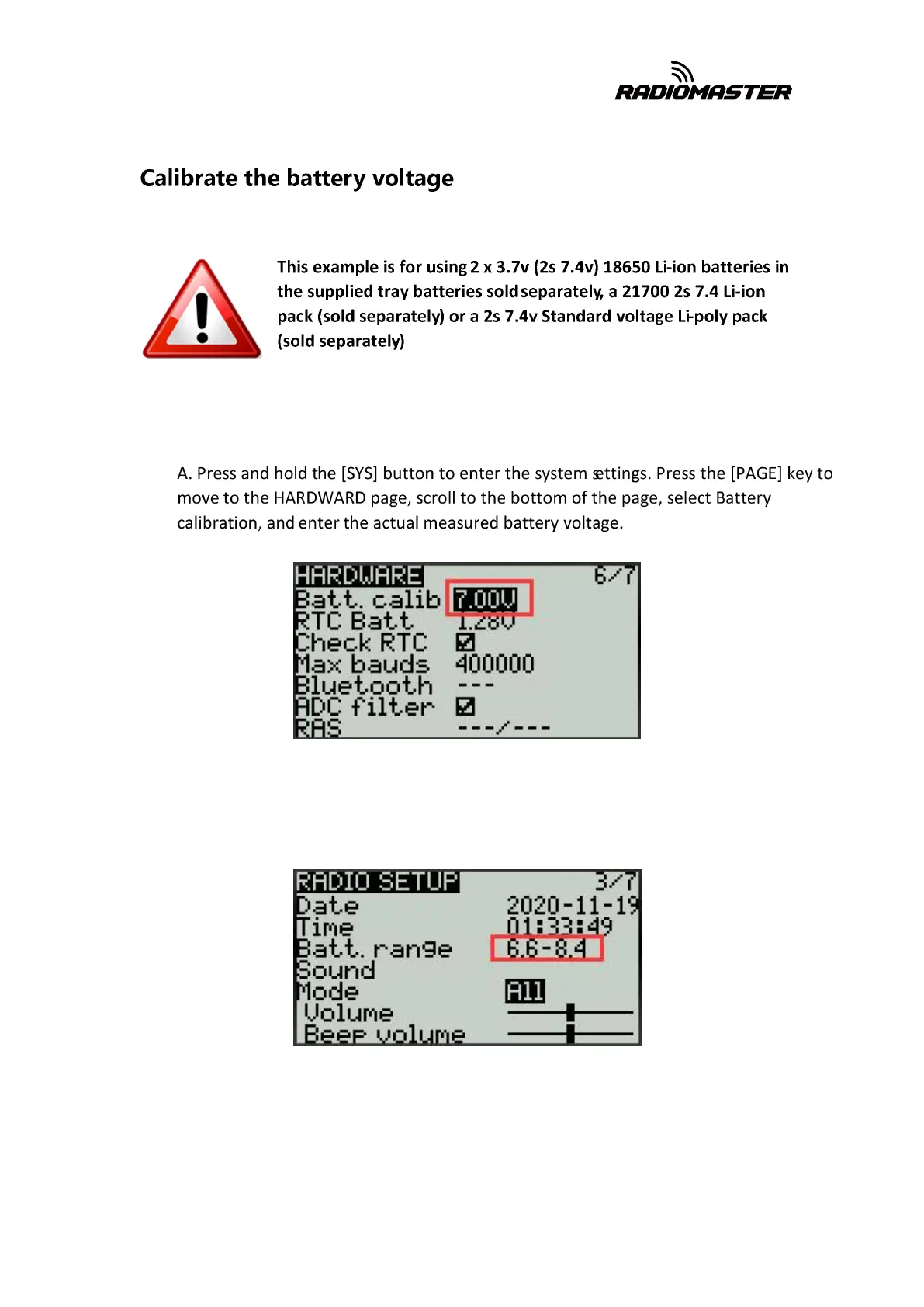3.1.
B. Scroll to RADIO SETUP, and enter the battery level range in the battery meter range
as shown below.
C. On the current page, turn the scroll wheel to find Battery low (low voltage alarm),
and fill in the alarm voltage as shown below. When the radio-control voltage is lower
than the current set voltage, the system will play a voice alert and report that the
battery voltage is low.