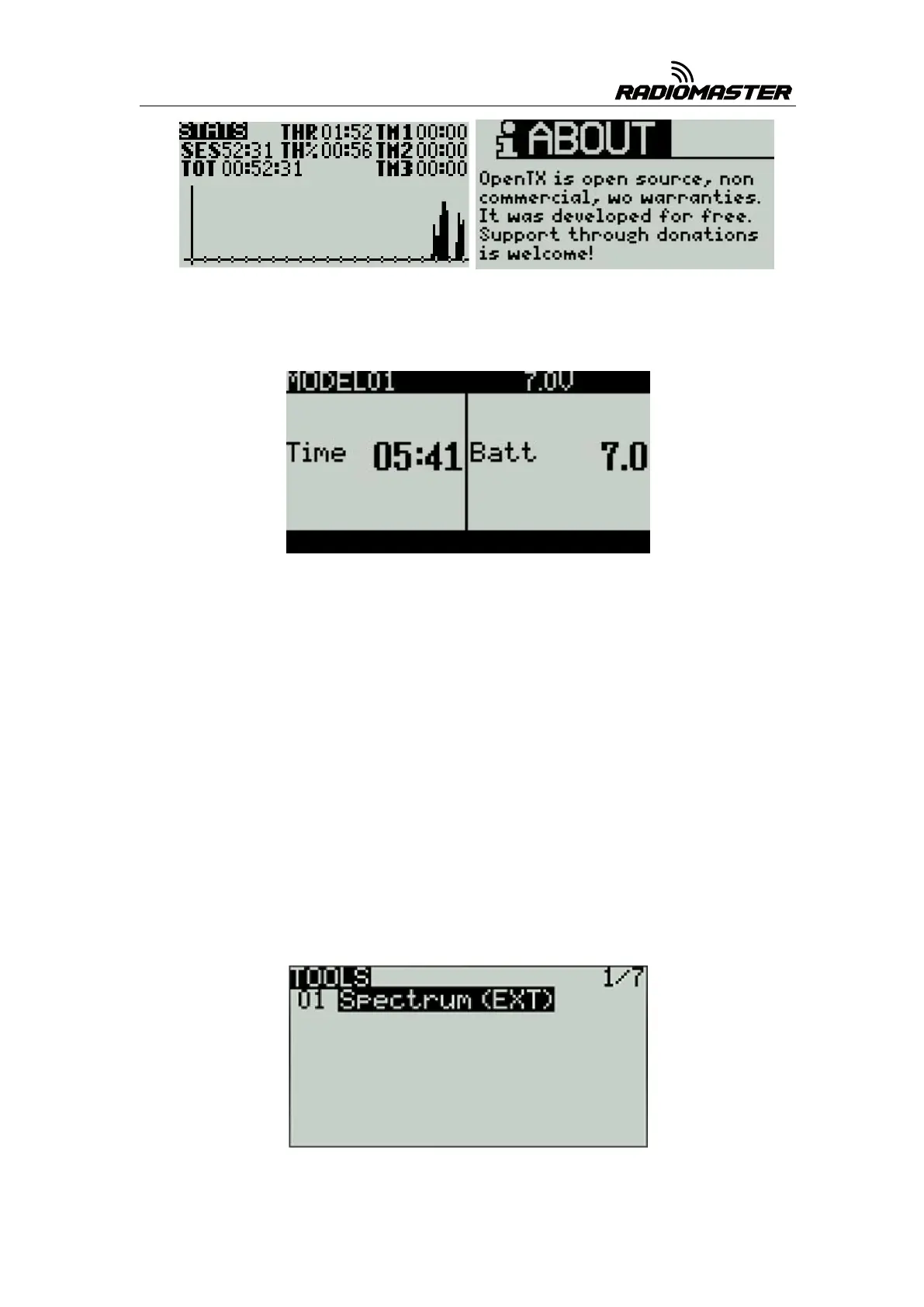4.1.2. Telemetry quick-access
By pressing TELE from the main interface, vital telemetry information can be
quickly displayed. Radiomaster has set two values- Time and Batt (system battery
voltage) as defaults; these values can be changed by the user- displaying up to 4
values
4.2. System settings
Long press the left SYS button to enter the system setting page. The system
setting page is divided into 7 sections.
4.2.1 TOOLS
Tool page, which includes the setting function of the spectrum analyzer and
some third-party equipment, such as the setting function of TBS Crossfire, Frsky
specific receiver settings, and Graupner's receiver HoTT protocol settings.