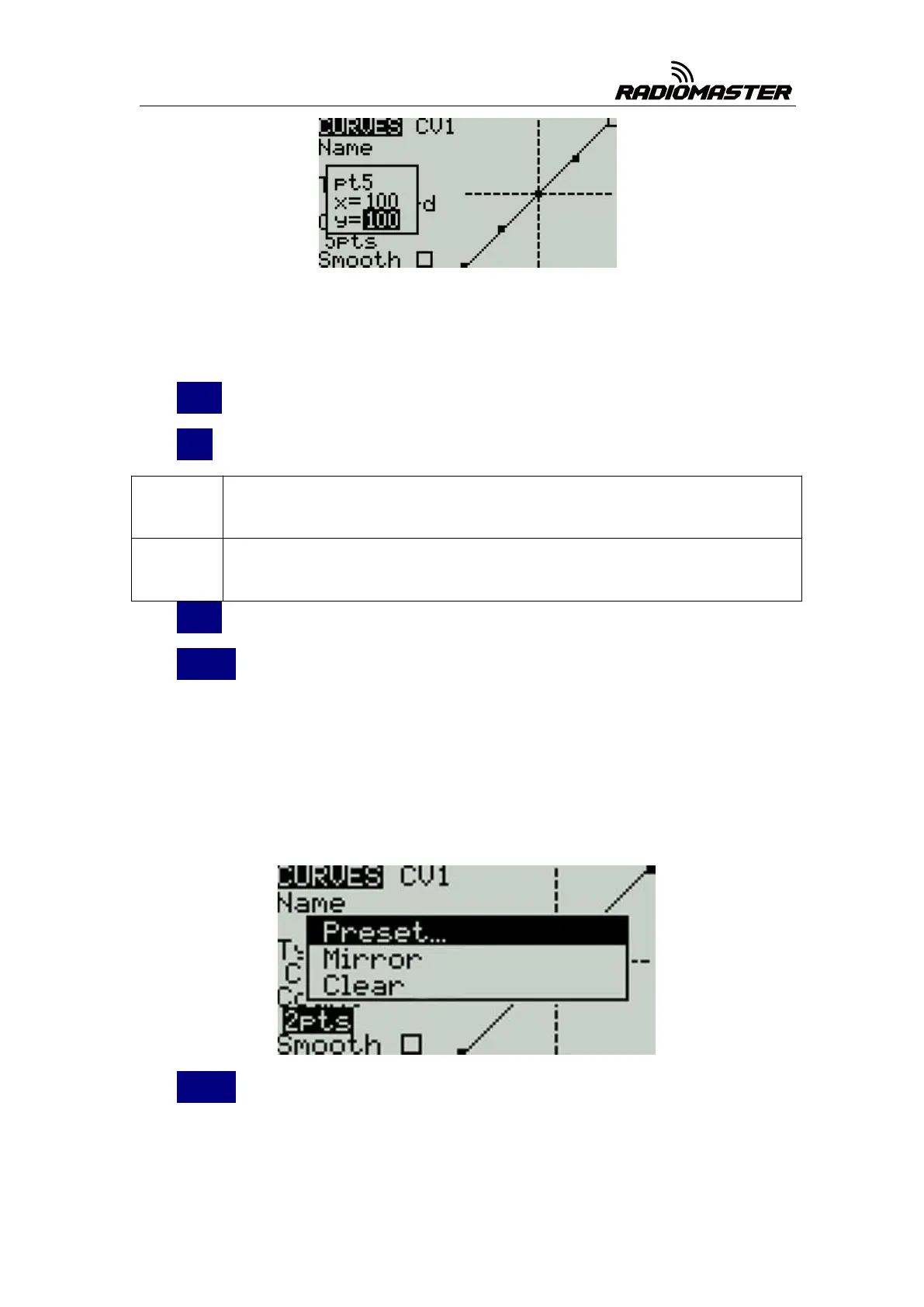X value represents input, such as the course of the gimbal from low to high
Y value represents output, such as the process of channel output from low to
high
Name:Name the curve, easy to find when recalling the curve in other settings
Type
:
Curve type
Standard type, only Y point (output) can be edited, ranging from -100 to
100
Custom types, both X (input) and Y (output) points are editable, ranging
from -100 to 100
Count
:
The number of points on the curve, between 2 and 17.
Smooth:If checked, create a smooth curve through all points.
When customizing, move the cursor to X and Y coordinates, and change the
position of each coordinate point according to your needs.
Depending on the type selected above, this allows writing the X coordinate of a
standard curve, or the X and Y coordinates of a custom curve.
Long press the ENT key on the coordinate point to enter the submenu:
Preset:Select presets with slopes of -45 °, -33 °, -22 °, -11 °, 0 °, 11 °, 22 °, 33 °,
45 °. When defining more complex curves, choose reasonable presets Will reduce
some steps.