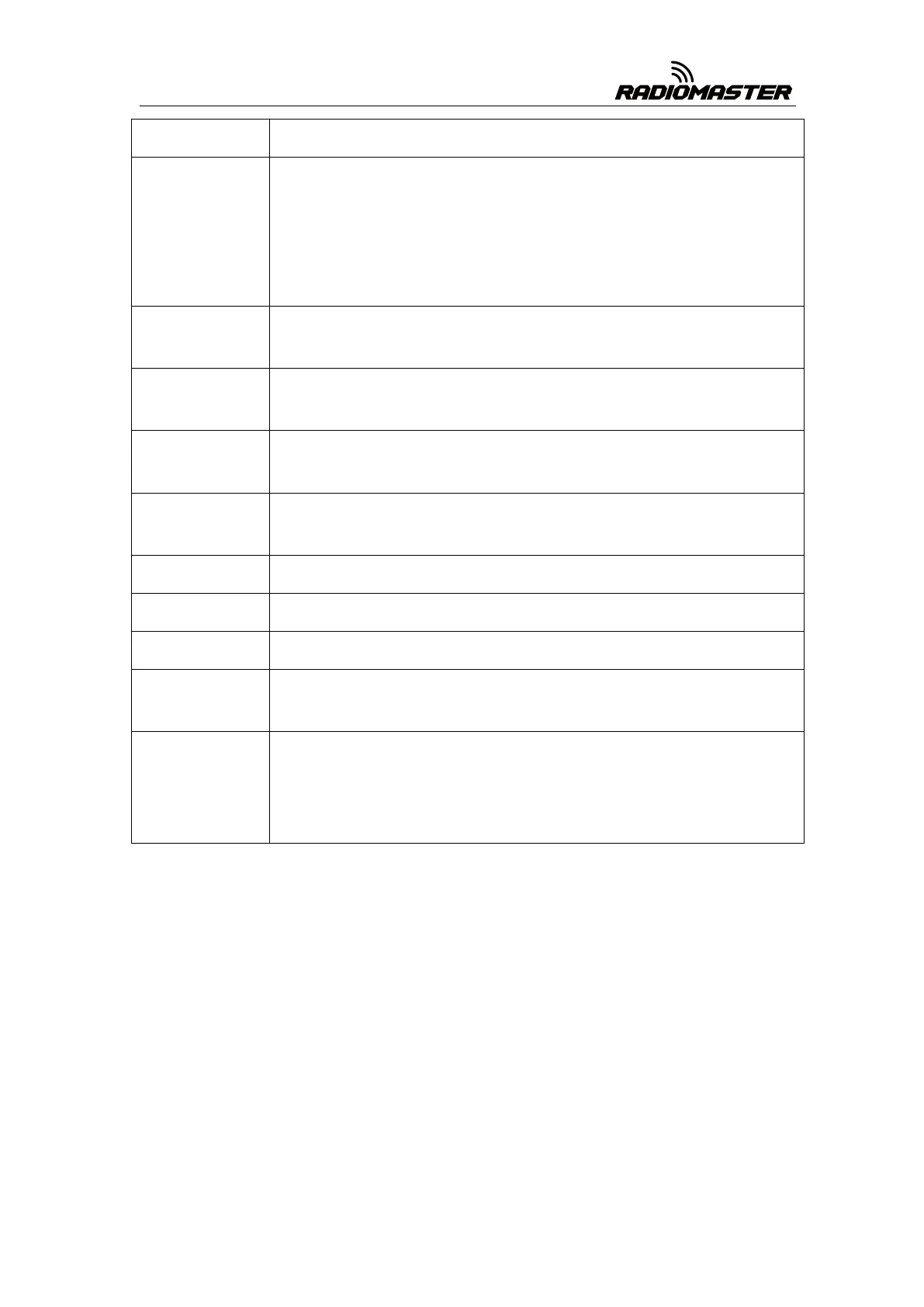Play a sound
! 1x: Play sound once, not at startup
1x: Play sound once.
1s-60s: broadcast at intervals (seconds)
Play wav file in SD card, single broadcast and loop broadcast are
the same as above
Voice broadcast value, can broadcast values from any source, such
as real-time values such as gimbal, voltage, altitude, time, etc.
Call the specified script, and the script file should be placed in the
/ SCRIPTS / FUNCTIONS / folder of the SD card.
Background music, loop play wav files, take effect immediately
after power on
Start recording logs, save on SD card, can set time interval 0.2-25.5
seconds
To control the brightness of the backlight, you must first define the
backlight ON and OFF brightness in the system settings. This uses
the switch to switch the corresponding ON and OFF brightness of
the backlight.