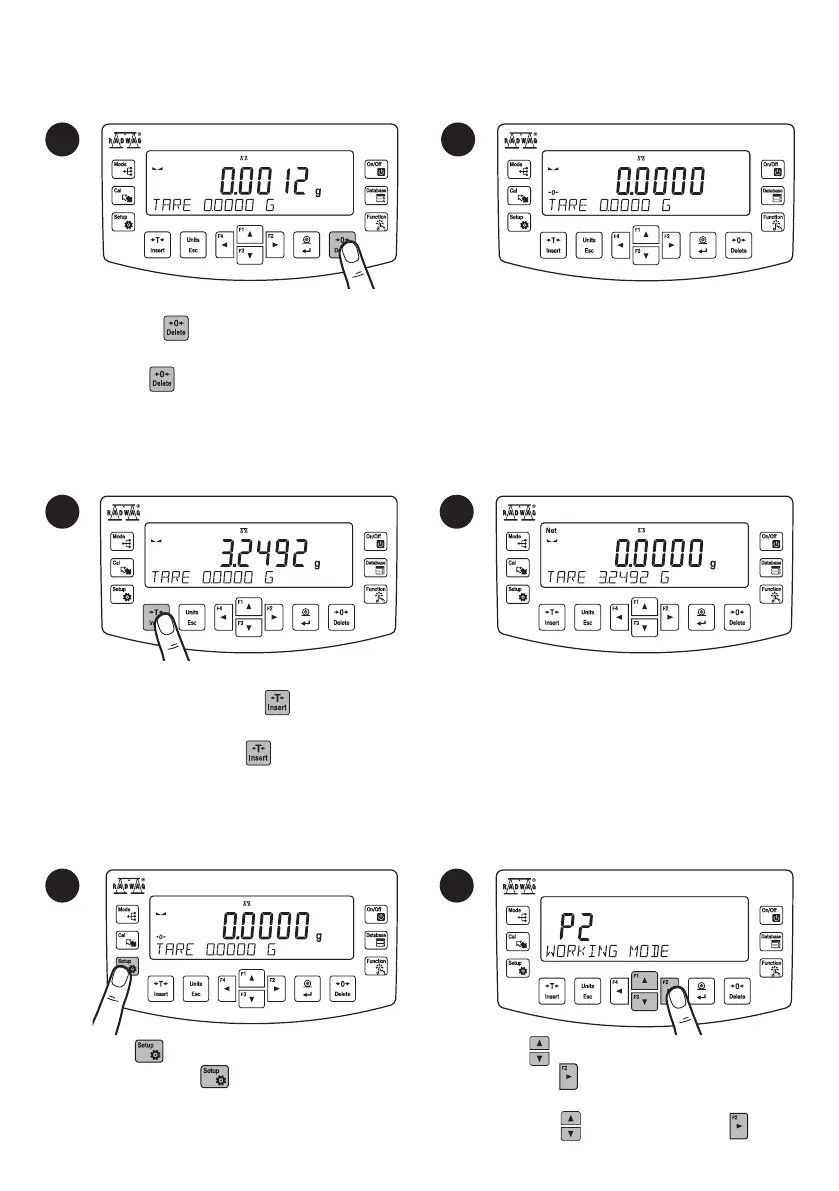1 2
1 2
1 2
Wybierz pozycję „Mody Pracy” za pomocą
przycisków i zatwierdź przyciskiem .
Naciśnij przycisk , aby wejść do ustawień.
Waga została wytarowana.
Przy obciążonej szalce: po uzyskaniu stabilnego
wyniku naciśnij przycisk .
Waga została wyzerowana.
Upewnij się, że szalka jest pusta i naciśnij
przycisk .
The balance has been tared.
With loaded weighing pan: upon stabilisation of
the weighing result, press key.
Using keys select “Working mode”
and press key.
Press to enter “Setup” menu.
The balance has been zeroed.Make sure that the weighing pan is empty
and press key.
8.3. Taring
Tarowanie
8.4. Working modes accessibility
Dostępność trybów pracy
8.2. Zeroing
Zerowanie
