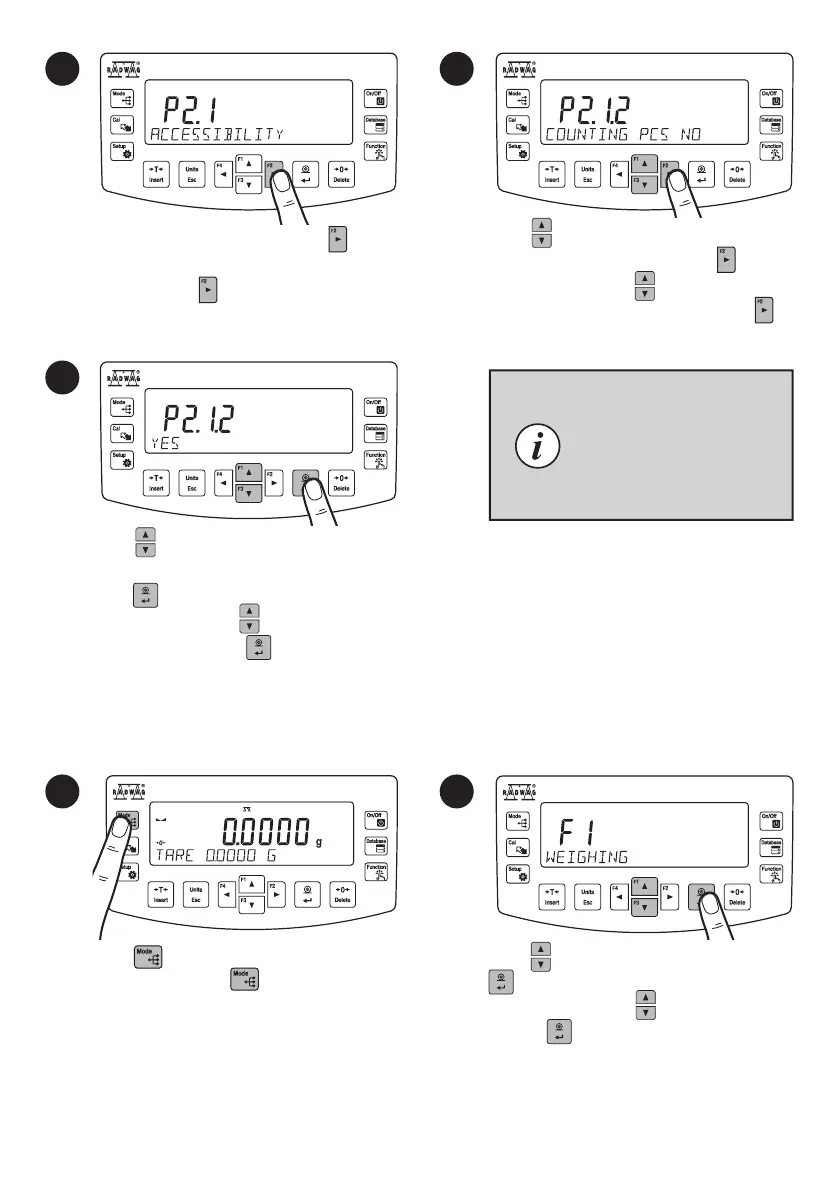5
1 2
3 4
Za pomocą przycisków wybierz parametr
„TAK” i naciśnij przycisk by potwierdzić.
Postępując zgodnie z powyż-
szą procedurą, możesz skonfi -
gurować inne tryby pracy.
Za pomocą przycisku wejdź do menu
Tryby Pracy.
Za pomocą przycisków wybierz tryb pracy
i naciśnij by potwierdzić.
Za pomocą przycisków wybierz tryb pracy,
które chcesz udostępnić i naciśnij przycisk .
Gdy parametr „Dostępność” jest włączony,
naciśnij przycisk .
Using keys select working modes for which
accessibility is to be set and press key.
In the “Accessibility” position press key.
Using keys set accessibility parameter to
‘Yes’ value for a selected working mode and
press key to confi rm.
To confi gure other working
modes, follow the above
procedure.
Using keys select working mode and press
key to confi rm.
Using key enter working modes menu.
8.5. Working modes
Tryby pracy
