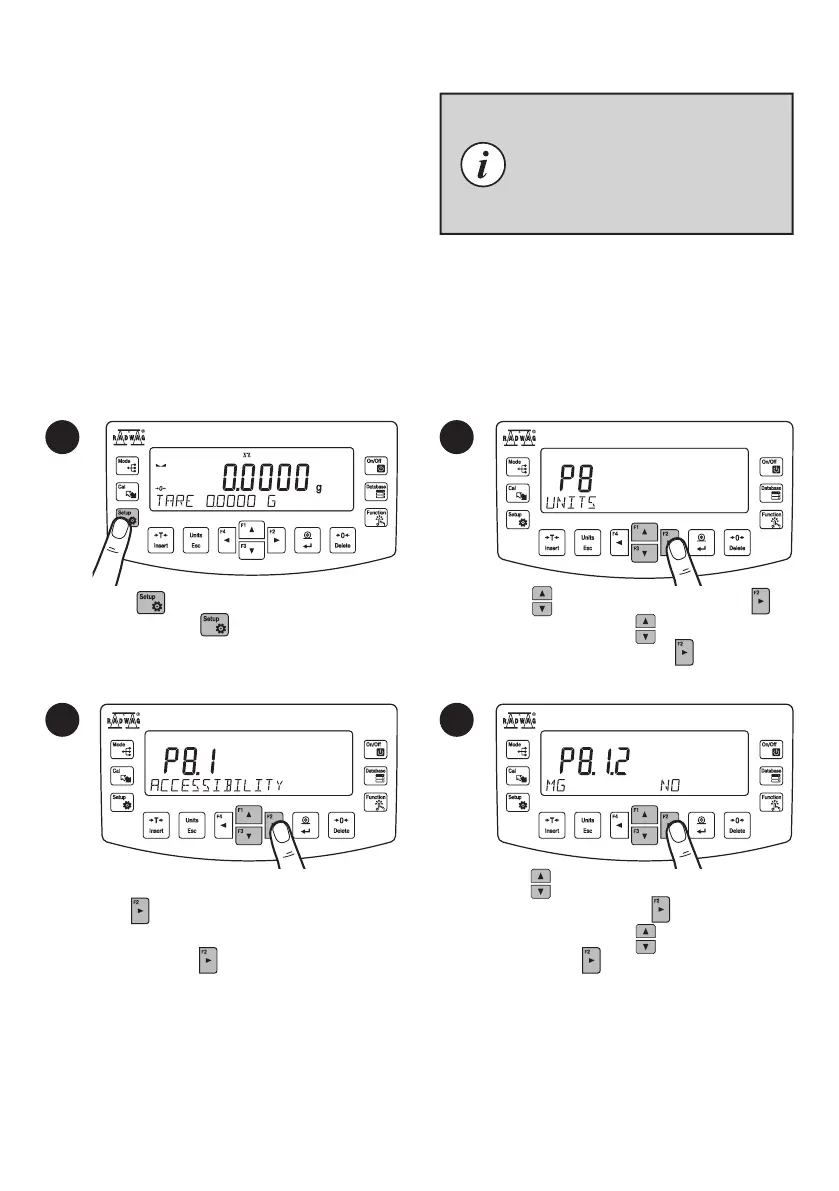1 2
3 4
Szczegółowy przegląd ustawień trybów
pracy znajduje się w pełnej instrukcji
obsługi wagi.
Naciśnij przycisk , aby wejść do menu.
Za pomocą przycisków wybierz parametr
„Jednostki” i naciśnij przycisk .
• Ważenie
• Liczenie sztuk
• Dozowanie
• Doważanie
• Odchyłki procentowe
• Gęstość cial stalych
• Gęstość cieczy
• Statystyki
• Sumowanie wżeń
• Zatrzask max
• Kalibracja pipet
Tryby pracy dostępne w menu:
Gdy parametr „Dostepność” jest włączony,
naciśnij przycisk .
Za pomocą przycisków wybierz jednostkę
masy i naciśnij aby potwierdzić.
Press to enter “Setup” menu. Using keys select “Units” and press key.
Using keys select unit for which accessibil-
ity is to be set and press key.
While “Accessibility” parameter is on,
press key.
• Weighing
• Parts Counting
• Checkweighing
• Dosing
• Percent Weighing
• Density Determination of Solids
• Density Determination of Liquids
• Statistics
• Totalising
• Peak Hold
• Pipettes Calibration
The menu features the following working modes:
Detailed overview of the settings of
the working modes is to be found in
balance’s main user manual.
8.6. Weighing unit accessibility
Dostępność jednostek
