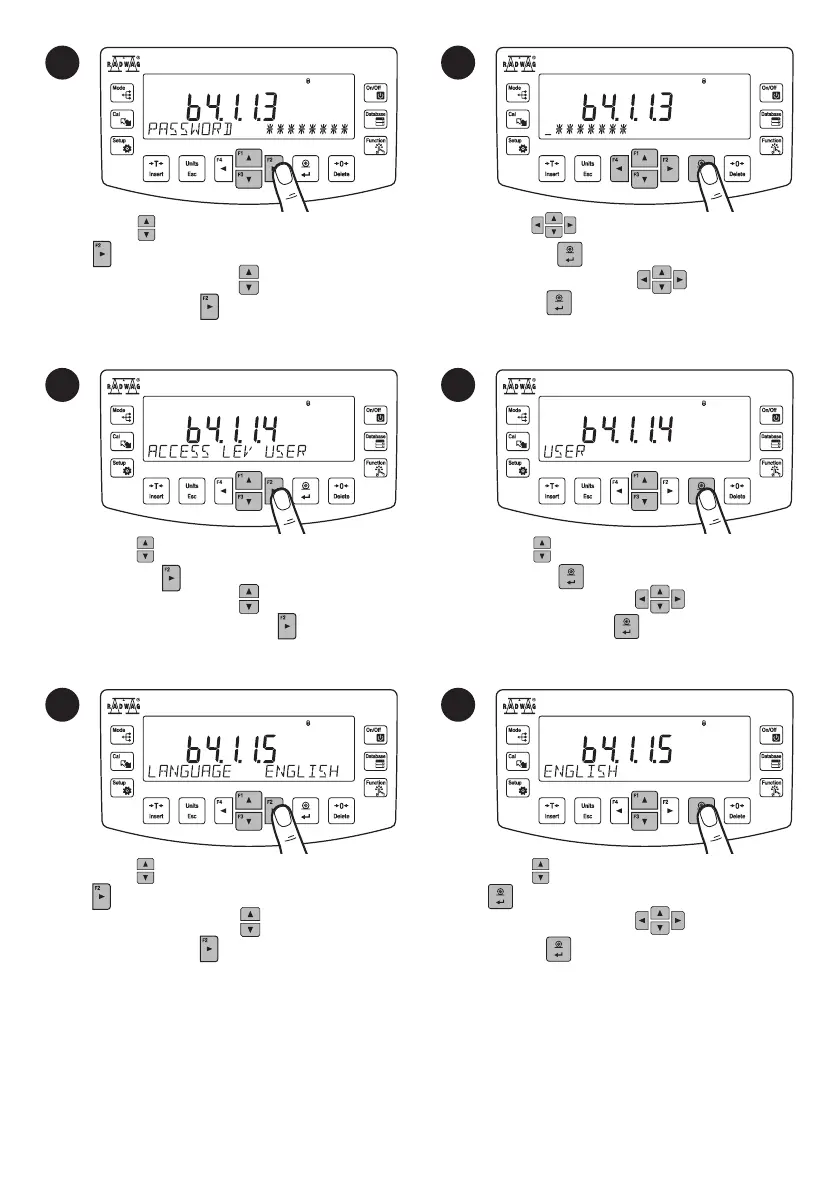10 11
14 15
12 13
Za pomocą przycisków wprowadź hasło
i naciśnij aby potwierdzić.
Za pomocą przycisków wybierz parametr
„Hasło” i naciśnij aby potwierdzić.
Za pomocą przycisków wybierz parametr
„Poziom uprawnień” i naciśnij aby potwierdzić.
Za pomocą przycisków wybierz parametr
„Język” i naciśnij aby potwierdzić.
Za pomocą przycisków wybierz poziom
uprawnień i naciśnij aby potwierdzić.
Za pomocą przycisków wybierz język
i naciśnij aby potwierdzić.
Using keys select “Password” and press
key to confi rm.
Using keys enter user password
and press key to confi rm.
Using keys select “Access Level”
and press key to confi rm.
Using keys select permissions level
and press key to confi rm.
Using keys select “Language” and press
key to confi rm.
Using keys select menu language and press
key to confi rm.
