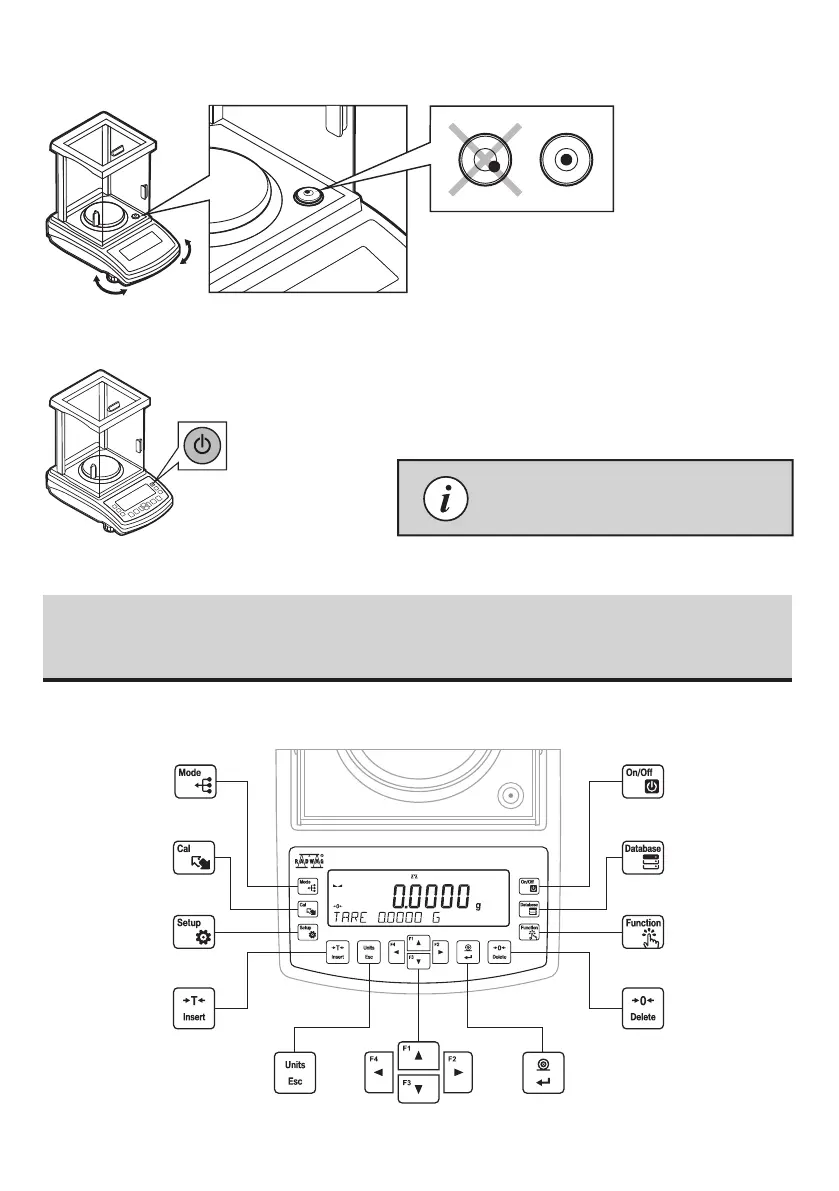Obracaj nóżkami wagi do momentu, aż pęcherzyk powie-
trza w poziomicy znajdzie się w pozycji centralnej.
Twoja waga jest gotowa do użycia!
Aby włączyć urządzenie, naciśnij przycisk ON / OFF.
Drukuj/ENTER
Nawigacja
Zerowanie
Wybór jednostki / ESC
Funkcje trybów
pracy
Bazy danych
Włączenie
/wyłączenie wagi
Wybór trybu pracy
Adiustacja
Ustawienia
Tarowanie
To switch the device on, press ON / OFF key.
Your balance is ready to use!
To level the balance, turn its feet and keep turning the
feet until an air bubble takes the central position.
Select working mode
Switching ON/OFF
Start adjustment Databases
Enter setup
Working mode
functions
Taring Zeroing
PRINT/ENTERUnit selection / ESC
Navigation keys
6.2. Leveling
Poziomowanie wagi
6.3. Switch the balance on
Włączenie wagi
7. PANEL AND SCREEN
KLAWIATURA I EKRAN
7.1. Panel keys
Klawiatura
