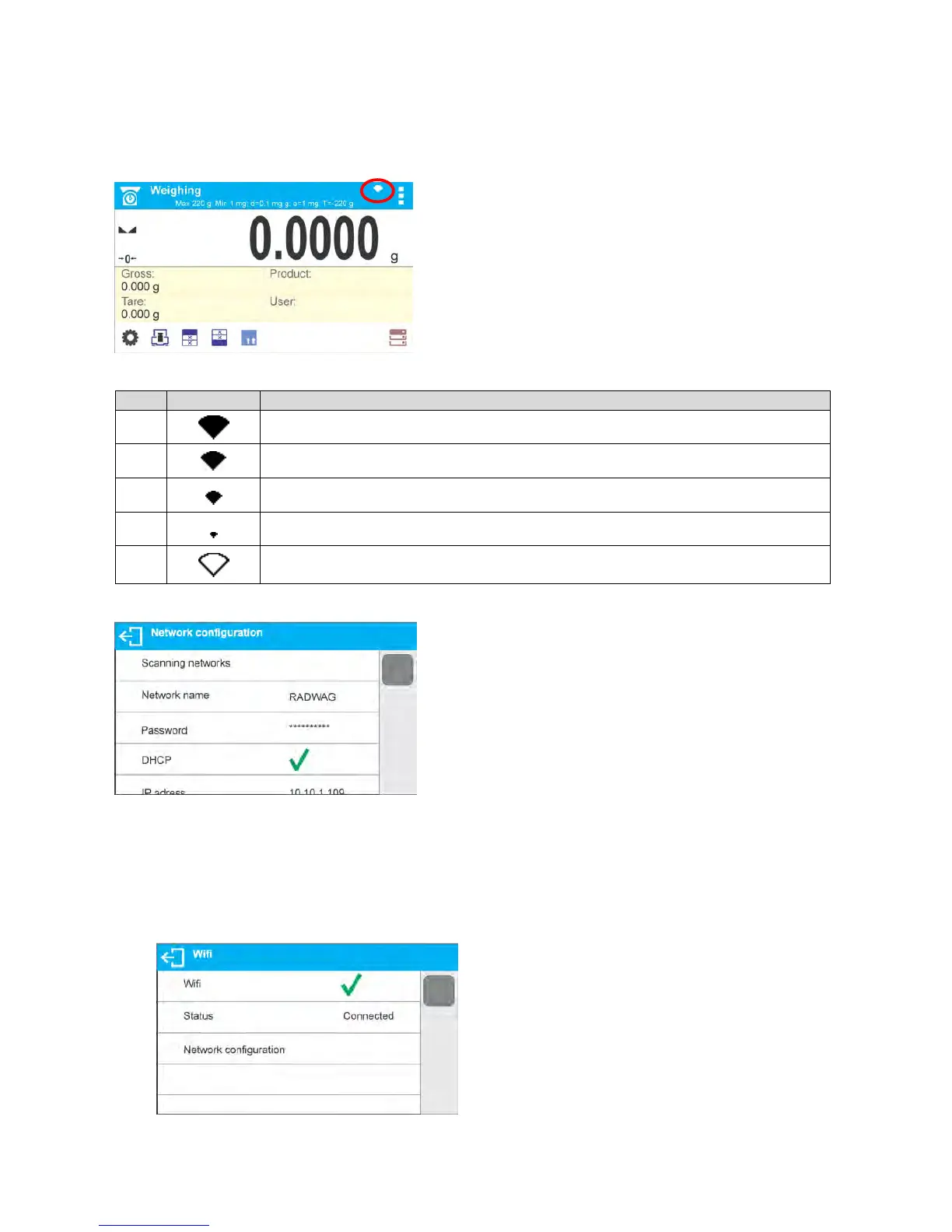- 104 -
2. For correct communication via Wi-Fi, set port parameter for computer to <WIFI> value:
<PERIPHERALS/COMPUTER/PORT/WIFI>, next set the parameters as follows:
Balance equipped with Wi-Fi module features a respective pictogram at the home screen in the top
right-hand corner:
Pictogram for Wi-Fi network connection status:
Balance connected, very strong signal
2
Balance connected, strong signal
3
Balance connected, poor signal
4
Balance connected, very poor signal
5
No connection (too poor signal or inaccessible selected network or invalid
connection parameters – password, IP, etc.)
Exemplary settings for Wi-Fi port:
CAUTION!
The above presented settings serve informative purposes exclusively. Make sure that your transmission
parameters are accordant for your local network settings.
Procedure:
• select <WIFI> communication port,
• enter <NETWORK CONFIGURATION> parameter and set DHCP parameter value:
