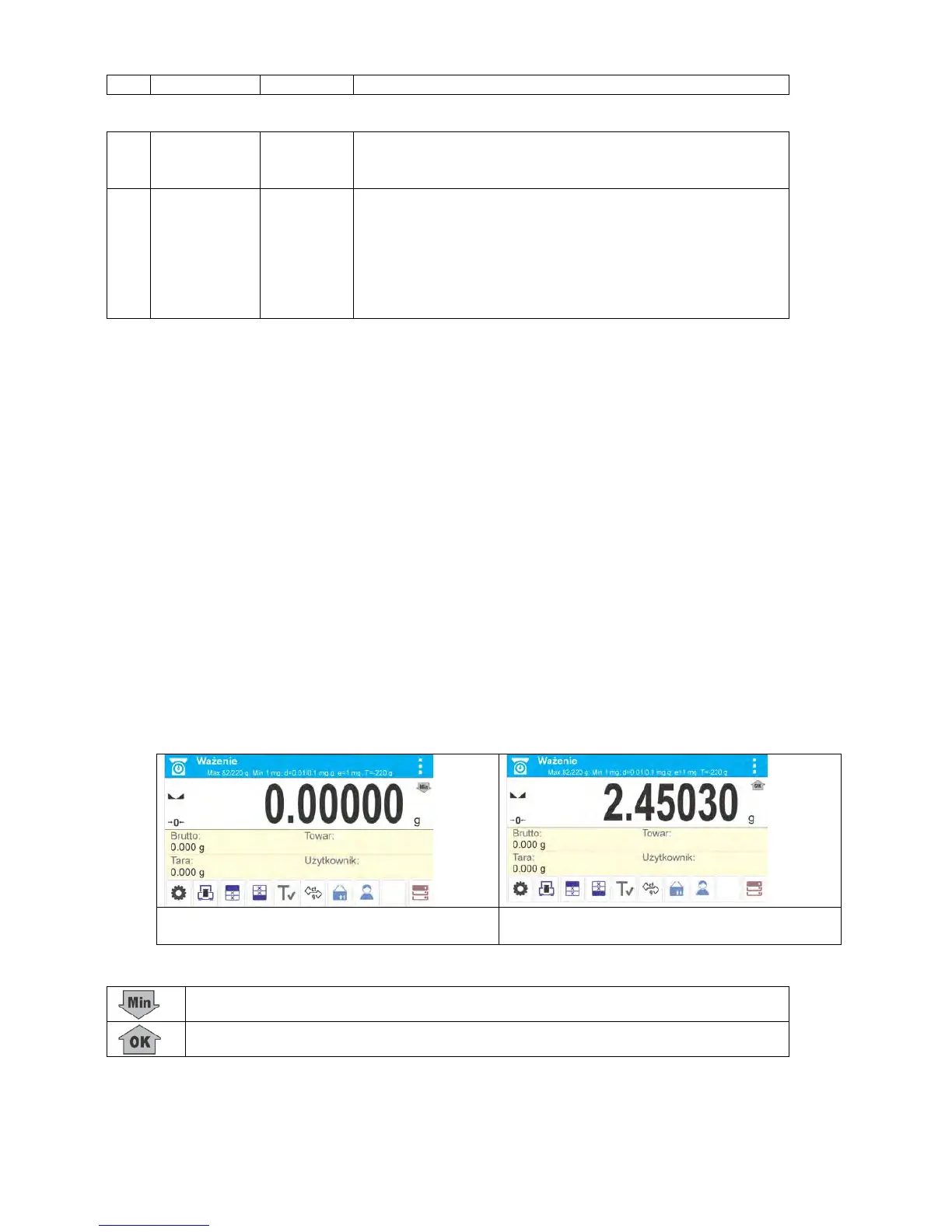to weighing where no tare container is used (<TARE>
button not used). The program identifies setting specifying
that minimum sample weight is valid exclusively for
samples not weighed in a tare container. If taring function
As a user you can preview entered data, but you are not allowed to edit it.
Weighing with use of <MINIMUM SAMPLE WEIGHT> function.
If in course of weighing you want to obtain information stating whether particular measurement is out-
of-tolerance high, specified for minimum sample weight, then <Minimum sample weight> function
shall be on, to turn the function on go to weighing mode settings.
Procedure (Administrator exclusively):
1. Weighing mode settings,
2. Press <Minimum sample weight> field,
3. Press <Mode> field,
4. Settings window is displayed with the following options:
Block – select to make the balance display respective pictograms informing on mass (whether
it is out-of-tolerance low or out-of-tolerance high); with this option on, the software disables
confirmation of the measurement that is out-of-tolerance low,
Warn – select to make the balance display respective pictograms informing on mass (whether
it is out-of-tolerance low or out-of-tolerance high); with this option on, the software enables
confirmation of the measurement that is out-of-tolerance low.
5. Select respective option and return to the home screen
6. Section presenting the weighing result comprises additional pictogram providing supplementary
information. The pictogram changes in course of weighing operation informing you on the
weighed sample mass with reference to declared minimum sample weight value
Weight value higher than or equal to specified minimum sample weight
CAUTION!
If more than one reference tare value has been programmed (along with min load values assigned to them)
then indicated value automaticaly turns to range respective for tare container weight. Requested minimum load
changes simultaneously.
