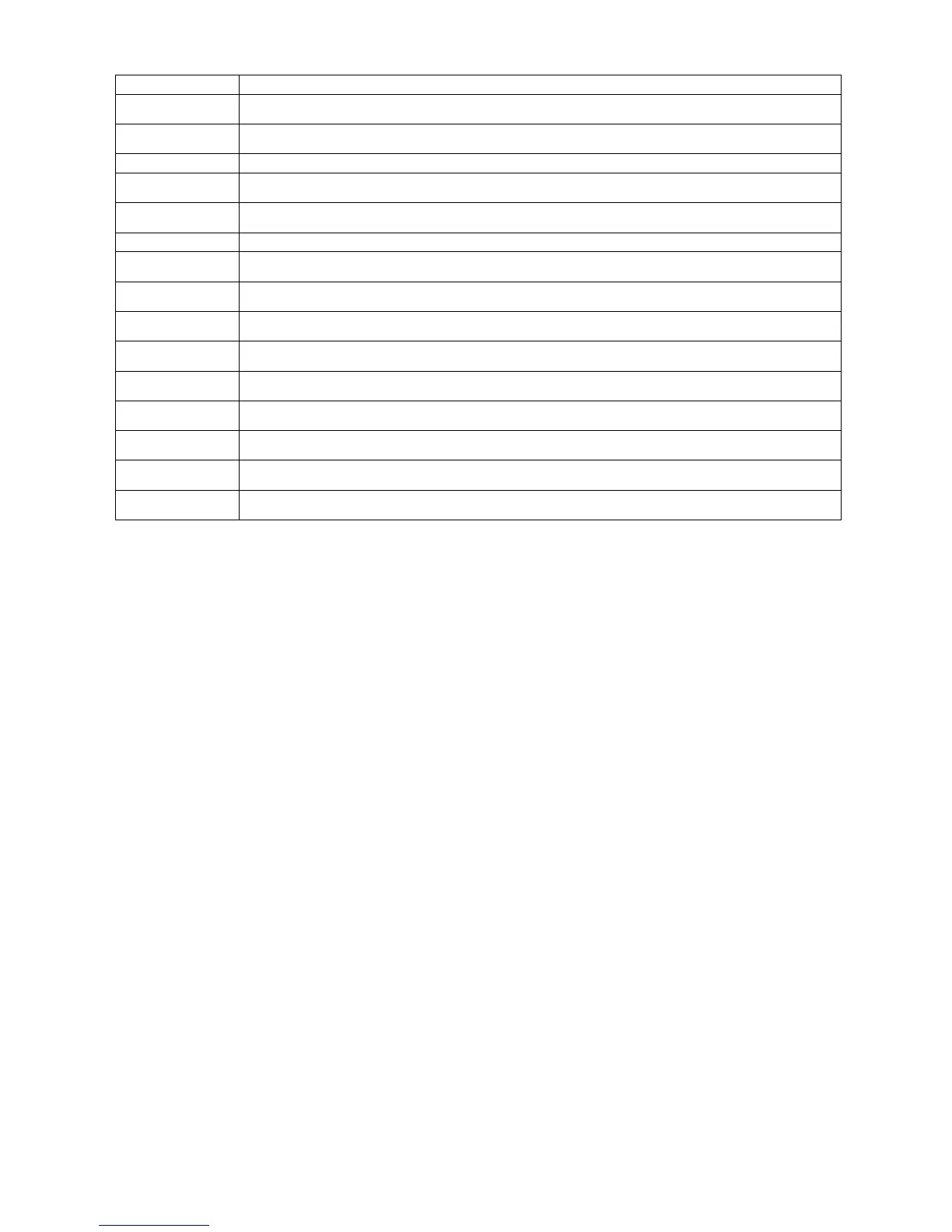CAUTION!
1) {0} and {1} variables format terminates with CR LF charcters, with this the newline occurs by default.
Every single printout can contain max 1900 characters (letters, numerals, non-standard characters,
spaces). A user can apply non-standard characters depending on type of data that is to be printed
out.
An example:
“RADWAG”
DATE: <current measurement date>
TIME: <current measurement time>
PRODUCT MASS: <current mass indication>
*****SIGNATURE:.........
<current working mode>
Enter printout content settings and design the printout using respective data variables and characters
for text format.