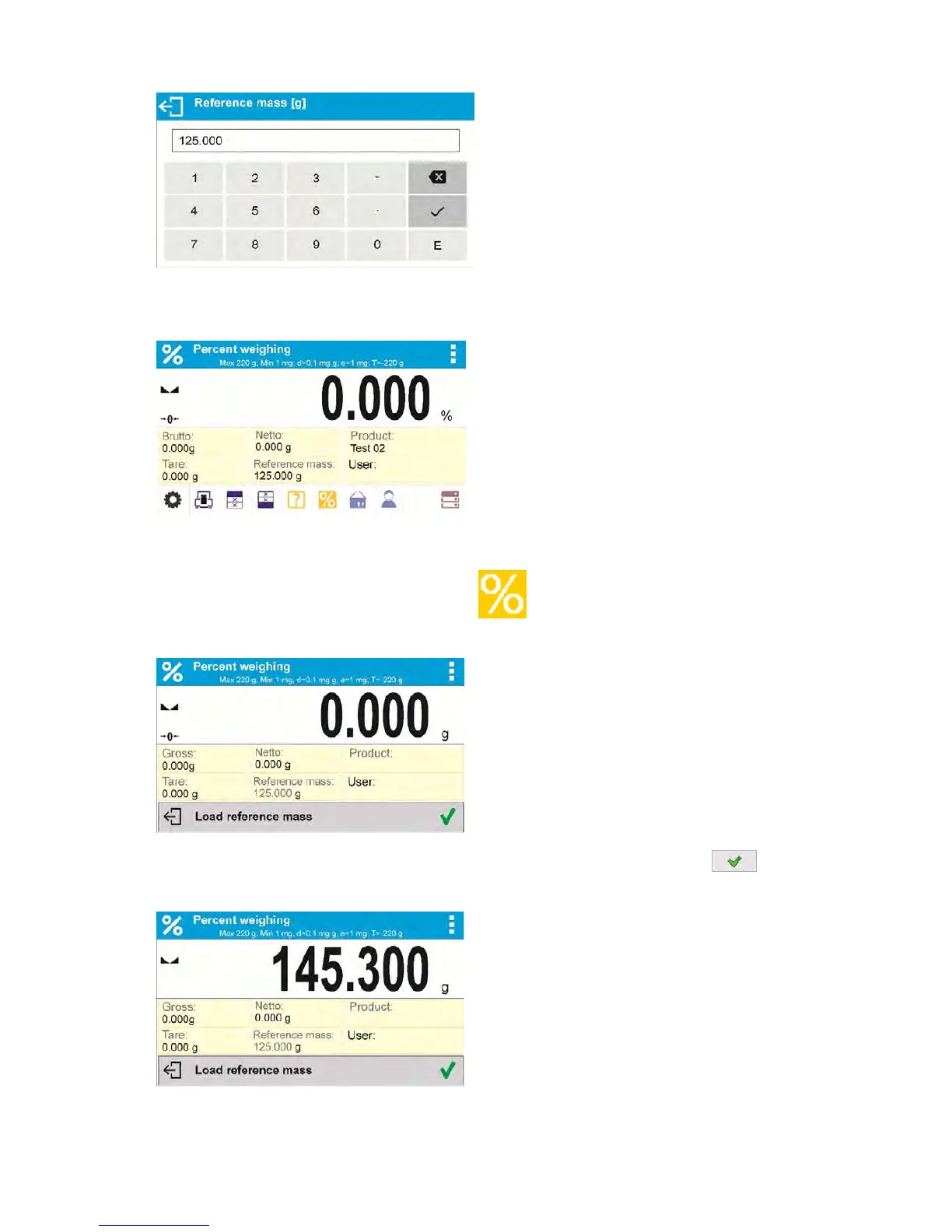- 73 -
• Mass of all weighed products is compared to reference mass, the weight difference is displayed
in [%].
PROCEDURE 2 – accepting currently loaded mass as reference mass
• Put the sample on a weighing pan.
• On measurement result stabilization, press < Determine reference mass (set as 100%)>
button, dialog bar with prompts is displayed at the bottom, follow the prompts.
• Load the part to be weighed and upon measurement stabilization press button for
confirmation,
• 100.000% indication is displayed, loaded part weight is accepted as a reference mass, it is
automatically recorded and displayed in reference mass field.