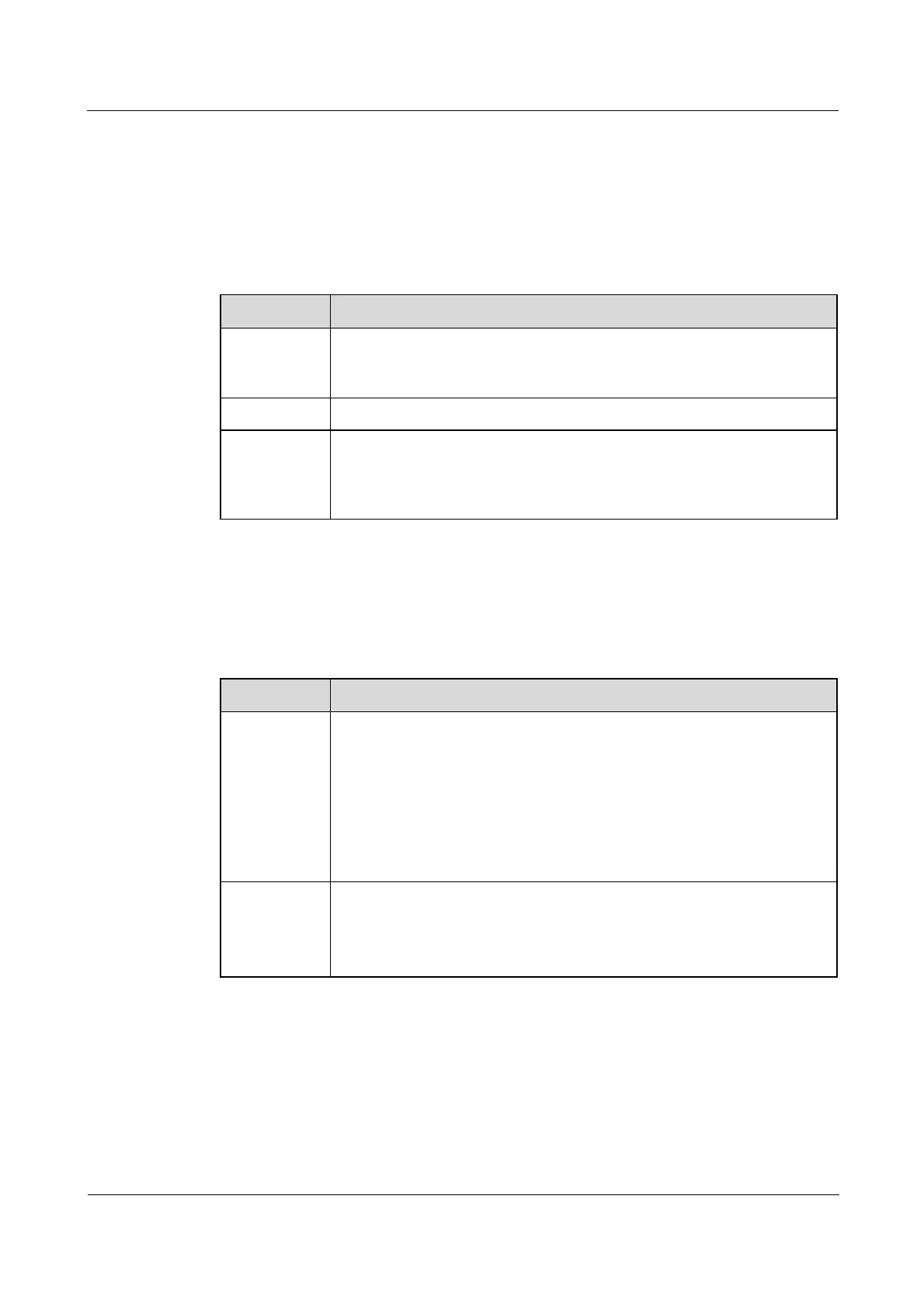Raisecom
RC1201-2GE16E1T1 Product Description
Raisecom Technology Co., Ltd.
6.5 Check after installation
6.5.1 Checking machine room and surrounding environment
Check the machine room and surrounding environment after installation, as listed in Table 6-5.
Table 6-5 Checklist for the machine room and surrounding environment
Strap or splice the surplus cables to fix them to the reserve place inside the
rack to be expanded to facilitate the future expansion maintenance and
avoid loss.
Protect the unused plugs and cover the protection caps.
Keep clean and tidy, clear the obsolete packing boxes and other sundries.
Stack the remaining spares neatly and reasonably. The value of grounding
resistance should be smaller than 1 Ω, and at the same time refer to the
relevant national or local standards.
6.5.2 Checking chassis or workbench
Check the chassis or workbench after installation, as listed in Table 6-6.
Table 6-6 Checking chassis or workbench
Structure attachments are installed correctly and reliably, switches of
doors and locks work normally.
All other connection bolts are installed correctly and reliably, the flat
washers and spring washers are installed in a correct order.
The installation location meets the engineering design manual.
The installation is fixed and reliable and consistent with the anti-seismic
requirements described in engineering design manual.
The connection of earth wire is correct and reliable.
Anti-static wrist is connected to the ESD jack on the rack.
The installation location meets the engineering design manual.
The installation is fixed and reliable and consistent with the anti-seismic
requirements described in engineering design manual.
The connection of earth wire is correct and reliable.
Anti-static wrist is connected to the ESD jack on the rack.
6.5.3 Checking device
After installation is complete, check that the RC1201-2GE16E1T1 is located steadily with
enough space for heat dissipation, operation, and maintenance, and the grounding cable is
correctly connected.
