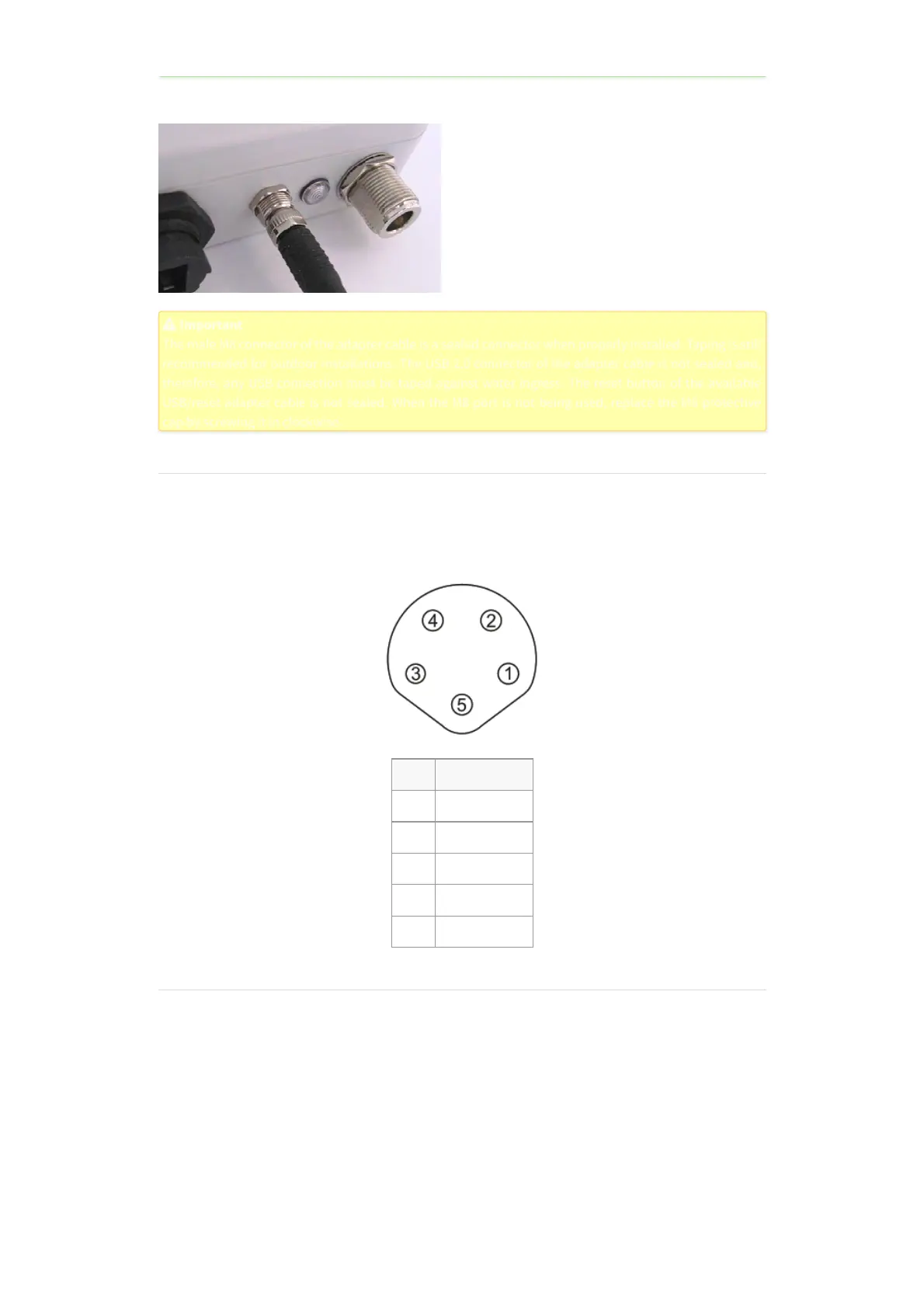Figure: ES1-5050CS M8 to USB Adapter Cable - Connected
Important
Important
The male M8 connector of the adapter cable is a sealed connector when properly installed. Taping is still
The male M8 connector of the adapter cable is a sealed connector when properly installed. Taping is still
recommended for outdoor installations. The USB 2.0 connector of the adapter cable is not sealed and,
recommended for outdoor installations. The USB 2.0 connector of the adapter cable is not sealed and,
therefore, any USB connection must be taped against water ingress. The reset button of the available
therefore, any USB connection must be taped against water ingress. The reset button of the available
USB/reset adapter cable is not sealed. When the M8 port is not being used, replace the M8 protective
USB/reset adapter cable is not sealed. When the M8 port is not being used, replace the M8 protective
cap by screwing it in clockwise.
cap by screwing it in clockwise.
2.5.3 Enclosure M8 Pinout
The following figure and table defines the pinout of the M8 5-pin female connector on the bottom of the
ES1-5050CS enclosure.
Figure and Table: BreadCrumb ES1 M8 5-pin Female Pinout
Pin Signal
1 USB 5 V +
2 USB DATA -
3 GND
4 USB DATA +
5 Reset Switch
2.5.4 USB
The BreadCrumb ES1 contains one USB 2.0 interface on the pins of its 5-pin M8 connector.
The port is compliant to the Enhanced Host Controller Interface (EHCI) and USB Transceiver 2.0 Macrocell
Interface (UTMI+) Level 2 specifications. The port supports all three standard data transfer rates of low
speed (1.5Mbps), full speed (12Mbps) and high speed (480Mbps). The power switch for the port includes
over current protection, thermal protection, in-rush current limiting and hot-plug noise filtering.
The USB port can be used to perform a BreadCrumb firmware upgrade or USB-based zeroize process.
Alternatively, these actions can be performed in BC|Commander. The USB port can also interface to an
optional GPS receiver accessory available from Rajant.
